NEC AS224WMi-BK Support and Manuals
Get Help and Manuals for this NEC item
This item is in your list!

View All Support Options Below
Free NEC AS224WMi-BK manuals!
Problems with NEC AS224WMi-BK?
Ask a Question
Free NEC AS224WMi-BK manuals!
Problems with NEC AS224WMi-BK?
Ask a Question
NEC AS224WMi-BK Videos
Popular NEC AS224WMi-BK Manual Pages
Launch Press Release - Page 1
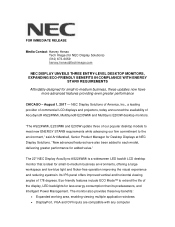
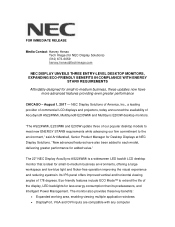
... these updates now have also been added to each model, delivering greater performance for added value." August 1, 2017 - "New advanced features have more advanced features providing even greater performance
CHICAGO -
Eco-friendly features include ECO Mode™ to extend the life of AccuSync® AS224WMi, MultiSync® E233WMi and MultiSync E203W desktop monitors.
NEC Display...
Launch Press Release - Page 2


...computer ECO Mode™ allowing for manual adjustment of the display's brightness, saving
power and reducing energy costs
The AS224WMi and E233WMi monitors are compatible with any workspace ...America, Inc. For additional information and specs, please visit NEC Display Solutions.
# # #
About NEC Display Solutions of NEC Corporation and its own The E203W monitor will be available ...
Launch Press Release - Page 3


... a combination of products and solutions that promote the safety, security, efficiency and equality of society. NEC brings more information, visit NEC at www.necdisplay.com. Other product or service marks mentioned herein are the trademarks of its customers.
NEC is a leader in technological innovation to create new social value for Society" that cross utilize...
User Manual - Page 3
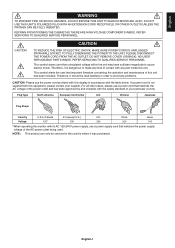
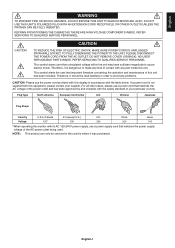
...SERVICE PERSONNEL. DO NOT REMOVE COVER (OR BACK). Therefore, it is not supplied with this unit. NOTE: This product can only be read carefully in order to avoid any problems.
CAUTION: Please use a power supply cord that uninsulated voltage within the unit may have sufficient magnitude to make any part... USER SERVICEABLE PARTS INSIDE. REFER SERVICING TO QUALIFIED SERVICE PERSONNEL....
User Manual - Page 4
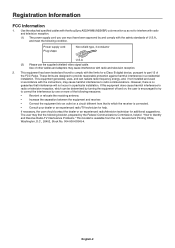
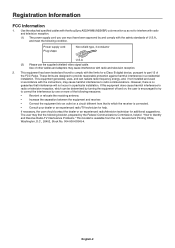
...which can radiate radio frequency energy, and, if not installed and used in accordance with the instructions, may cause harmful interference to part 15 of other cables and adapters may find...with the limits for additional suggestions. Use the attached specified cables with the AccuSync AS224WMi (M226BR) color monitor so as not to radio or television reception, which the receiver...
User Manual - Page 5
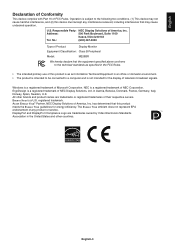
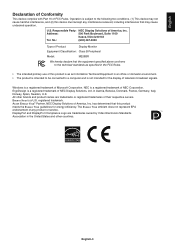
...fication: Class B Peripheral
Model:
M226BR
We hereby declare that the... accept any product or service. DisplayPort and DisplayPort Compliance... with Part 15 of any interference received...NEC Display Solutions, Ltd. U.S. Responsible Party: NEC Display Solutions of NEC Corporation.
NEC is a U.S. ENERGY STAR is a registered trademark of America, Inc. As an ENERGY STAR® Partner, NEC...
User Manual - Page 6


...service personnel under the following operating instructions.
• Allow adequate ventilation around the monitor so that heat can cause serious damage. English-4 There are no user serviceable parts...all personal display devices, NEC DISPLAY SOLUTIONS recommends using a...shocks, make sure to install the
monitor in Europe). ...THE FOLLOWING WHEN SETTING UP AND
USING THE ACCUSYNC LCD COLOR MONITOR...
User Manual - Page 8
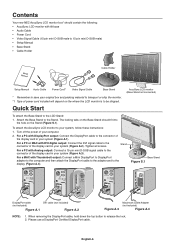
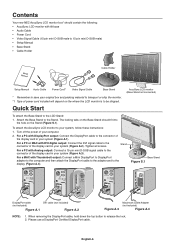
...follow these instructions:
1. ...AccuSync LCD monitor with tilt base • Audio Cable • Power Cord • Video Signal Cable (15-pin mini D-SUB male to 15-pin mini D-SUB male) • Setup Manual • Base Stand • Cable Holder
Setup Manual
Cable Holder
Setup Manual...NEC AccuSync LCD monitor box* should fit into the hole on the Stand (Figure S.1).
Quick Start
AccuSync...
User Manual - Page 9
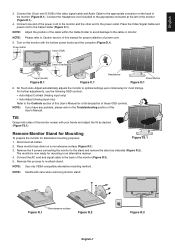
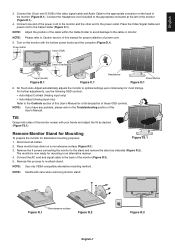
... D.1). Reverse this User's Manual. Connect the Headphone (not included) to the Controls section of this manual for proper selection of the...controls. NOTE: If you have any problem, please refer to the Troubleshooting section of the cable within the ...cord to the monitor and the other end to optimal settings upon initial setup for mounting in an alternative manner.
4.
Figure R.1...
User Manual - Page 12


...COLOR control, CONTRAST and DV MODE are disabled. To enter the DV MODE setting, select the CONTRAST icon and set to 100%. AUTO CONTRAST (Analog input only)
Automatically adjusts the image displayed ... and image stability by detecting the screen's black areas and optimizes it. For changing to other settings from 0% to OFF and cannot be adjusted when other than L/B is selected in relation to ...
User Manual - Page 13


... the aspect ratio.
EXIT
Selecting EXIT allows you to reset all OSD control settings back to the factory settings except MUTE, CARBON SAVINGS, CARBON USAGE, and SIGNAL INFORMATION. FULL: The ...
Displays the estimated carbon usages information in some moving images. MONITOR INFO
Indicates the model and serial numbers of the resolution. English
FACTORY PRESET
Selecting Factory Preset allows you...
User Manual - Page 15


... Specifications
AccuSync AS224WMi Monitor
Notes
LCD Module...60 Hz 1680 x 1050*1 at 60 Hz 1920 x 1080 at 60 Hz NEC DISPLAY SOLUTIONS cites recommended
resolution for optimal display performance. Synchronization Range
Horizontal: 31...CR > 10) Up/Down: ±89° (CR > 10)
Resolutions Supported (Some systems may appear different.
NOTE: Technical specifications are lower than...
User Manual - Page 16
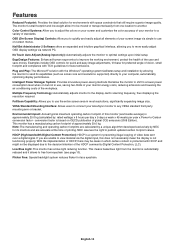
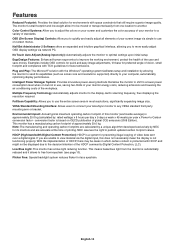
... setup and installation ...supported) directly to -Carbon conversion factor - If you are accurate at the time of printing. With the implementation of HDCP, there may be cases in most resolutions, significantly expanding image size. No Touch Auto Adjust (Analog input only): Automatically adjusts the monitor to publish updated...NEC reserves the right to optimal settings upon initial setup...
User Manual - Page 17


...of the supported modes.
For example, if an image was displayed. English
Troubleshooting
No picture ... card with respect to compatibility and recommended settings. • Check the signal cable connector...your display card with all personal display devices, NEC DISPLAY SOLUTIONS recommends using the "-" or "+"...(Please consult display card or system manual to change the video mode to focus...
User Manual - Page 18
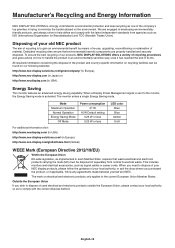
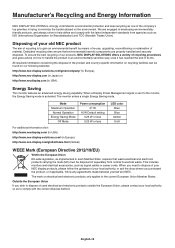
...by means of re-use, upgrading, reconditioning or reclamation of material. Mode Maximum Operation
Normal Operation Energy Saving Mode
Off Mode
Power consumption 27 W
16 W Default setting 0.26 W or less ..., such as signal cables or power cords.
Manufacturer's Recycling and Energy Information
NEC DISPLAY SOLUTIONS is strongly committed to environmental protection and sees recycling as one of...
NEC AS224WMi-BK Reviews
Do you have an experience with the NEC AS224WMi-BK that you would like to share?
Earn 750 points for your review!
We have not received any reviews for NEC yet.
Earn 750 points for your review!

