NEC AS222WM-BK Support and Manuals
Get Help and Manuals for this NEC item
This item is in your list!

View All Support Options Below
Free NEC AS222WM-BK manuals!
Problems with NEC AS222WM-BK?
Ask a Question
Free NEC AS222WM-BK manuals!
Problems with NEC AS222WM-BK?
Ask a Question
Popular NEC AS222WM-BK Manual Pages
Specification Brochure - Page 1
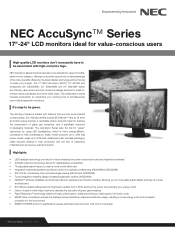
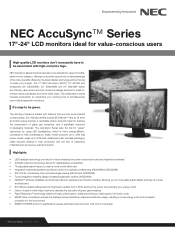
... wide-angle viewing (AS193i and AS203WMi) • Touch integration-enabling design increases application options (AS222WM) • NaViSet™ software (available via mouse
and keyboard • ECO Mode (default setting) sets the brightness variable from 0-80%, saving more energy-efficient. NEC AccuSync Series monitors have to be green. NEC AccuSync™ Series
17"-24" LCD monitors ideal...
Specification Brochure - Page 2


... I
Thin frame; User manual;
XtraView; Cable management; VESA DPMS power management; ISO 9241-307 Class I
Setup sheet; DDC/CI; Plug and Play (VESA DDC 2B);
All rights reserved. 25.NEC.80.GL.UN.022 rev. 3.24.15
NEC Display Solutions
500 Park Boulevard, Suite 1100 Itasca, IL 60143 866-NEC-MORE
www.necdisplay.com Specifications
MODEL DISPLAY
Panel...
Launch Press Release - Page 1


... Solutions) (312) 673-6054 [email protected]
NEC DISPLAY SOLUTIONS ADDS VALUE-DRIVEN LED-BACKLIT MONITOR TO ACCUSYNC LINEUP
Monitor Boasts Latest Certifications and Technologies
CHICAGO - September 10, 2013 - The widescreen AS222WM offers a 25 percent reduction in power consumption due to -medium-sized business users. Mercury-free LED backlighting improves energy efficiency while...
Launch Press Release - Page 2
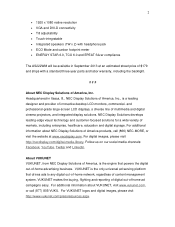
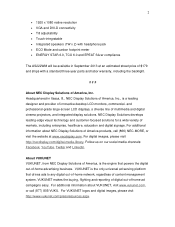
...61623; Tilt adjustability Touch-integratable Integrated speakers (1W x 2) with a standard three-year parts and labor warranty, including the backlight.
# # #
About NEC Display Solutions of multimedia and...61623; ENERGY STAR 6.0, TCO 6.0 and EPEAT Silver compliance
The AS222WM will be available in Itasca, Ill., NEC Display Solutions of America, Inc., is the only universal ad ...
Users Manual - Page 3
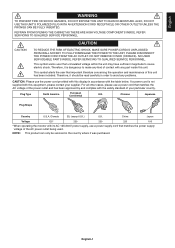
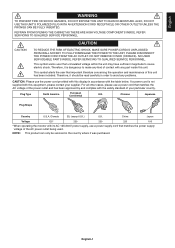
... voltage within the unit may have sufficient magnitude to cause electric shock. NO USER SERVICEABLE PARTS INSIDE.
NOTE: This product can only be read carefully in order to make any kind... Type
North America
European Continental
U.K. This symbol alerts the user that matches the power supply voltage of contact with any problems.
CAUTION: Please use the power cord provided with the ...
Users Manual - Page 4
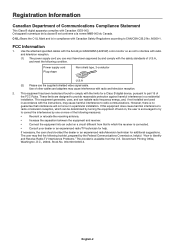
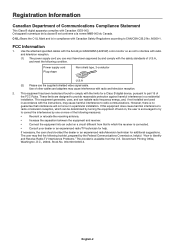
... receiver is in a residential installation. Use the attached specified cables with the AccuSync AS222WM (L222VW) color monitor so...user is available from that interference will not occur in accordance with the limits for a Class B digital device, pursuant to part...ICES-003. This equipment has been tested and found to comply with the instructions, may cause harmful interference to radio...
Users Manual - Page 5


... Park Boulevard, Suite 1100
Itasca, Illinois 60143
Tel. As an ENERGY STAR® Partner, NEC Display Solutions of NEC Display Solutions, Ltd. No.:
(630) 467-3000
Type of Product:
Display Monitor
Equipment Classification: Class B Peripheral
Model:
AccuSync AS222WM (L222VW)
We hereby declare that may cause undesired operation. ErgoDesign is as an Information Technical...
Users Manual - Page 6


...display devices, NEC DISPLAY SOLUTIONS recommends...installed for transporting.
• Do not touch LCD panel surface while transporting, mounting and setting. Save packaging for use
Safety Precautions and Maintenance
FOR OPTIMUM PERFORMANCE, PLEASE NOTE THE FOLLOWING WHEN SETTING UP AND
USING THE ACCUSYNC LCD COLOUR MONITOR: • DO NOT OPEN THE MONITOR. There are no user serviceable parts...
Users Manual - Page 8


...AccuSync LCD monitor to the Stand. For the PC with tilt base • Audio Cable • Power Cord • Video Signal Cable (15-pin mini D-SUB male to 15-pin mini D-SUB male) • Setup Manual • Base Stand • Cable holder
Setup Manual
Cable holder
Setup Manual...instructions: 1. Tighten all screws.
Tighten all screws. Quick Start
AccuSync...Your new NEC AccuSync LCD ...
Users Manual - Page 9
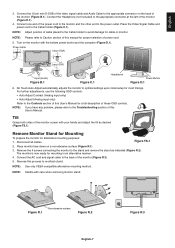
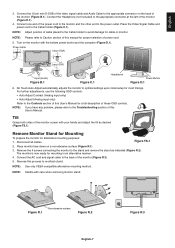
...alternative mounting method. English
3.
Reverse this User's Manual. Connect one end of the monitor ...manual for a full description of power cord.
5. NOTE: If you have any problem, please refer to optimal settings upon initial setup...
Power Button
Figure D.1
6. No Touch Auto Adjust automatically adjusts the monitor to the Troubleshooting section of the monitor (Figure R.3)....
Users Manual - Page 14
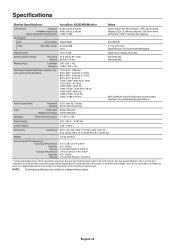
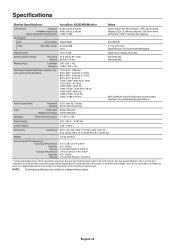
...x 1050*1 at 60 Hz 1920 x 1080 at 60 Hz NEC DISPLAY SOLUTIONS cites recommended
resolution for all modes listed).
720 x ...display card used. Specifications
Monitor Specifications
AccuSync AS222WM Monitor
Notes
LCD Module
Diagonal: 54.62 cm/21.5...10) Up/Down: 75/85° (CR > 10)
Resolutions Supported (Some systems may appear different. Active Display Area
Horizontal: 476.1 mm...
Users Manual - Page 15


... two-thirds of your AccuSync monitor to any VESA standard third party mounting arm or bracket. NEC reserves the right to improve the working environment, protect the health of the user and save money. Plug and Play: The Microsoft® solution with the Windows® operating system facilitates setup and installation by allowing the monitor...
Users Manual - Page 16
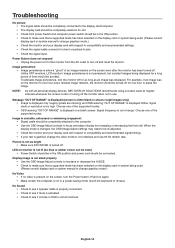
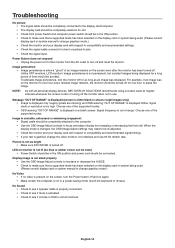
...Unplug the power cord of the supported modes. • OSD warning "... cord should be connected.
Troubleshooting
No picture • The...set at regular intervals whenever the screen is out of range. LED on the display card or system being used . (Please consult display card or system manual to change graphics mode.) • Check the monitor and your text is not in a power-saving mode (touch...
Users Manual - Page 17


...the number of Sustainable IT for Recycling Coding of...Þciency of spare parts. This product has been...Testing All certiÞed product models have been tested in products with scientists, experts, users and manufacturers. TCO Development, the organization behind TCO CertiÞed, has been an international driver... set is an international third party sustainability certiÞcation for user...
Users Manual - Page 18


...upgrading, reconditioning or reclamation of used electrical and electronic products outside the European Union, please contact your local authority, or ask the shop where you wish to dispose of material. To ensure the best recycling of our products, NEC...Operation Energy Saving Mode
Off Mode
Power consumption 25 W
18 W Default setting, Audio sleeping 0.35 W 0.30 W
LED color Blue Blue Amber ...
NEC AS222WM-BK Reviews
Do you have an experience with the NEC AS222WM-BK that you would like to share?
Earn 750 points for your review!
We have not received any reviews for NEC yet.
Earn 750 points for your review!
