NEC AS192WM-BK Support and Manuals
Get Help and Manuals for this NEC item
This item is in your list!

View All Support Options Below
Free NEC AS192WM-BK manuals!
Problems with NEC AS192WM-BK?
Ask a Question
Free NEC AS192WM-BK manuals!
Problems with NEC AS192WM-BK?
Ask a Question
Popular NEC AS192WM-BK Manual Pages
Specification Brochure - Page 1


... by expanding your working area to be green. The 17" NEC AccuSync AS172, 19" AS193i and widescreen AS192WM, 22" AS222WM and 24" AS241W deliver eco-friendly, valuedriven ... electricity usage, resulting in packaging materials. NEC AccuSync Series monitors have to simultaneously view multiple application windows. The widescreen models increase productivity by the latest display technology ...
Specification Brochure - Page 2
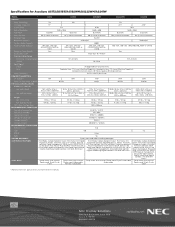
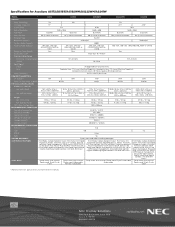
...©2013 NEC Display Solutions of their respective holders. Carbon footprint meter; XtraView; VESA DPMS power management; ISO 9241-307 Class I
Setup sheet; Cable management; AccuColor color control; VESA mount; Thin frame; VESA
DPMS power management; Power cord; 15-pin D-sub cable; Contact your representative for AccuSync AS172/AS193i/AS192WM/AS222WM/AS241W
MODEL
AS172...
Launch Press Release - Page 1
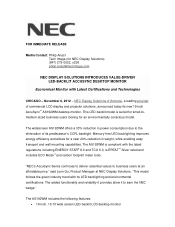
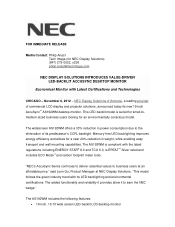
... Mode™ and carbon footprint meter tools. "NEC's AccuSync Series continues to deliver essential values to earn the NEC badge." "This model follows the green industry trend with Latest Certifications and Technologies
CHICAGO -
FOR IMMEDIATE RELEASE
Media Contact: Philip Anast Tech Image (for an environmentally conscious model. November 6, 2012 -
Mercury-free LED backlighting improves...
Launch Press Release - Page 2
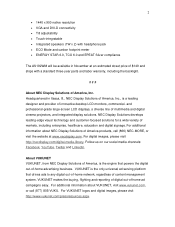
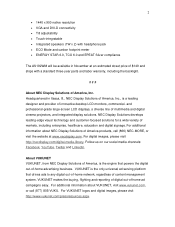
... ENERGY STAR 6.0, TCO 6.0 and EPEAT Silver compliance
The AS192WM will be available in Itasca, Ill., NEC Display Solutions of America, Inc., is a leading designer and provider...2) with a standard three-year parts and labor warranty, including the backlight.
# # #
About NEC Display Solutions of America, Inc. For additional information about NEC Display Solutions of markets, including ...
Users Manual - Page 3
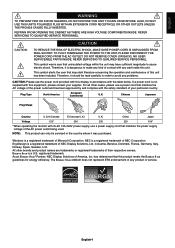
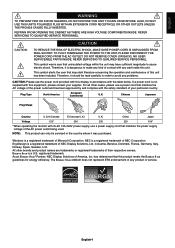
NO USER SERVICEABLE PARTS INSIDE.
As an ENERGY STAR® Partner, NEC Display Solutions of Microsoft Corporation.
Therefore, it is a ... power cord that matches the power supply voltage of their respective owners. Windows is dangerous to make any problems.
CAUTION: Please use a power supply cord that matches the AC voltage of this equipment, please contact ...
Users Manual - Page 4


...
This device complies with radio and television reception.
2. However, there is subject to part 15 of Product:
Display Monitor
Equipment Classification: Class B Peripheral
Models:
AccuSync AS192WM (L197HJ)
We hereby declare that interference will not occur in a residential installation. The user may cause harmful interference to radio or television reception, which the receiver...
Users Manual - Page 5
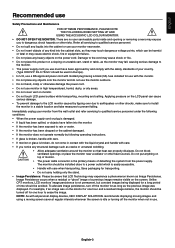
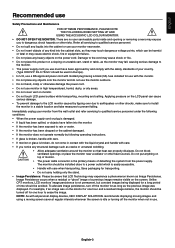
... PLEASE NOTE THE FOLLOWING WHEN SETTING UP AND
USING THE ACCUSYNC LCD COLOUR MONITOR:
•...installed for a long period of detaching the system from the wall outlet and refer servicing to qualified service personnel under the following operating instructions...LCD panel surface while transporting, mounting and setting. There are no user serviceable parts inside and opening or removing covers may...
Users Manual - Page 7
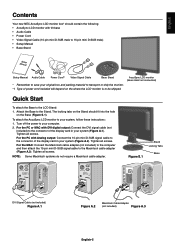
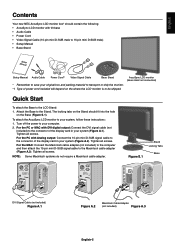
English
Contents
Your new NEC AccuSync LCD monitor box* should fit into the hole
on the where the...• Setup Manual • Base Stand
Setup Manual
Setup Manual Audio Cable Power Cord*1 Video Signal Cable
Base Stand
* Remember to save your original box and packing material to transport or ship the monitor. *1 Type of the display card in your system, follow these instructions: 1. ...
Users Manual - Page 8
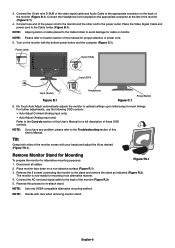
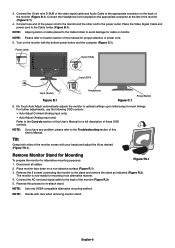
...to the Cable holder to the Troubleshooting section of this manual for cable or monitor. Turn on a non-abrasive surface (Figure R.1).
3. NOTE: If you have any problem, please refer to avoid damage ... Cable to the appropriate connector on the back of this process to optimal settings upon initial setup for a full description of power cord. 5. No Touch Auto Adjust automatically adjusts the ...
Users Manual - Page 12
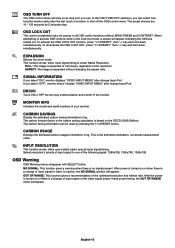
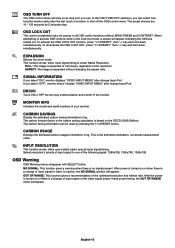
... the OSD LOCK OUT, press "1 2/RESET", then "+" key and hold down simultaneously. ASPECT: The image is expanded without BRIGHTNESS and CONTRAST.
MONITOR INFO
Indicates the model and serial numbers of the following signal: 1280x768, 1360x768, 1366x768.
OSD Warning
OSD Warning menus disappear with SELECT button.
The carbon footprint factor in use...
Users Manual - Page 13
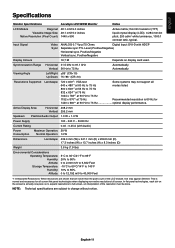
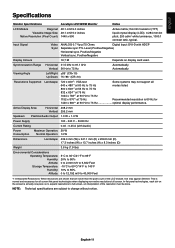
...-native resolutions full screen. NOTE: Technical specifications are lower than the pixel count of the resolution must be done. English
Specifications
Monitor Specifications
AccuSync AS192WM Monitor
Notes
LCD Module
Diagonal: 48.1 ... to expand resolutions to full screen, an interpolation of the LCD module, text may not support all
640 x 480*1 at 60 Hz to 75 Hz
modes listed.
800 x 600*1...
Users Manual - Page 14
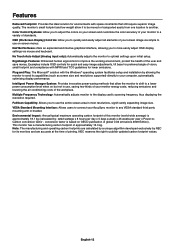
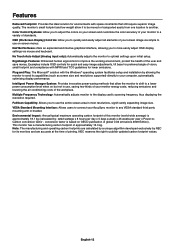
...settings upon initial setup. FullScan Capability: Allows you to more easily adjust OSD display settings... of your AccuSync monitor to...to publish updated carbon footprint... setup and installation by NEC ...for its monitors and are calculated by a unique algorithm developed exclusively by allowing the monitor to send its capabilities (such as screen size and resolutions supported...
Users Manual - Page 15
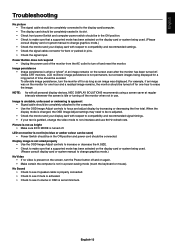
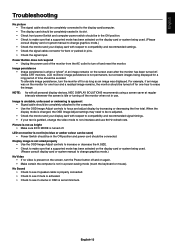
...English-13 English
Troubleshooting
No picture ...manual to compatibility and recommended signal timings. • If your text is garbled, change graphics mode.) • Check the monitor and your display card with all personal display devices, NEC...manual to change the video mode to be avoided. When the display mode is changed, the OSD Image Adjust settings... sure that a supported mode has been ...
Users Manual - Page 16
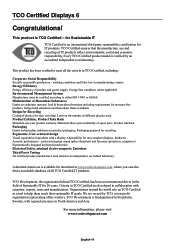
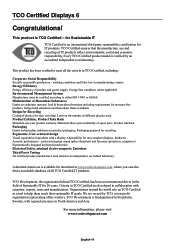
... been an international driver in manufacturing country Energy Efficiency Energy efficiency of spare parts.
This product is...Coding of Hazardous Substances Limits on TCO Certified as a tool to help them reach their sustainable IT goals. Every TCO Certified product model... product models have been tested in products with scientists, experts, users and manufacturers. A detailed criteria set is ...
Users Manual - Page 17
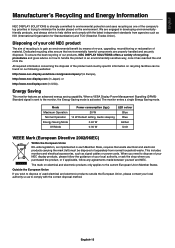
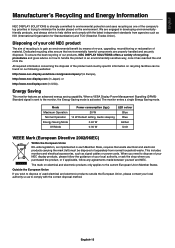
...consumption (typ.) 20 W
14 W Default setting, Audio sleeping 0.40 W 0.35 W
...NEC display products, please follow the guidance of recycling is to the monitor, the Energy Saving mode is sent to gain an environmental benefit by means of re-use, upgrading...made between yourself and NEC. All required information concerning the disposal of the product and country-specific information on recycling ...
NEC AS192WM-BK Reviews
Do you have an experience with the NEC AS192WM-BK that you would like to share?
Earn 750 points for your review!
We have not received any reviews for NEC yet.
Earn 750 points for your review!
