NEC 1530V - LCD - 15.1" Monitor Support and Manuals
Most Recent NEC 1530V Questions
I Was Given A Nec Lcd 1530v
It has power chords but nothing else. Do I need anything else to run it, like software and if I do, ...
It has power chords but nothing else. Do I need anything else to run it, like software and if I do, ...
(Posted by joe4 13 years ago)
Popular NEC 1530V Manual Pages
MultiSync LCD1530V User's Manual - Page 1
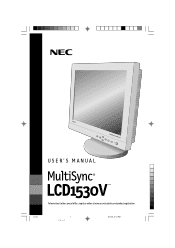
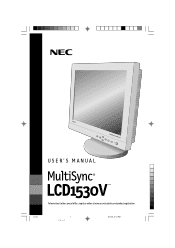
MultiSync LCD1530V
USER'S MANUAL
MultiSync ®
LCD1530V™
To learn about other special offers, register online at www.necmitsubishi.com/productregistration
W
1 ϒϥοΫ
0.9.25, 5:12 PM
MultiSync LCD1530V User's Manual - Page 3


... with any problems.
Canadian Department...part inside this equipment does cause harmful interference to which can radiate radio frequency energy, and, if not installed and used in a residential installation...SERVICEABLE PARTS INSIDE. Use the attached specified cables with the LCD1530V color monitor so as not to interfere with the instructions, may cause harmful interference to part 15...
MultiSync LCD1530V User's Manual - Page 4


Contents
Your new NEC-Mitsubishi MultiSync® LCD monitor box* should contain the following:
• MultiSync LCD1530V™ monitor with tilt base • Power Cord • Video Signal Cable • User's Manual
USER'S MANUAL
NEC MultiSync®
LCD1530V™
Register online at www.necmitsubishi.com/productregistration
MultiSync LCD1530V
* Remember to save your original box and ...
MultiSync LCD1530V User's Manual - Page 5


... A.1).
Tighten all screws. For easy removal of LCD module and/or shorten the module's life.
4. NOTE: To obtain the MultiSync LCD1530V Macintosh cable adapter, call NEC-Mitsubishi Electronics Display at (800) 820-1230. Replace connector cover and cable cover. (Figure E.1)
NOTE: Adjust position of these instructions:
1. If you have any problems, please refer to the computer (Figure...
MultiSync LCD1530V User's Manual - Page 9


... out. • To enter the LOCK OUT mode, simultaneously press the PROCEED and
button. Size and Fine setting.
7
W
9 ϒϥοΫ
0.9.25, 5:13 PM Has no function. Sub-Menu
Exits to...
Controls
OSM™ (On-Screen-Manager) Controls The OSM controls on the front of the monitor function as follows: To access OSM menu, press any of the controls. Activates Auto Adjust and...
MultiSync LCD1530V User's Manual - Page 10


... of the OSM control menu left, right, up or down. Information 2 Indicates the Model Name, Serial Number and URL. For further information, please refer to manually adjust the position of the LCD. Image Adjust Controls H. SIZE Adjusts the horizontal size by increasing or decreasing this setting. Information 1 Indicates the current display resolution and frequency...
MultiSync LCD1530V User's Manual - Page 11


... cord. Recommended Use
Safety Precautions and Maintenance
FOR OPTIMUM PERFORMANCE, PLEASE NOTE THE FOLLOWING WHEN SETTING UP AND USING THE MULTISYNC® LCD COLOR MONITOR:
• DO NOT OPEN THE MONITOR. The monitor should be installed close to qualified service personnel under the following operating instructions. • Do not bend power cord. • Do not use your supplier.
MultiSync LCD1530V User's Manual - Page 12


... detailed information on setting up a healthy work environment, call NEC at (800) 820-1230, NEC FastFacts™ information...Setting • Use non-interlaced signals with a vertical refresh rate between 60-75Hz • Do not use an anti-glare filter. • Clean the LCD monitor surface with a lint-free, non-abrasive cloth. P.O. Blink often.
• Position the monitor at most of the time...
MultiSync LCD1530V User's Manual - Page 13


...: Humidity: Feet: Storage Temperature: Humidity: Feet:
MultiSync® LCD1530V™ Monitor
Notes
15.1 inch 15.1 inch 1024 x 768
Active matrix; AC 100 ...;
0.9.25, 5:13 PM
Specifications
Monitor Specifications
LCD Module
Diagonal:
Viewable Image Size...support
640 x 480* at 75 Hz for all modes listed.
800 x 600* at 56 Hz to 75 Hz
832 x 624 at 75 Hz
1024 x 768 at 60 Hz to 75 Hz NEC...
MultiSync LCD1530V User's Manual - Page 14


...OSM Display Screen Copyright 2000 by allowing the monitor to send its capabilities (such as screen size and resolutions supported) directly to improve the working environment, protect...;95/98 operating system facilitates setup and installation by NEC-Mitsubishi Electronics Display of standards.
Features
Wider Compatibility: Because the MultiSync LCD monitor is analog through and through,...
MultiSync LCD1530V User's Manual - Page 15


...: As with all personal display devices, NEC-Mitsubishi Electronics Display of an image remains on the display card or system being used . (Please consult display card or system manual to change graphics mode.) • Check the monitor and your display card with respect to compatibility and recommended signal timings. Troubleshooting
No picture • The signal...
MultiSync LCD1530V User's Manual - Page 16
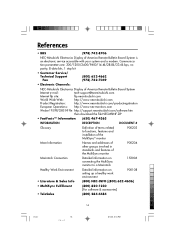
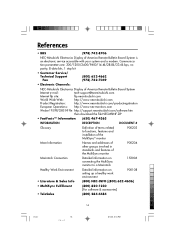
... Operations: http://www.nec-monitors.com
Windows® 95/98/2000 INF File: http://support.necmitsubishi.com/software.htm
then download the file NECMSINF.ZIP
• FastFacts™ Information (630) 467-4363
INFORMATION
DESCRIPTION
DOCUMENT #
Glossary
Definition of terms related to functions, features and installation of the MultiSync® monitor
900203
More Information
Names...
MultiSync LCD1530V User's Manual - Page 17
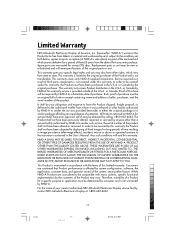
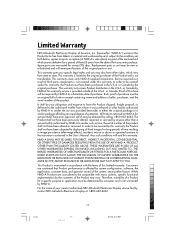
..., subject to the conditions set forth below, agrees to repair or replace (at 1-800-632-4662.
W
15
17 ϒϥοΫ
0.9.25, 5:13 PM This warranty covers only NMD-A-supplied components. or Canada. All Products returned to the instructions contained in the User's Manual. Any such conditions will meet specifications of purchase. Replacement parts or unit may also...
MultiSync LCD1530V User's Manual - Page 18
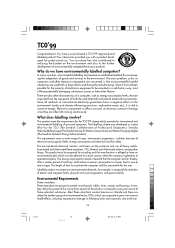
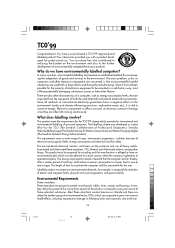
... a wide range of issues: environment, ergonomics, usability, emission of time to have a negative effect on the presence and use . The ...environmental labelling has become an established method for the user. The main problem, as far as a joint effort by the TCO (The Swedish...of energy since they delay the spread of goods and services to be reasonable for encouraging the adaptation of fire....
MultiSync LCD1530V User's Manual - Page 40


... or service.
W
40 ϒϥοΫ
Part No. HDJ67NJ3500 Printed in accordance with Part 15 of NEC-Mitsubishi ...Model:
Computer Monitor Class B Peripheral MultiSync LCD1530V
We hereby declare that this document is subject to the technical standards as specified in the FCC Rules. ENERGY STAR is a registered trademark of NEC Corporation. To allow for design and specification...
NEC 1530V Reviews
Do you have an experience with the NEC 1530V that you would like to share?
Earn 750 points for your review!
We have not received any reviews for NEC yet.
Earn 750 points for your review!

