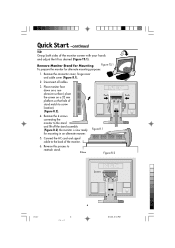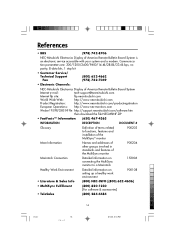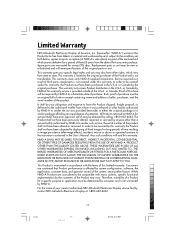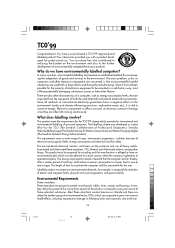NEC 1530V Support Question
Find answers below for this question about NEC 1530V - LCD - 15.1" Monitor.Need a NEC 1530V manual? We have 1 online manual for this item!
Question posted by Anonymous-15676 on April 28th, 2010
Monitor Does Not Power Up
The person who posted this question about this NEC product did not include a detailed explanation. Please use the "Request More Information" button to the right if more details would help you to answer this question.
Current Answers
Related NEC 1530V Manual Pages
Similar Questions
Nec 90gx Monitor Occasionally Powers Down
This started happening shortly after I messed with the settings but I don't see a power down timer a...
This started happening shortly after I messed with the settings but I don't see a power down timer a...
(Posted by mrknobs 5 months ago)
Can The Monitor Be Plugged Into My Hp Pavillion Pc As A Power Source? What Cord
I think the NEC MultiSync LCD1735NXMTM L174F4 LCD monitor was pugged into my Dell Desktop as the pow...
I think the NEC MultiSync LCD1735NXMTM L174F4 LCD monitor was pugged into my Dell Desktop as the pow...
(Posted by snell22 12 years ago)
Monitor Won't Automatically Turn Off On Computer Shut Down.
When I first purchased the monitor, it would power on and off depending on the CPU. Now, when I powe...
When I first purchased the monitor, it would power on and off depending on the CPU. Now, when I powe...
(Posted by mcsbrad 12 years ago)
I Was Given A Nec Lcd 1530v
It has power chords but nothing else. Do I need anything else to run it, like software and if I do, ...
It has power chords but nothing else. Do I need anything else to run it, like software and if I do, ...
(Posted by joe4 13 years ago)
What Can I Do About My Monitor Shuting Off After 30 Mins/
after it shut off i just push the power button on the monitor and it comes back on not losing what i...
after it shut off i just push the power button on the monitor and it comes back on not losing what i...
(Posted by james72080 13 years ago)