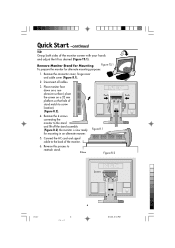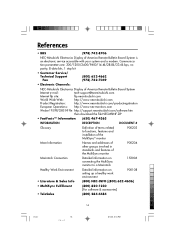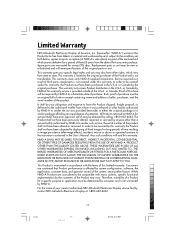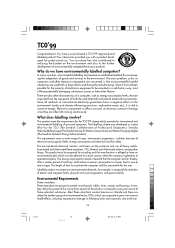NEC 1530V Support Question
Find answers below for this question about NEC 1530V - LCD - 15.1" Monitor.Need a NEC 1530V manual? We have 1 online manual for this item!
Question posted by joe4 on April 29th, 2011
I Was Given A Nec Lcd 1530v
It has power chords but nothing else. Do I need anything else to run it, like software and if I do, where can I get it?
Thankyou for your time
Current Answers
Related NEC 1530V Manual Pages
Similar Questions
Nec 90gx Monitor Occasionally Powers Down
This started happening shortly after I messed with the settings but I don't see a power down timer a...
This started happening shortly after I messed with the settings but I don't see a power down timer a...
(Posted by mrknobs 5 months ago)
Where Can I Buy A Power Supply For Nec Multisync Lcd1765 17 Lcd?
Hi, I'm trying to resurect this monitor and I can't find the power supply, nor can I remember how it...
Hi, I'm trying to resurect this monitor and I can't find the power supply, nor can I remember how it...
(Posted by dianakipp 9 years ago)
Can The Monitor Be Plugged Into My Hp Pavillion Pc As A Power Source? What Cord
I think the NEC MultiSync LCD1735NXMTM L174F4 LCD monitor was pugged into my Dell Desktop as the pow...
I think the NEC MultiSync LCD1735NXMTM L174F4 LCD monitor was pugged into my Dell Desktop as the pow...
(Posted by snell22 12 years ago)
Nec Lcd2090uxi-bk Dead
I need service manual for this monitor with power supply schematics. Thanks in advance. Liviu
I need service manual for this monitor with power supply schematics. Thanks in advance. Liviu
(Posted by lonniux1957 13 years ago)