NEC LCD1512 - 15" LCD Monitor Support and Manuals
Popular NEC LCD1512 Manual Pages
12 Series Brochure - Page 1
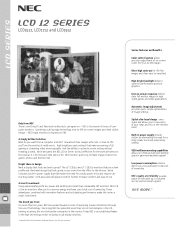
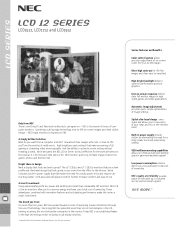
.... Combining cutting-edge technology, true-to the kitchen. NEC monitors add crisp, brilliant images that looks great in the country. The 15" LCD1512 and 17" LCD1712 monitors feature a sleek profile and slim-bezel design that enrich games, photos and the Internet.
NEC brand monitors bring ideas to optimize screen setting without breaking a sweat. How about clear images with...
12 Series Brochure - Page 2


... Mode Power Off Mode
Dimensions (W x H x D) Net (with stand) Gross
Weight
Net (with stand) Gross
VESA Hole Configuration
Environmental Conditions Operating Temperature Operating Humidity Operating Altitude Storage Temperature Storage Humidity Storage Altitude
Limited Warranty
Technical Support
LCD 12 Series Specifications
LCD1512
LCD1712
15.0"/38 cm .297 mm 86 @ native resolution 250...
MultiSync LCD1512/1712/1912 User's Manual - Page 3


... AS THERE ARE HIGH VOLTAGE COMPONENTS INSIDE. NO USER SERVICEABLE PARTS INSIDE. Use the attached specified cables with the LCD1512 (K15AN), LCD1712 (K17AN), or LCD1912
(K19BN) color monitor so as not to interfere with Canadian Safety Regulations
according to Identify and Resolve Radio-TV Interference Problems." DO NOT REMOVE COVER (OR BACK).
Therefore, it should...
MultiSync LCD1512/1712/1912 User's Manual - Page 4


...storing factory default settings and also additional user adjustment parameters.
· LCD1512: The maximum resolution achievable is XGA 1024 x 768.
• LCD1712/LCD1912: The maximum resolution achievable is able to properly function even in case of upgrade video cards or software because of the wide auto-scanning compatibility range without requiring to buy a new monitor.
· LCD1512: The...
MultiSync LCD1512/1712/1912 User's Manual - Page 5


Contents
Your new NEC LCD monitor box* should contain the following:
• LCD1512, LCD1712, or LCD1912 LCD monitor • Power Cord • User's Manual • Video Signal Cable(LCD1912)
Power Cord Video Signal Cable (LCD1912)
LCD1512/LCD1712/LCD1912
User's Manual
* Remember to save your original box and packing material to transport or ship the monitor.
3
15171912manual022503.p65
3...
MultiSync LCD1512/1712/1912 User's Manual - Page 8
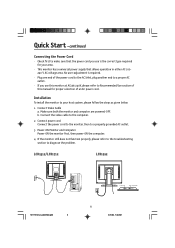
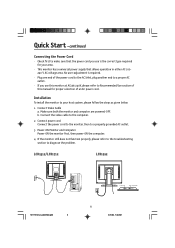
... troubleshooting section to your area.
· This monitor has a universal power supply that allows operation in either AC 100240 V AC voltage area. Make sure both the monitor and computer are powered-OFF. Installation
To install the monitor to diagnose the problem.
Quick Start -continued
Connecting the Power Cord
· Check first to Recommended Use section of an AC power cord. Power...
MultiSync LCD1512/1712/1912 User's Manual - Page 9


...storing up to perform the Auto Setup under Windows "Full Screen" pattern. LCD1512
Mode
1 VGA 2 VGA 3 VGA 4 MAC 5 VESA 6 VESA 7 VESA 8 VESA 9 VESA 10 VESA 11 MAC 12 VESA 13 VESA 14 VESA
Resolution
720 x 350 720 x 400 ...or 1 Hz for different modes, the monitor has default setting modes that are different from the default modes. The monitor is capable of the mode is suggested to 9 user modes....
MultiSync LCD1512/1712/1912 User's Manual - Page 12


...Information
Indicates the current resolution and V-Frequency.
15171912manual022503.p65
10
10
2/25/03, 7:31 AM Only when selecting USER, you can make adjustments to its default settings. To move the screen... toward left side. The Auto-Adjust will move to turn -off time.
To move the screen upward or downward. To return the monitor to ...
MultiSync LCD1512/1712/1912 User's Manual - Page 13


Controls -continued
Power Saving Mode
The monitor will be driven into "Power Saving" mode by the control signal from the display controller, as indicated by the amber-color power LED.
LCD1512
State ON
Active OFF
Power Consumption
Normal
MultiSync LCD1512/1712/1912 User's Manual - Page 14


... with the liquid crystal and handle with this product on the power cord. Recommended Use
Safety Precautions and Maintenance
FOR OPTIMUM PERFORMANCE, PLEASE NOTE THE FOLLOWING WHEN SETTING UP AND USING THE LCD COLOR MONITOR:
• DO NOT OPEN THE MONITOR. There are no user serviceable parts inside of time should be harmful or fatal or may...
MultiSync LCD1512/1712/1912 User's Manual - Page 16


Specifications
Model Name
LCD Display Display Type Display Area (H x W) Contrast Ratio Viewing Angle Power Input Voltage Frequency Current Rating Operational Features Display Colors Resolution Brightness Response Time Interface Input Connector Physical Specification Dimension (W x H x D) Net Weight Power Power consumption Regulation Safety & EMI
LCD1512
15" TFT LCD 304.1 x 228.1 mm / 11,9" x ...
MultiSync LCD1512/1712/1912 User's Manual - Page 19


... or powering OFF the monitor.
17
15171912manual022503.p65
17
2/25/03, 7:31 AM
No Picture
· Check if AC power cord is ON.
Display is in compliance which may be causing the input signal frequency mismatch. Using OSD, in display
Picture size
·
Using OSD, adjust RESOLUTION, CLOCK, CLOCKPHASE, H-POSITION and V-POSITION with nonstandard signals. Troubleshooting
Problem...
MultiSync LCD1512/1712/1912 User's Manual - Page 20


References
NEC-Mitsubishi Monitor Customer Service & Support
Customer Service and Technical Support: (800) 632-4662 Fax: (800) 695-3044
Parts and Accessories/Macintosh Cable Adapter:
(888) NEC-MITS [888-632-6487]
Customer Service Policies & Processes: http://www.necmitsubishi.com/ css/ServicePolicies/ServicePolicies.htm
Online Technical Support Knowledge Base:
http://www.necmitsubishi.com/ ...
MultiSync LCD1512/1712/1912 User's Manual - Page 21


... only covers Product distribution in material and workmanship and, subject to the conditions set forth below, agrees to repair or replace (at 1-800-632-4662.
19
15171912manual022503.p65
19
2/25/03, 7:31 AM Replacement parts or unit may vary. This warranty gives you specific legal rights and you may be covered under this limited warranty. All...
MultiSync LCD1512/1712/1912 User's Manual - Page 44


... brands and product names are warranted in accordance with Part 15 of Product: Equipment Classification: Model:
Display Monitor Class B Peripheral LCD1512 (K15AN) / LCD1712 (K17AN) / LCD1912 (K19BN...specific product configurations and applications must accept any time without prior approval of NEC-Mitsubishi Electronics Display of America. Responsible Party: Address:
Tel.
The NEC...
NEC LCD1512 Reviews
Do you have an experience with the NEC LCD1512 that you would like to share?
Earn 750 points for your review!
We have not received any reviews for NEC yet.
Earn 750 points for your review!

