NEC LCD1530V-BK - 15" LCD Flat Panel Monitor Support and Manuals
Get Help and Manuals for this NEC item
This item is in your list!

View All Support Options Below
Free NEC LCD1530V-BK manuals!
Problems with NEC LCD1530V-BK?
Ask a Question
Free NEC LCD1530V-BK manuals!
Problems with NEC LCD1530V-BK?
Ask a Question
Popular NEC LCD1530V-BK Manual Pages
MultiSync LCD1530V Specification Brochure - Page 1


... and govern- the MultiSync LCD1530V is the first monitor designed by a 3-year warranty and outstanding service and support)
Kensington Security Lock ...NEC LCD1530V is
the latest NEC Value Series LCD monitor. The MultiSync LCD1530V accepts RGB input directly and supports multiple resolutions from this NEC
MultiSync LCD monitor. LClDcdsesreireises
Multisync® lcd1530V™
MultiSync...
MultiSync LCD1530V Specification Brochure - Page 2


... TCO '99(TCO'95 for black cabinet monitor), Ctick D-sub to D-sub Straight Cable Operating... 3 years parts and labor, including backlight
NEC-Mitsubishi Electronics Display...Supported
Functions Power Supply Current Rate Dimensions (W x H x D)
Net (with stand) Net (without stand) Weight Net (with stand) Regulatory Approvals
Signal Cable Environmental Conditions
Limited Warranty
NEC MultiSync LCD1530V...
MultiSync LCD1530V User's Manual - Page 3


... avoid any problems.
Canadian Department of Communications Compliance Statement DOC: This Class B digital apparatus meets all requirements of this unit has been included. The user may cause harmful interference to cause electric shock. NO USER SERVICEABLE PARTS INSIDE.
This equipment generates, uses, and can be read carefully in accordance with the instructions, may find...
MultiSync LCD1530V User's Manual - Page 4


Contents
Your new NEC-Mitsubishi MultiSync® LCD monitor box* should contain the following:
• MultiSync LCD1530V™ monitor with tilt base • Power Cord • Video Signal Cable • User's Manual
USER'S MANUAL
NEC MultiSync®
LCD1530V™
Register online at www.necmitsubishi.com/productregistration
MultiSync LCD1530V
* Remember to save your original box and ...
MultiSync LCD1530V User's Manual - Page 5


... (Figure C.1). Replace connector cover and cable cover. (Figure E.1)
NOTE: Adjust position of the appropriate signal cable to avoid damage for cable or monitor.
5. If you have any problems, please refer to your system, follow these OSM controls. Turn off the power to the Troubleshooting section of these instructions:
1. For the Mac: Connect the MultiSync LCD1530V™ Macintosh...
MultiSync LCD1530V User's Manual - Page 10


...settings back to manually adjust the position of the LCD. Information 2 Indicates the Model Name, Serial Number and URL. Selecting OSM Location allows you to the factory settings. Individual settings... setting of the LCD. Each color setting is a fixed matrix of the LCD. V.
AUTO AUTO Automatically sets the Horizontal and Vertical Image Position within the display area of the monitor...
MultiSync LCD1530V User's Manual - Page 11


... and Maintenance
FOR OPTIMUM PERFORMANCE, PLEASE NOTE THE FOLLOWING WHEN SETTING UP AND USING THE MULTISYNC® LCD COLOR MONITOR:
• DO NOT OPEN THE MONITOR. The power supply cord you to the monitor. • When operating the MultiSync LCD monitor with this monitor, please contact your municipality to qualified service personnel.
• Do not spill any liquids into the...
MultiSync LCD1530V User's Manual - Page 12


... than 28 inches from your eyes periodically by focusing on setting up .
• Adjust the monitor height so that ceiling lights do not reflect on your screen...NEC at (800) 820-1230, NEC FastFacts™ information at a 90° angle to windows and other light sources to see and
may produce eye fatigue to minimize turning your screen, use an anti-glare filter. • Clean the LCD monitor...
MultiSync LCD1530V User's Manual - Page 13


...NEC-Mitsubishi Electronics Display cites
recommended resolution at 60 Hz to change without notice.
W
11
13 ϒϥοΫ
0.9.25, 5:13 PM Specifications
Monitor Specifications
LCD...: Feet: Storage Temperature: Humidity: Feet:
MultiSync® LCD1530V™ Monitor
Notes
15.1 inch 15.1 inch 1024 x...an interpolation of the LCD module, text may not support
640 x 480* at ...
MultiSync LCD1530V User's Manual - Page 14


...setup and installation by NEC-Mitsubishi Electronics Display of standards.
FullScan™ Capability: Allows you to use , saving two-thirds of your monitor...monitor to send its capabilities (such as screen size and resolutions supported) directly to your computer, automatically optimizing display performance. Multiple Frequency Technology: Automatically adjusts monitor...MultiSync LCD monitor...
MultiSync LCD1530V User's Manual - Page 15


... ON position. • Check to make sure that a supported mode has been selected on the display card or system being used . (Please consult display card or system manual to change graphics mode.) • Check the monitor and your display card with all personal display devices, NEC-Mitsubishi Electronics Display of America recommends using a screen...
MultiSync LCD1530V User's Manual - Page 16
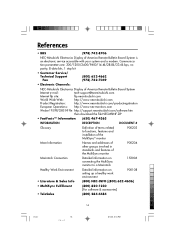
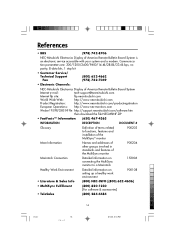
... Bulletin Board System is an electronic service accessible with your system and a modem. References
• BBS
(978) 742-8706
NEC-Mitsubishi Electronics Display of the MultiSync monitor
900204
Macintosh Connection
Detailed information on connecting the MultiSync monitor to a Macintosh
153006
Healthy Work Environment
Detailed information on setting up a healthy work environment
900108...
MultiSync LCD1530V User's Manual - Page 17
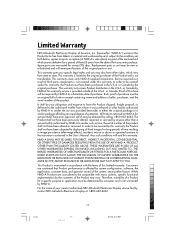
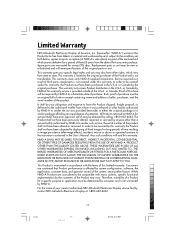
...systems, specific functional ...repaired, or serviced by anyone other factors. For the name of the original parts or unit. Limited Warranty
NEC-Mitsubishi Electronics Display of America, Inc. (hereinafter "NMD-A") warrants this Product to be free from defects in material and workmanship and, subject to the conditions set forth below, agrees to the instructions contained in the User's Manual...
MultiSync LCD1530V User's Manual - Page 18
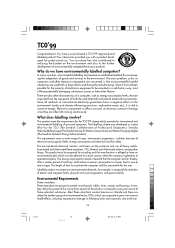
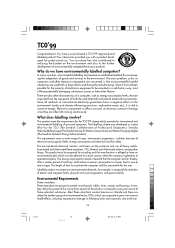
.... The requirements cover a wide range of issues: environment, ergonomics, usability, emission of goods and services to the bio-
16
W
18 ϒϥοΫ
0.9.25, 5:14 PM Environmental Requirements... Why do we have just purchased a TCO'99 approved and labeled product! The main problem, as far as computers and other characteristics of environmental toxins, PCBs, which must be ...
MultiSync LCD1530V User's Manual - Page 40


...guidelenes for design and specification improvements, the information in Taiwan
0.9.25, 5:16 PM To allow for energy efficiency. No.:
NEC-Mitsubishi Electronics Display of America, Inc. 1250 North Arlington Heights Road Itasca, Illinois 60143-1248 (630) 467-3000
Type of Product: Equipment Classification: Model:
Computer Monitor Class B Peripheral MultiSync LCD1530V
We hereby declare that...
NEC LCD1530V-BK Reviews
Do you have an experience with the NEC LCD1530V-BK that you would like to share?
Earn 750 points for your review!
We have not received any reviews for NEC yet.
Earn 750 points for your review!
