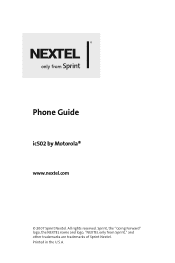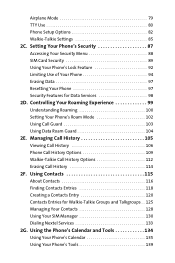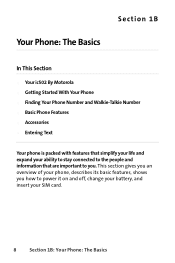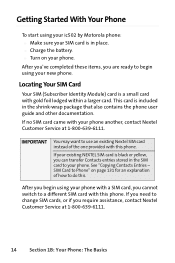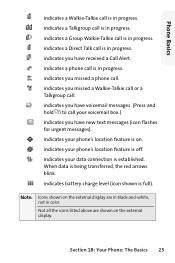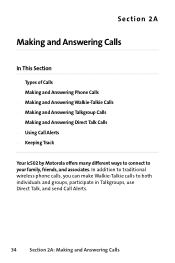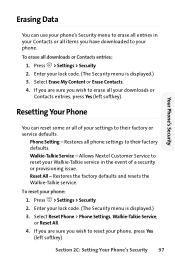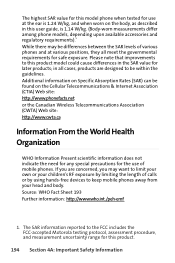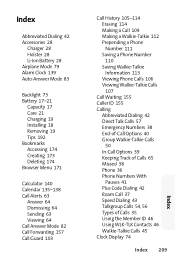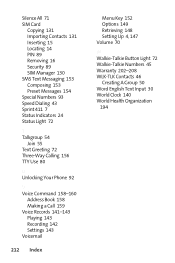Motorola ic502 - Cell Phone - CDMA2000 1X Support and Manuals
Get Help and Manuals for this Motorola item

View All Support Options Below
Free Motorola ic502 manuals!
Problems with Motorola ic502?
Ask a Question
Free Motorola ic502 manuals!
Problems with Motorola ic502?
Ask a Question
Most Recent Motorola ic502 Questions
What Is The Ic502 Unlock Code
(Posted by juankjw 10 years ago)
How Do I Unl Ck The Motorola H90xah9jr7an
(Posted by Anonymous-125221 10 years ago)
How To Put Boost Sim Card Into A Motorola Ic502
(Posted by samdujohn 10 years ago)
How To Change My Voicemail
(Posted by Anonymous-52165 12 years ago)
Can I Make The Text Larger
On The Ic502
can i make the text larger on the ie502
can i make the text larger on the ie502
(Posted by sjladrc 12 years ago)
Popular Motorola ic502 Manual Pages
Motorola ic502 Reviews
We have not received any reviews for Motorola yet.