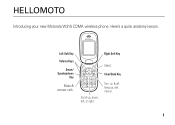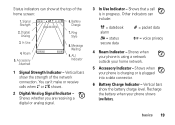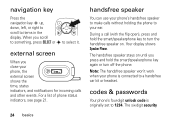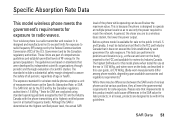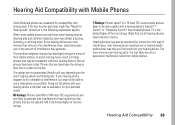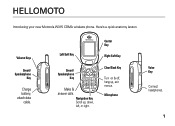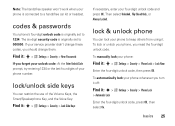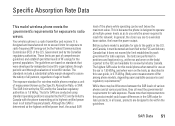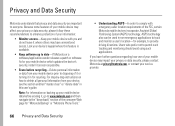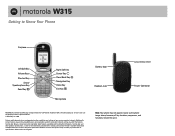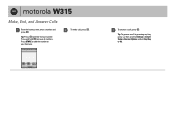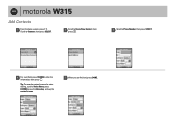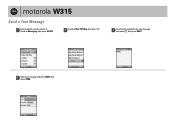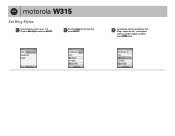Motorola W315 - Cell Phone - CDMA2000 1X Support and Manuals
Get Help and Manuals for this Motorola item

View All Support Options Below
Free Motorola W315 manuals!
Problems with Motorola W315?
Ask a Question
Free Motorola W315 manuals!
Problems with Motorola W315?
Ask a Question
Most Recent Motorola W315 Questions
How To Delete The Nam Phone Number
under phone option, reset phone, but NAM is still there
under phone option, reset phone, but NAM is still there
(Posted by ellismaryann777 2 years ago)
My Phone Died And Will No Longer Turn Back On What Can I Do?
(Posted by simplyreal357 11 years ago)
How Do I Run Backup Assistant
(Posted by sturner 12 years ago)
Deleting Data
hOW DO YOU DELETE CALL LISTS AND TEXT MESSAGES FROM MOTOROLA CRUSH CDMA2000 1X
hOW DO YOU DELETE CALL LISTS AND TEXT MESSAGES FROM MOTOROLA CRUSH CDMA2000 1X
(Posted by LISAMITCHEM 13 years ago)
Motorola W315 Videos
Popular Motorola W315 Manual Pages
Motorola W315 Reviews
We have not received any reviews for Motorola yet.