Motorola A840 - Cell Phone - CDMA2000 1X Support and Manuals
Get Help and Manuals for this Motorola item
This item is in your list!
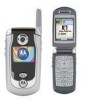
View All Support Options Below
Free Motorola A840 manuals!
Problems with Motorola A840?
Ask a Question
Free Motorola A840 manuals!
Problems with Motorola A840?
Ask a Question
Motorola A840 Videos
Popular Motorola A840 Manual Pages
User Manual - Page 17
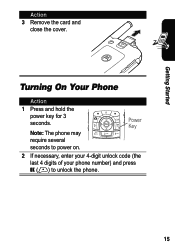
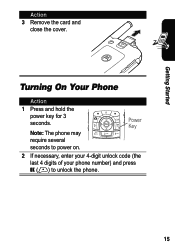
Getting Started
Action 3 Remove the card and
close the cover.
Power Key
2 If necessary, enter your 4-digit unlock code (the last 4 digits of your phone number) and press OK (+) to power on. Turning On Your Phone
Action
1 Press and hold the power key for 3 seconds. Note: The phone may require several seconds to unlock the phone.
15
User Manual - Page 48


... a Code, PIN, or Password
Your phone's 4-digit unlock code is originally set to your phone displays ...code is disabled when you press the smart key again or turn on until you connect your phone's integrated handsfree speaker, you turn the phone off during a call.
When you can use the phone without holding it to 000000.
46 Using the Handsfree Speaker
When you activate your phone...
User Manual - Page 49
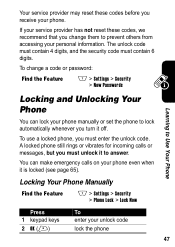
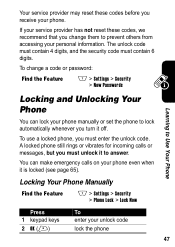
... or messages, but you must contain 6 digits.
The unlock code must contain 4 digits, and the security code must enter the unlock code.
Your service provider may reset these codes, we recommend that you change a code or password:
Find the Feature
M > Settings > Security > New Passwords
Locking and Unlocking Your Phone
Learning to Use Your Phone
You can make emergency calls on your...
User Manual - Page 50


... your unlock code unlock your phone
Learning to Use Your Phone
Setting Your Phone to Lock Automatically
You can set your phone to lock every time you receive your unlock code activate automatic lock
If You Forget a Code, PIN, or Password
Note: Your phone's 4-digit unlock code is originally set to 1234, and the 6-digit security code is originally set to 1234. Many service providers reset...
User Manual - Page 51
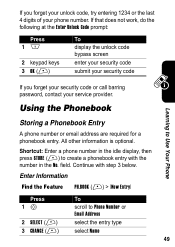
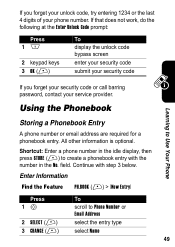
... in the No. Enter Information
Find the Feature PH.BOOK (+) > [New Entry]
Press
To
1S
scroll to Use Your Phone
If you forget your unlock code, try entering 1234 or the last 4 digits of your service provider.
All other information is optional. field. Continue with the number in the idle display, then press STORE (+) to...
User Manual - Page 53


... are finished entering information for a phonebook entry:
Press DONE (-)
To store the entry
Storing a PIN Code with the Phone Number
You can store a PIN code with the phone number for calls that require additional digits (for example, to Use Your Phone
You can add more information for email entries. assign next available speed dial number to...
User Manual - Page 64
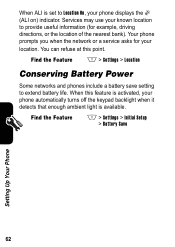
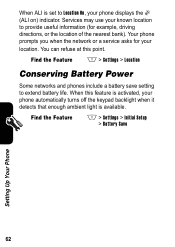
... > Location
Conserving Battery Power
Some networks and phones include a battery save setting to provide useful information (for your phone displays the Ö (ALI on) indicator.
Find the Feature
M > Settings > Initial Setup > Battery Save
Setting Up Your Phone
62 Your phone prompts you when the network or a service asks for example, driving directions, or the location of the nearest...
User Manual - Page 72


Find the Feature
M > Settings > Initial Setup > 1-Touch Dial
Using Voicemail
Voicemail messages that you
must call phonebook entries by pressing and holding a single key. Note: Your service provider may include additional information about using your phone in GSM mode, manually dial 1, then your wireless phone number, and, finally, when prompted, the voicemail number. Note: To access your ...
User Manual - Page 90


...or wrap around in menu lists: M > Settings > Initial Setup > Scroll
Reset all options except unlock code, security code, and lifetime timer: M > Settings > Initial Setup > Master Reset
Reset all options except unlock code, security code, and lifetime timer, and clear all user settings and entries: M > Settings > Initial Setup > Master Clear
Phone Features
88 Set analog or digital time display on...
User Manual - Page 103
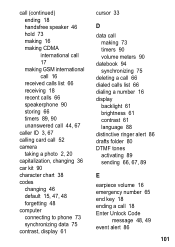
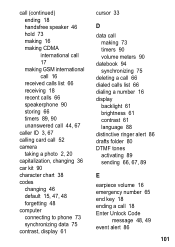
...call 52 camera
taking a photo 2, 20 capitalization, changing 36 car kit 90 character chart 38 codes
changing 46 default 15, 47, 48 forgetting 48 computer connecting to phone 73 synchronizing data 75 contrast, display 61
cursor 33
D
data call making 73 timers 90 volume...66, 67, 89
E
earpiece volume 16 emergency number 65 end key 18 ending a call 18 Enter Unlock Code
message 48, 49 event alert 86
101
User Manual - Page 106
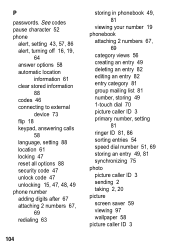
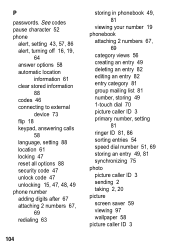
P
passwords. See codes pause character 52 phone
alert, setting 43, 57, 86 alert, turning off 16, 19,
64 answer options 58 automatic location
information 61 clear stored information
88 codes 46 connecting to external
device 73 flip 18 keypad, answering calls
58 language, setting 88 location 61 locking 47 reset all options 88 security code 47 unlock code 47 unlocking 15...
User Manual - Page 108
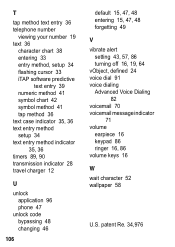
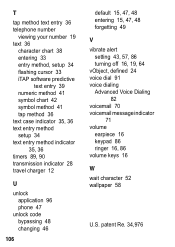
... case indicator 35, 36 text entry method setup 34 text entry method indicator
35, 36 timers 89, 90 transmission indicator 28 travel charger 12
U
unlock application 96 phone 47
unlock code bypassing 48 changing 46
106
default 15, 47, 48 entering 15, 47, 48 forgetting 49
V vibrate alert
setting 43, 57, 86 turning off 16, 19...
User Manual - Page 239
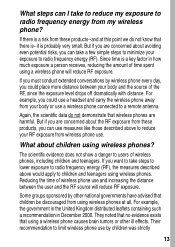
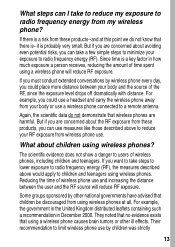
... take a few simple steps to minimize your exposure to a remote antenna
Again, the scientific data do not know that wireless phones are concerned about children using a wireless phone causes brain tumors or other national governments have advised that children be discouraged from using wireless phones at this point we do not demonstrate that there is--it...
User Manual - Page 241
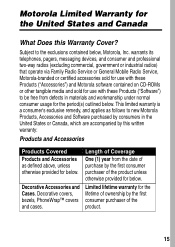
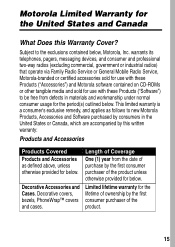
... (excluding commercial, government or industrial radios) that operate via Family Radio Service or General Mobile Radio Service, Motorola-branded or certified accessories sold for use with these Products ("Accessories") and Motorola software contained on CD-ROMs or other tangible media and sold for use with these Products ("Software") to be free from the date of purchase...
User Manual - Page 245
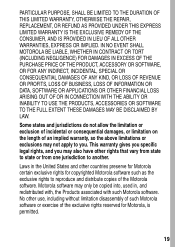
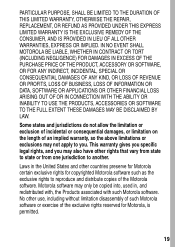
... THESE DAMAGES MAY BE DISCLAIMED BY LAW. No other use, including without limitation disassembly of such Motorola software or exercise of the Motorola software. This warranty gives you specific legal rights, and you may also have other countries preserve for Motorola certain exclusive rights for copyrighted Motorola software such as the exclusive rights to reproduce and...
Motorola A840 Reviews
Do you have an experience with the Motorola A840 that you would like to share?
Earn 750 points for your review!
We have not received any reviews for Motorola yet.
Earn 750 points for your review!

