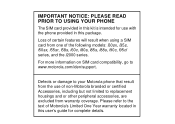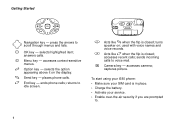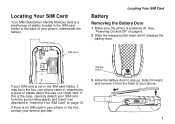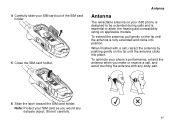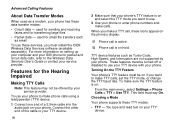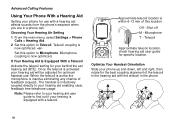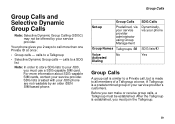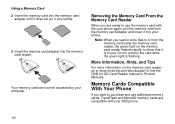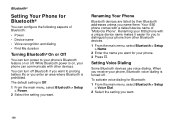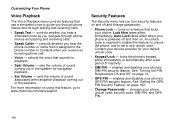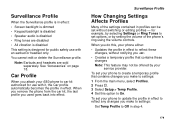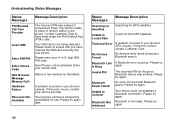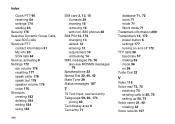Motorola i580 - Cell Phone - iDEN Support and Manuals
Get Help and Manuals for this Motorola item

View All Support Options Below
Free Motorola i580 manuals!
Problems with Motorola i580?
Ask a Question
Free Motorola i580 manuals!
Problems with Motorola i580?
Ask a Question
Most Recent Motorola i580 Questions
How To Get The Special Code Of I580
(Posted by keashamel 9 years ago)
I580 Says Rss-sim In Session How Can I Fix This Or What Does It Mean
(Posted by stejones 9 years ago)
How To Use Usb Cable On I580 Phone
(Posted by rogodfa 9 years ago)
How To Hard Reset A Motorola I580
(Posted by pulalfa 9 years ago)
Motorola Brute I580 Cell Phone. Can This Be Used With At&t Service?
I can bid on one of these on an auction, but currently have AT&T service. Need to know if the se...
I can bid on one of these on an auction, but currently have AT&T service. Need to know if the se...
(Posted by gregphopkins 9 years ago)
Motorola i580 Videos
Popular Motorola i580 Manual Pages
Motorola i580 Reviews
We have not received any reviews for Motorola yet.