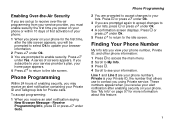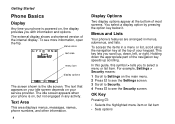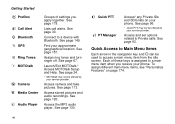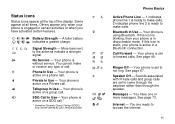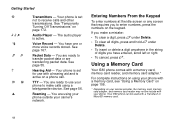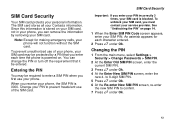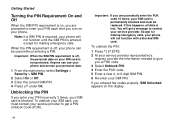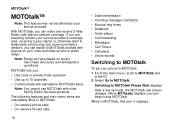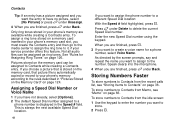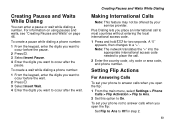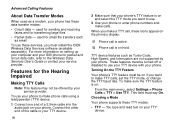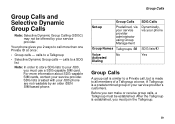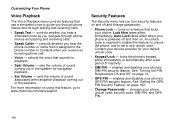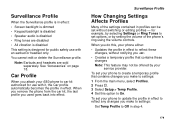Motorola i580 Support Question
Find answers below for this question about Motorola i580 - Cell Phone - iDEN.Need a Motorola i580 manual? We have 1 online manual for this item!
Question posted by gregphopkins on June 18th, 2014
Motorola Brute I580 Cell Phone. Can This Be Used With At&t Service?
I can bid on one of these on an auction, but currently have AT&T service. Need to know if the service provider can be changed now and in the future.
Current Answers
Answer #1: Posted by TechSupport101 on June 18th, 2014 10:56 PM
Hi. The Brute l580 is originally from Sprint. You can however obtain the liberty of using it with AT&T provided you unlock it as per the tutorial here http://sim-unlock.net/simlock/Motorola/i580/ - there is an obligatory code to be purchased.
Related Motorola i580 Manual Pages
Similar Questions
Where Are Sms Messages Saved On I580 Motorola Phone
(Posted by marcpetr 10 years ago)
Can You Buy A Sim Card For Nextel Brute By Sprint And Use It For A Back Up Cell
phone
phone
(Posted by Ginerstingr 10 years ago)
My Phone Is Loked Eror Is (sim Loked Please Contec Motorola Services Provider )
solution for my phone sim unloked
solution for my phone sim unloked
(Posted by hardikjani035 10 years ago)
I580 Compatible With Any Service?
Hi, I have an i580 which I love. Last week, the signals from Boost faded to nothing, and now I find ...
Hi, I have an i580 which I love. Last week, the signals from Boost faded to nothing, and now I find ...
(Posted by ds2 11 years ago)