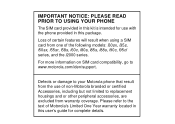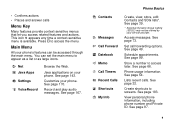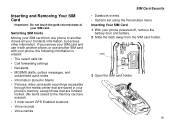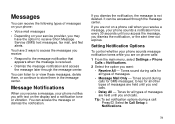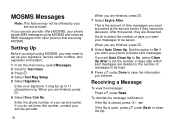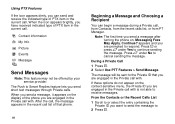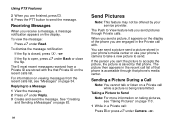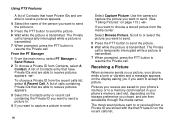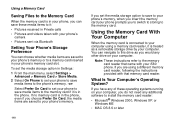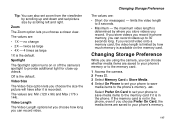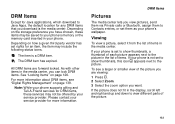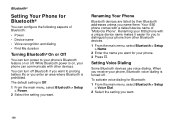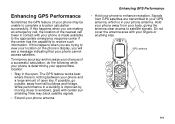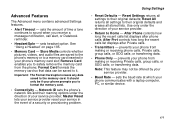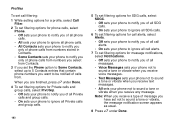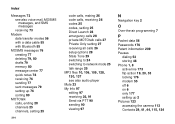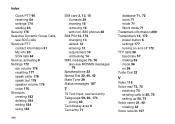Motorola i580 Support Question
Find answers below for this question about Motorola i580 - Cell Phone - iDEN.Need a Motorola i580 manual? We have 1 online manual for this item!
Question posted by marcpetr on April 14th, 2014
Where Are Sms Messages Saved On I580 Motorola Phone
The person who posted this question about this Motorola product did not include a detailed explanation. Please use the "Request More Information" button to the right if more details would help you to answer this question.
Current Answers
Related Motorola i580 Manual Pages
Similar Questions
Where Are Text Messages Stored On A Motorola I580 Phone
(Posted by syceverdm 9 years ago)
Can't Find Picture Message I Saved To Phone
I got some kind of MMS message from a friend and I went to the options menu and chose "Save to Phone...
I got some kind of MMS message from a friend and I went to the options menu and chose "Save to Phone...
(Posted by d3molitionxlov3rs 11 years ago)
How Do You View The Number That Sent You Sms Message?
someone sent me a sms message but i can't see who sent it? why? is it a setting on the phone? how do...
someone sent me a sms message but i can't see who sent it? why? is it a setting on the phone? how do...
(Posted by shannonvosney 12 years ago)
What Does Rss Sim In Session Mean On A Motorola I580 Phone?
How to fix the i580 phone that has rss sim in session?
How to fix the i580 phone that has rss sim in session?
(Posted by marchemaze 12 years ago)