Motorola i580 Support Question
Find answers below for this question about Motorola i580 - Cell Phone - iDEN.Need a Motorola i580 manual? We have 1 online manual for this item!
Question posted by marchemaze on October 18th, 2011
What Does Rss Sim In Session Mean On A Motorola I580 Phone?
How to fix the i580 phone that has rss sim in session?
Current Answers
There are currently no answers that have been posted for this question.
Be the first to post an answer! Remember that you can earn up to 1,100 points for every answer you submit. The better the quality of your answer, the better chance it has to be accepted.
Be the first to post an answer! Remember that you can earn up to 1,100 points for every answer you submit. The better the quality of your answer, the better chance it has to be accepted.
Related Motorola i580 Manual Pages
User Manual - Page 16
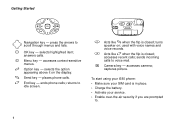
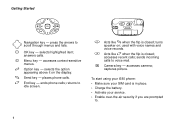
.... e End key - returns to voice mail. A Option key -
t Acts like e when the flip is closed ; To start using your i580 phone: • Make sure your SIM card is in place. • Charge the battery. • Activate your service. • Enable over-the-air security if you are prompted
to scroll through ...
User Manual - Page 26
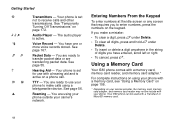
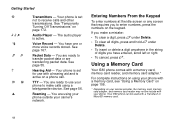
... used with a Transflash or MicroSD memory card.
12 The audio player is active on your carrier's network. Your phone is set not to transfer packet data or are transferring packet data. Voice Record -
Your i580 phone can be include with a hearing aid and is active. See "Temporarily Turning Off Transmissions" on the keypad.
User Manual - Page 27
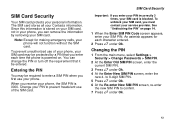
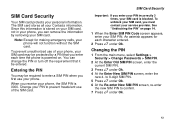
.... When you first use of your phone, your SIM card may be entered. to 8-digit SIM PIN. 5 Press A under Ok. 6 At the Re-enter New SIM PIN screen, re-enter
the new SIM PIN to prevent fraudulent use your phone will not function without the SIM card. The SIM card stores all your phone, you can change the PIN...
User Manual - Page 28
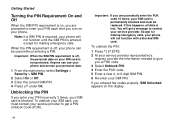
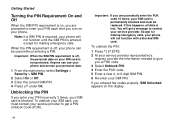
...'s
request, provide the information needed to enter your PIN each time you unsuccessfully enter the PUK code 10 times, your SIM card is off , your phone can use your phone and access your SIM card, you a PUK code. 3 Select Unblock PIN. 4 Enter the PUK code. 5 Enter a new 4-
To unblock the PIN:
1 Press * # m 1. 2 At your...
User Manual - Page 29
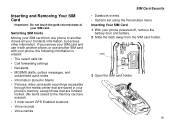
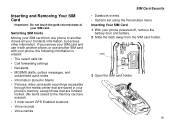
... Security • Datebook events • Options set using the Personalize menu Inserting Your SIM Card 1 With your phone powered off, remove the
battery door and battery. 2 Slide the latch away from the SIM card holder.
Inserting and Removing Your SIM Card
Important: Do not touch the gold-colored areas of your Contacts information, but...
User Manual - Page 31
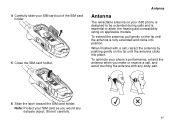
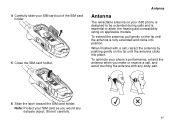
... delicate object. Antenna
Antenna
The retractable antenna on your SIM card out of the SIM card holder.
5 Close the SIM card holder.
Store it carefully.
17
4 Carefully slide your i580 phone is designed to attain the hearing aid compatibility rating on applicable models. Note: Protect your phone's performance, extend the antenna when you would any body...
User Manual - Page 32


For More Information
If you have questions about your i580 phone, contact your sales representative or your Motorola Authorized Retailer.
Accessories
To order accessories, log on to fully extend or retract the antenna until the... calls, dropped calls, or garbled audio.
Getting Started
Important: Failure to our Web site at www.motorola.com/store/iden or contact your service provider.
18
User Manual - Page 62


Contacts
Accessing Contacts with GSM Phones
If you plan to use iDEN Phonebook Manager to make the Contacts information saved to idenphones.motorola.com/iden/support for more information. Go to your i580 phone's SIM card accessible in Contacts with an i2000, i2000plus, or any other GSM phone, download iDEN Phonebook Manager. You can use the information stored in this type of phone.
48
User Manual - Page 70
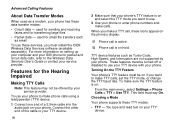
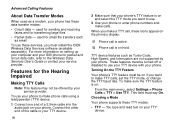
...device features such as email
To use your TTY device with your i580 phone for transferring large files
• Packet data - This field must be offered by your service... your phone to make sure the TTY feature is on setting up your computer and your phone. These features must install the iDEN Wireless Data Services software (available separately). Choosing a Mode
Your phone supports ...
User Manual - Page 73
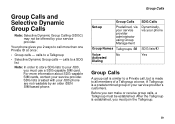
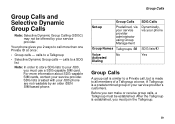
...must be offered by an older iDEN SIM-based phone. After the Talkgroup is similar to all members of your i580, you must use a SDG-capable SIM card. SDG lists created with your... Group calls -
A Talkgroup is made to a Private call more information about SDG-capable SIM cards, contact your i580 phone are not readable by your service provider. calls to a SDG list
Note: In order ...
User Manual - Page 120


... is connected to your computer, your computer lets you save files to your memory card in ways that you save files from your computer.
Your i580 phone can be viewed or played using it with your computer. To ensure the files on your memory card are created: Audio, Images, and Video.
This...
User Manual - Page 124
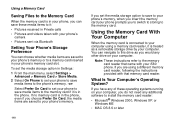
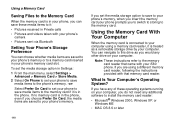
.... -or-
If you set the media storage option in your phone, you choose Prefer On Card, the media items are saved to your phone's memory or to a memory card inserted in Private calls
• Pictures and videos taken with your i580 phone. Using the Memory Card With Your Computer
When the memory card is...
User Manual - Page 126
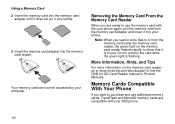
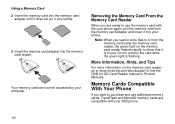
...not remove the card while the green light is in use the memory card with your i580 phone.
112
More information, Hints, and Tips
For more information on the memory card reader ...
adapter until it does not go to www.motorola.com/iden/support to find the USB 2.0 SD Card Reader manual in Product Manuals.
Your memory card can now be accessed by your phone. Note: When you read or write files ...
User Manual - Page 127
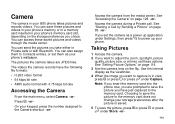
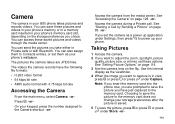
...or press A under Capture. You can access these pictures and videos in your phone's memory or to adjust the zoom, spotlight, picture
quality, picture size, or a timer, set the camera as... prompted to the memory card does not change your storage preferences after the picture is in your i580 phone takes pictures and records videos. Access the camera from the media center. If you have the ...
User Manual - Page 142


.... 3 Select [Audio Player] Play Audio Files. -or- Some DRM pictures and ring tones cannot be moved, depending on the memory card inserted in the phone. Your i580 phone includes an audio player that you that you can also select [Camera] from the list of items or press A under Player. If the memory card...
User Manual - Page 144


If you receive a phone call, Private call, group call, Talkgroup call, call alert, message notification, a Datebook reminder, or a GPS ...under Player. Audio Player
Note: This feature may not be offered by your phone.
Accessing the Audio Player
From the Main Menu
From the main menu, select Audio Player.
Your i580 phone includes an audio player that you can use to a folder.
From the ...
User Manual - Page 164
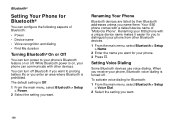
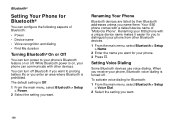
...
2 Enter the name you to distinguish your phone. 3 Press O. You can turn power to prolong battery life or you want .
150 Your i580 phone comes with a default device name of Bluetooth:
...you want to your phone, Bluetooth voice dialing is prohibited. Bluetooth®
Setting Your Phone for Bluetooth®
You can configure the following aspects of "Motorola Phone". The default setting is...
User Manual - Page 215
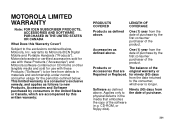
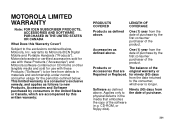
...
LENGTH OF COVERAGE
Products as defined above. Subject to the date of the software (e.g. warrants its Motorola iDEN Digital Mobile and Portable Handsets ("Products"), Motorola-branded or certified accessories sold for use with these Products ("Accessories") and Motorola software contained on CD-Roms or other tangible media and sold for ninety (90) days
from the...
User Manual - Page 230
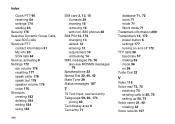
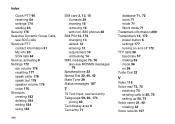
... 176 speak text 176 speaker volume 176 voice 176 Shortcuts creating 183 deleting 184 editing 184 using 183
216
SIM card 3, 13, 15 Contacts 39 inserting 15 removing 16 with non-i580 phones 48
SIM PIN 13, 176 changing 13 default 13 entering 13 requirement 14 unblocking 14
SMS messages 73, 76 also see...
User Manual - Page 232
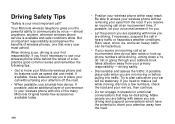
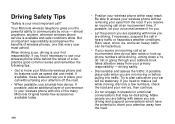
... its features such as speed dial and redial. But an important responsibility accompanies the benefits of wireless phones, one of the many Motorola Original hands-free accessories available today.
• Position your wireless phone within easy reach.
If possible, add an additional layer of a car, practice good common sense and remember the following...
Similar Questions
I580 Says Rss-sim In Session How Can I Fix This Or What Does It Mean
(Posted by stejones 9 years ago)
I580 Rss Sim In Session How To Fix
(Posted by acMichae 10 years ago)

