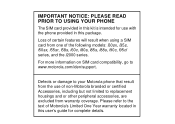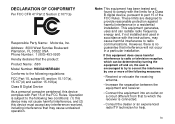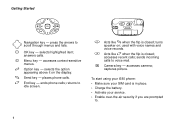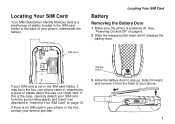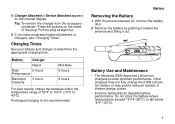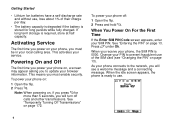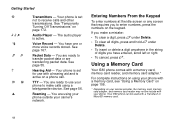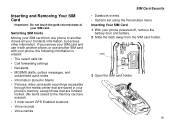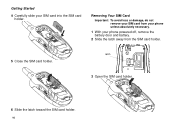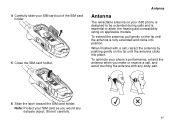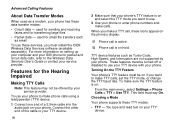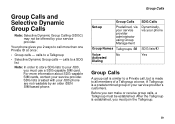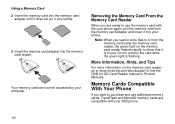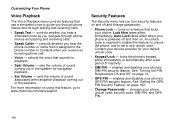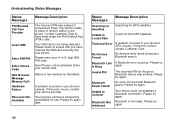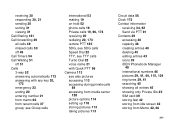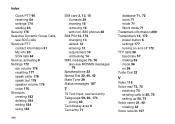Motorola i580 Support Question
Find answers below for this question about Motorola i580 - Cell Phone - iDEN.Need a Motorola i580 manual? We have 1 online manual for this item!
Question posted by acMichae on January 23rd, 2014
I580 Rss Sim In Session How To Fix
The person who posted this question about this Motorola product did not include a detailed explanation. Please use the "Request More Information" button to the right if more details would help you to answer this question.
Current Answers
Related Motorola i580 Manual Pages
Similar Questions
I580 Says Rss-sim In Session How Can I Fix This Or What Does It Mean
(Posted by stejones 9 years ago)
How To Hard Master Reset A Nextel Motorola I580 That Has Rss--sim In Session
(Posted by cljame 10 years ago)
What Does Rss Sim In Session Mean On A Motorola I580 Phone?
How to fix the i580 phone that has rss sim in session?
How to fix the i580 phone that has rss sim in session?
(Posted by marchemaze 12 years ago)