Motorola i580 Support Question
Find answers below for this question about Motorola i580 - Cell Phone - iDEN.Need a Motorola i580 manual? We have 1 online manual for this item!
Question posted by cljame on April 13th, 2014
How To Hard Master Reset A Nextel Motorola I580 That Has Rss--sim In Session
The person who posted this question about this Motorola product did not include a detailed explanation. Please use the "Request More Information" button to the right if more details would help you to answer this question.
Current Answers
There are currently no answers that have been posted for this question.
Be the first to post an answer! Remember that you can earn up to 1,100 points for every answer you submit. The better the quality of your answer, the better chance it has to be accepted.
Be the first to post an answer! Remember that you can earn up to 1,100 points for every answer you submit. The better the quality of your answer, the better chance it has to be accepted.
Related Motorola i580 Manual Pages
User Manual - Page 3
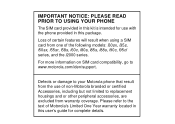
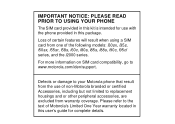
...your Motorola phone that result from the use of Motorola's Limited One Year warranty located in this user's guide for use with the phone provided in this package. For more information on SIM card... series. Please refer to the text of non-Motorola branded or certified Accessories, including but not limited to www.motorola.com/iden/support.
Loss of certain features will result when using...
User Manual - Page 5


... 3 Activating Service 6 Powering On and Off 6 Phone Programming 7 Finding Your Phone Number 7 Phone Basics 8 Using a Memory Card 12 SIM Card Security 13 Antenna 17 Accessories 18 For More Information 18
Making Calls 19
Phone Calls 19 Private Calls 19 Receiving Calls 20 Choosing a Number to Call 21 Missed Phone Calls 22
Using Speakerphone 22 Using Mute...
User Manual - Page 11
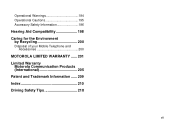
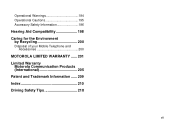
... Warnings 194 Operational Cautions 195 Accessory Safety Information 196
Hearing Aid Compatibility 198 Caring for the Environment
by Recycling 200
Disposal of your Mobile Telephone and Accessories 200
MOTOROLA LIMITED WARRANTY ...... 201 Limited Warranty
Motorola Communication Products (International 205 Patent and Trademark Information ...... 209 Index 210 Driving Safety Tips 218
vii
User Manual - Page 13
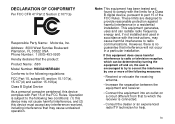
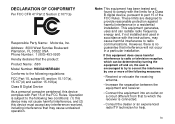
...device, pursuant to which the receiver is no guarantee that the product: Product Name: i580 Model Number: H83XAH6RR4AN Conforms to radio communications. Operation is subject to provide reasonable protection ...CFR 47 Part 2 Section 2.1077(a)
Responsible Party Name: Motorola, Inc. Address: 8000 West Sunrise Boulevard Plantation, FL 33322 USA Phone Number: 1 (800) 453-0920 Hereby declares that ...
User Manual - Page 16
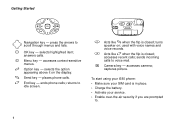
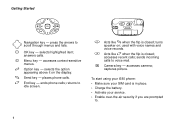
... recent calls;
m Menu key -
O OK key -
Getting Started
Navigation key -
places phone calls. Acts like s when the flip is in place. • Charge the battery. • Activate your SIM card is closed ; sends incoming calls to .
2
To start using your i580 phone: • Make sure your service. • Enable over-the-air security if...
User Manual - Page 17
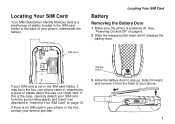
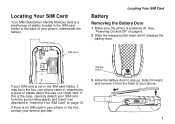
If there is powered off. SIM card
Locating Your SIM Card
Battery
Removing the Battery Door
1 Make sure the phone is no SIM card in your phone or the box, contact your phone.
3 release button
If your SIM card is the case, carefully detach your SIM card from the surrounding plastic and insert it from the back of your...
User Manual - Page 19
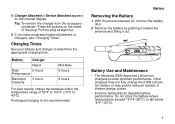
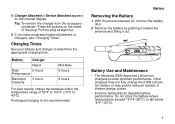
...;C) or fall below -4°F (-20°C).
5
Battery Use and Maintenance
• The Motorola iDEN Approved Lithium Ion chargers provide optimum performance. Charging Times
See your battery and charger to 40&#... optional batteries or chargers, see "Charging Times". Battery
Removing the Battery
1 With the phone powered off, remove the battery door.
2 Remove the battery by pushing it toward the...
User Manual - Page 20
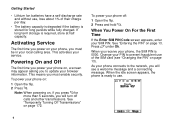
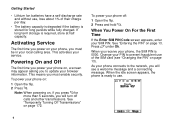
... Transmissions" on page 13). When You Power On For the First Time
If the Enter SIM PIN Code screen appears, enter your service. Change your phone, the SIM PIN is required, store at half capacity. This activates your SIM PIN.
Press A under Ok. When you must enable security. If long term storage is 0000...
User Manual - Page 26
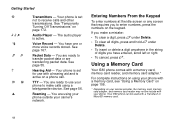
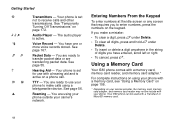
... device.
Packet Data -
The audio player is set not to enter numbers, press the numbers on using your phone with a Transflash or MicroSD memory card.
12 Hearing Aid -
Roaming - Using a Memory Card
Your i580 phone comes with a memory card, memory card reader, and memory card adapter.*
For complete instructions on the keypad. See...
User Manual - Page 27
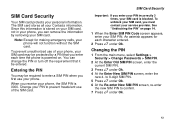
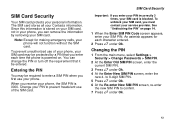
... the requirement that you enter each character entered.
2 Press A under Ok. 4 At the Enter New SIM PIN screen, enter the
new 4-
SIM Card Security
Your SIM card protects your Contacts information. When you first use of your phone, your SIM card may be entered. Changing the PIN
1 From the main menu, select Settings > Security > Change...
User Manual - Page 28
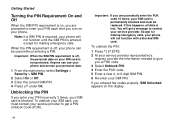
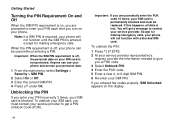
....
14 When the PIN requirement is off , the personal data on your SIM card is blocked. Important: If you unsuccessfully enter the PUK code 10 times, your phone can use your phone and access your phone. To unblock the PIN:
1 Press * # m 1. 2 At your phone will get a PIN Unblock Code (PUK).
Except for making emergency calls...
User Manual - Page 31
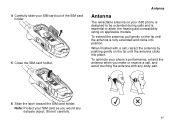
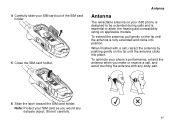
To optimize your i580 phone is designed to attain the hearing aid compatibility rating on the tip until the antenna clicks into position.
4 Carefully slide your SIM card as you make or receive a call , retract the antenna by pushing gently on applicable models.
Antenna
Antenna
The retractable antenna on your phone's performance, extend the antenna...
User Manual - Page 32


For More Information
If you have questions about your i580 phone, contact your sales representative or your Motorola Authorized Retailer.
Accessories
To order accessories, log on to fully extend or retract the antenna until the... calls, dropped calls, or garbled audio. Getting Started
Important: Failure to our Web site at www.motorola.com/store/iden or contact your service provider.
18
User Manual - Page 62


You can use the information stored in this type of phone.
48 Go to your i580 phone's SIM card accessible in Contacts with GSM Phones
If you plan to use iDEN Phonebook Manager to make the Contacts information saved to idenphones.motorola.com/iden/support for more information. Contacts
Accessing Contacts with an i2000, i2000plus, or any other GSM phone, download iDEN Phonebook Manager.
User Manual - Page 73
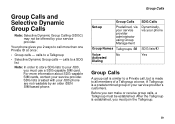
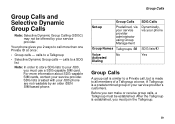
... call more information about SDG-capable SIM cards, contact your i580 phone are not readable by your service provider's customers.
For more than one Private ID at once. A Talkgroup is a predetermined group of a Talkgroup at once:
• Group calls - Before you must be offered by an older iDEN SIM-based phone.
SDG lists created with your...
User Manual - Page 126
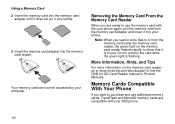
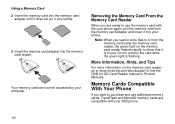
... the memory card into the memory card
adapter until it does not go to www.motorola.com/iden/support to use additional memory cards, TransFlash and MicroSD memory cards are ready to find...the card while the green light is in any further.
3 Insert the memory card adapter into your i580 phone.
112
Removing the Memory Card From the Memory Card Reader
When you want to show that it into...
User Manual - Page 164
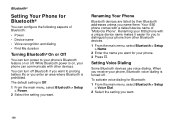
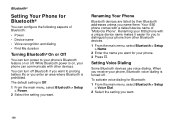
... i580 phone with a unique device name makes it easier for you to distinguish your phone. 3 Press O.
To activate voice dialing for your phone from other devices. Bluetooth®
Setting Your Phone for Bluetooth®
You can configure the following aspects of "Motorola Phone". Renaming Your Phone
Bluetooth devices are listed by their Bluetooth addresses unless you receive your phone...
User Manual - Page 190
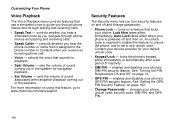
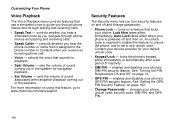
... your phone's SIM PIN security feature. sets the volume of sound coming out of the speaker for navigation playback.
• Ear Volume - turns on . enables and disables your phone: Lock Now takes effect immediately; See "Setting the GPS PIN Security Feature" on using this feature, to unlock the phone, and to www.motorola.com/iden/support...
User Manual - Page 191
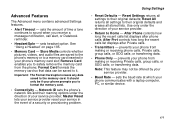
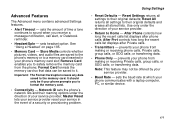
... a message notification, call alert, or Datebook reminder.
• Headset/Spkr - Important: The Format Card option erases any data saved to it. Master Reset lets your service provider reset your phone's memory card slot; Reset All returns all stored lists. Use only under the direction of time a tone continues to a memory card inserted in your service...
User Manual - Page 230
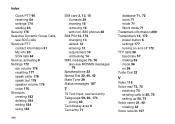
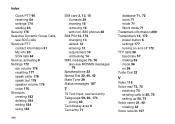
... 64 Service, activating 6 Settings 172 ear volume 176 resetting 177 speak caller 176 speak text 176 speaker volume 176 voice 176 Shortcuts creating 183 deleting 184 editing 184 using 183
216
SIM card 3, 13, 15 Contacts 39 inserting 15 removing 16 with non-i580 phones 48
SIM PIN 13, 176 changing 13 default 13 entering...
Similar Questions
I580 Rss Sim In Session How To Fix
(Posted by acMichae 10 years ago)
What Does Rss Sim In Session Mean On A Motorola I580 Phone?
How to fix the i580 phone that has rss sim in session?
How to fix the i580 phone that has rss sim in session?
(Posted by marchemaze 12 years ago)

