Motorola i576 Support Question
Find answers below for this question about Motorola i576.Need a Motorola i576 manual? We have 3 online manuals for this item!
Question posted by eojPara on May 11th, 2014
How To Master Reset Motorola I576 Without Sim Card
The person who posted this question about this Motorola product did not include a detailed explanation. Please use the "Request More Information" button to the right if more details would help you to answer this question.
Current Answers
There are currently no answers that have been posted for this question.
Be the first to post an answer! Remember that you can earn up to 1,100 points for every answer you submit. The better the quality of your answer, the better chance it has to be accepted.
Be the first to post an answer! Remember that you can earn up to 1,100 points for every answer you submit. The better the quality of your answer, the better chance it has to be accepted.
Related Motorola i576 Manual Pages
User Guide - Page 3


... in this user's guide for complete details. IMPORTANT NOTICE: PLEASE READ PRIOR TO USING YOUR PHONE
The SIM card provided in this kit is intended for use of non-Motorola branded or certified Accessories, including but not limited to replacement housings and or other peripheral accessories, are excluded from warranty coverage. Please refer to...
User Guide - Page 7


... USB Connector
1
Menu Key From home screen,
open main menu.
Indicator
OK Key In menus & lists, press to select highlighted option. HELLOMOTO
Introducing your new Motorola i576 phone.
User Guide - Page 9


...-0920 (United States) 1-877-483-2840 (TTY/TDD United States for hearing impaired)
Certain mobile phone features are trademarks or registered trademarks of printing. and other product or service names are registered in the U.S. All other countries.
© Motorola, Inc., 2008. Manual Number: NNTN7487A
3 Consumer Advocacy Office 1307 East Algonquin Road Schaumburg, IL...
User Guide - Page 10


... care 8
essentials 9 about this guide 9 SIM card 10 battery 10 turn it on & off 15 enable security 15 make a phone call 15 answer a phone call 15 make a private call 16 answer a private call . . . . . 16 store a phone number or private ID 17 call a stored phone number or private ID. . . . . . 17 your phone number and Private ID 18 text...
User Guide - Page 13


...Home Icons • Backlight • Clock • Menu View • Large Dialing • Language
Phone Calls • Set Line • Any Key Ans • Auto Redial • Call Waiting &#...8226; Java Earpiece • Java Spkr • Data
Security • Phone Lock • Keypad Lock • SIM PIN • GPS PIN • Change Passwds
Advanced • Alert Timeout • Headset/...
User Guide - Page 16


SIM card
insert the SIM card
Turn off your phone and remove your phone, until it lies flat in a fire, explosion, or other hazard.
Caution: Use of fire, explosion, leakage, or other hazard.
• Battery usage by non-Motorola batteries and/or chargers. battery
Battery Use & Battery Safety
• Motorola recommends you install or remove a SIM card. Improper battery use, or...
User Guide - Page 70
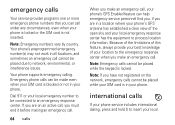
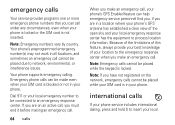
... personnel find you, if you can be connected to be made even when your SIM card is not inserted. Emergency phone calls can call cannot be placed due to insert your phone. Dial 911 or your phone is locked or the SIM card is blocked or not in all locations, and sometimes an emergency call under any...
User Guide - Page 98


The SAR information includes the Motorola testing protocol, assessment procedure, and measurement uncertainty range for any variations in measurements. 2. 1. In the United States and Canada, the SAR limit for mobile phones used by the public is 1.6 watts/kg (W/kg) averaged over one gram of safety to give additional protection for the public and to...
User Guide - Page 103


Hearing Aid Compatibility
A number of measuring both mobile phone and hearing aids to determine usability rating categories for both. ANSI standard C63.19 was developed to provide a standardized means of Motorola phones have been tested for compatibility with the rating(s) located on the user's hearing aid and individual type and degree of the two ratings...
User Guide - Sprint - Page 2


...
www.hellomoto.com
Note: Do not ship your service provider about feature availability and functionality. Always contact your phone to be activated by your phone for hearing impaired)
Product Support:
www.motorola.com/support
Certain mobile phone features are dependent on the capabilities and settings of printing.
Manual number: NNTN7500A All features, functionality, and other...
User Guide - Sprint - Page 5
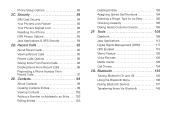
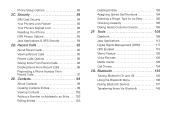
... Using the Bluetooth Menu 136 Pairing Bluetooth Devices 137 Transferring Items Via Bluetooth 143 Phone Setup Options 80 2C. Contacts 98
About Contacts 98 Creating Contacts Entries 99 Viewing... Calls 96 Prepending a Phone Number From Recent Calls 97 2E. Security 84
SIM Card Security 84 Your Phone's Lock Feature 86 Your Phone's Keypad Lock 86 Resetting Your Phone 87 GPS Privacy Options...
User Guide - Sprint - Page 15


... your i576 phone, call Nextel Customer Service at 1-800-639-6111 from any other phone. Activating Your Phone
ⅷ If you purchased your phone at a Nextel Store, it is recommended that you still
encounter security messages, call . If you set up your phone the first time, it verifies the phone is Nextel-approved and the correct SIM card is...
User Guide - Sprint - Page 20


.... ⅷ Turn on driving. Speaker Button ()) lets you can 't concentrate on your new phone.
8 Section 1B. Volume Button allows you are likely to begin using your i576 phone: ⅷ Make sure your Nextel phone. (See "Making and Answering Direct Connect Calls" on your SIM card is closed.
15. The volume key can also use of wireless...
User Guide - Sprint - Page 21


... Basics
Your SIM Card
Locating the SIM Card
Your SIM (Subscriber Identity Module) card is designed for optimal Contacts storage and feature use. Important
The SIM card is a small card inserted into the SIM card holder within your phone behind the battery area. Contacts and Groups created with your i576 phone may not be readable by an older iDEN SIM-based phone. See "Removing the Battery...
User Guide - Sprint - Page 22
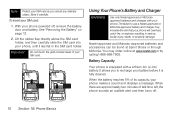
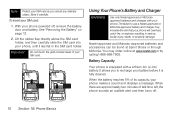
... audible alert and then turns off , remove the battery door and battery. Note Protect your SIM card as you to use a Nextel-approved or Motorola-approved battery and charger may order online at Sprint Stores or through Motorola. With your phone powered off .
10 Section 1B. The failure to recharge your battery before it is...
User Guide - Sprint - Page 37


... and Group Connect calls, use with the following accessories: ⅷ A Li-Ion battery and charger. ⅷ A 128K SIM card. Direct Connect and Group Connect sounds will be heard through the headset. For information on your i576 phone, including cases, vehicle power chargers, data cables, hands-free accessories, and more than two seconds to www...
User Guide - Sprint - Page 51


... Calls list, scroll to the Group you want .
- or - Note
In order to store Groups to your i576 phone, you must use or store it to one -time use the 128K SIM card that came with your phone. Enter or select a Direct Connect number and add more details on Group Connect. Wait for one user...
User Guide - Sprint - Page 76


... to enable this feature, to unlock the phone, and to Home - locks the phone's keypad, either immediately or automatically after phone calls; Master Reset lets Nextel Customer Service reset your default unlock code.
ⅷ Keypad Lock - Contact Nextel Customer Service for your service in the event of inactivity.
ⅷ SIM PIN - After DC controls how long the...
User Guide - Sprint - Page 96


... PIN each time you with your phone, you can change or disable the SIM PIN. Important The default SIM PIN is 0000. Select On or Off. 3. Section 2C
SIM Card Security
Security
ࡗ SIM Card Security (page 84) ࡗ Your Phone's Lock Feature (page 86) ࡗ Your Phone's Keypad Lock (page 86) ࡗ Resetting Your Phone (page 87) ࡗ GPS Privacy...
User Guide - Sprint - Page 226
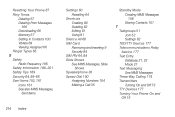
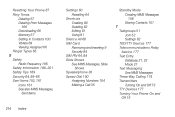
...161 Icons 161 See also MMS Messages,
Sent Items
214 Index
Settings 60 Resetting 64
Shortcuts Creating 80 Deleting 82 Editing 81 Using 81
Silence All 68 SIM Card
Removing and Inserting 9 Security 84 SIM PIN 64, 84 Slide Shows See MMS Messages, Slide
Shows Speakerphone 36 Speed... See MMS Messages Three-Way Calling 174 Transmitters Turning On and Off 73 TTY Devices 177 Turning Your Phone On and Off 15
Similar Questions
Sim Card Slot
sim inserted. After few days sim card not known. Mobile switch off and on simcard shown. After few d...
sim inserted. After few days sim card not known. Mobile switch off and on simcard shown. After few d...
(Posted by nrg4690 8 years ago)
Sim Card
Can you save text messages on the i465 sim card and transfer the old sim card to another i465 phone.
Can you save text messages on the i465 sim card and transfer the old sim card to another i465 phone.
(Posted by rmoore1024 12 years ago)

