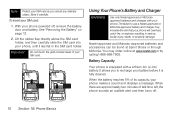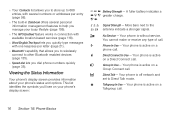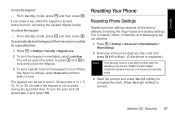Motorola i576 Support and Manuals
Get Help and Manuals for this Motorola item

View All Support Options Below
Free Motorola i576 manuals!
Problems with Motorola i576?
Ask a Question
Free Motorola i576 manuals!
Problems with Motorola i576?
Ask a Question
Most Recent Motorola i576 Questions
Need Special Code To Unlock Motorola I576
I bought motorola i576 used by someone all i could see was special code needed to unlock. I don't kn...
I bought motorola i576 used by someone all i could see was special code needed to unlock. I don't kn...
(Posted by grydanmilonia5050 2 years ago)
I576
my i576 has a blank screen and not show anything.. How can I fix it?
my i576 has a blank screen and not show anything.. How can I fix it?
(Posted by jerkins512003 6 years ago)
Motorola I576 Southern Linc. How Can I Fix The Problem I Am Having?
All I have is a plain white screen. I can see nothing on the screen at all. I was going to try a mas...
All I have is a plain white screen. I can see nothing on the screen at all. I was going to try a mas...
(Posted by bryanvickie 8 years ago)
I576 Rings When Charger Unplugged
(Posted by sindsfriez 9 years ago)
How Do I Shut Off Text Messaging On A Motorola I576
(Posted by Mmeacecur 9 years ago)
Motorola i576 Videos
Popular Motorola i576 Manual Pages
Motorola i576 Reviews
We have not received any reviews for Motorola yet.