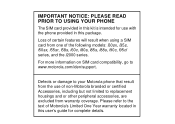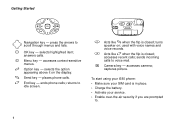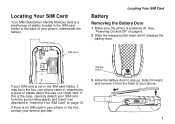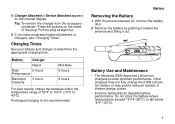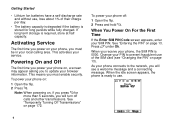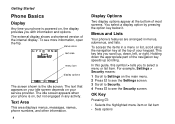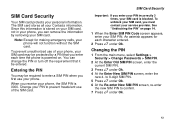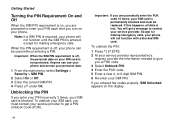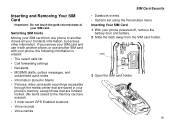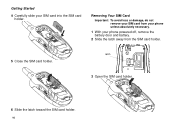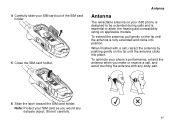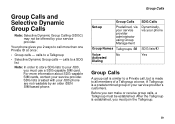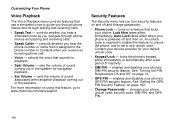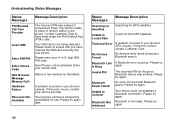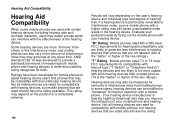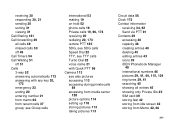Motorola i580 Support Question
Find answers below for this question about Motorola i580 - Cell Phone - iDEN.Need a Motorola i580 manual? We have 1 online manual for this item!
Question posted by VSTpi on February 7th, 2014
What Does Rss Sim In Session Mean
The person who posted this question about this Motorola product did not include a detailed explanation. Please use the "Request More Information" button to the right if more details would help you to answer this question.
Current Answers
Answer #1: Posted by SpoiledRotties on February 7th, 2014 11:43 PM
RSS-Sim in session is a message you get when your phone gets stuck in "program mode". This seems to be a common problem for the i580. You can find the tool you need to fix it here
Spoiled Rottenweilers - Raise 'em, breed 'em, LOVE 'em!
Please click "Helpful" or "Acceptable Answer" if I was able to assist you! Thanks!
Related Motorola i580 Manual Pages
Similar Questions
I580 Says Rss-sim In Session How Can I Fix This Or What Does It Mean
(Posted by stejones 9 years ago)
Are Used Motorola W418g Straight Talk Cell Phones Locked Or Unusable?
I want to sell my used Motorola w418g straight talk cell phone with battery, no sim card, and wall c...
I want to sell my used Motorola w418g straight talk cell phone with battery, no sim card, and wall c...
(Posted by hansmumm1000 10 years ago)
What Does Rss Sim In Session Mean On A Motorola I580 Phone?
How to fix the i580 phone that has rss sim in session?
How to fix the i580 phone that has rss sim in session?
(Posted by marchemaze 12 years ago)
I Have Rss--sim In Session On My Screen,
My phone does nothing how do I correct this?
My phone does nothing how do I correct this?
(Posted by bags1992 12 years ago)