Motorola i365 Support Question
Find answers below for this question about Motorola i365.Need a Motorola i365 manual? We have 3 online manuals for this item!
Question posted by shannonvosney on November 12th, 2011
How Do You View The Number That Sent You Sms Message?
someone sent me a sms message but i can't see who sent it? why? is it a setting on the phone? how do i see the sender?
Current Answers
There are currently no answers that have been posted for this question.
Be the first to post an answer! Remember that you can earn up to 1,100 points for every answer you submit. The better the quality of your answer, the better chance it has to be accepted.
Be the first to post an answer! Remember that you can earn up to 1,100 points for every answer you submit. The better the quality of your answer, the better chance it has to be accepted.
Related Motorola i365 Manual Pages
User Guide - Page 9
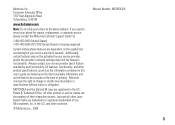
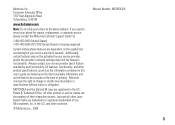
...Number: NNTN7432A
3 Java and all other product specifications, as well as the information contained in this user's guide are based upon the latest available information and are trademarks or registered trademarks of your phone for hearing impaired)
Certain mobile phone...activated by your service provider, and/or the provider's network settings may not be accurate at :
1-800-453-0920 (United ...
User Guide - Page 14
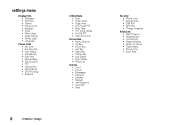
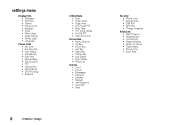
...; Home Icons • Backlight • Clock • Menu View • Large Dialing • Status Light • Language
Phone Calls • Set Line • Any Key Ans • Auto Redial •...Line 1 • Line 2 • Messages • Earpiece • Speaker • Keypad • Java Earpiece • Java Spkr • Data
Security • Phone Lock • Keypad Lock • SIM ...
User Guide - Page 27
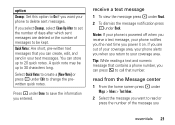
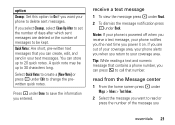
..., select Clean Up After to set the number of days after which sent messages are out of your coverage area, your phone alerts you when you return to your phone to delete sent messages.
Note: If your phone is powered off when you receive a text message, your text messages. Tip: While reading a text and numeric message that contains a phone number, you can press O to...
User Guide - Page 29


... Yes to confirm.
essentials 23 under Delete. 3 Press - You also have a set amount of the message you want to resend.
2 Press M > Resend. under Msgs > Outbox >... messages
Shortcut: From the home screen press under Msgs > Outbox > Text Outbox.
1 Scroll to the message you want to resend or press the number of memory available for storing messages.
delete sent text messages
...
User Guide - Page 34
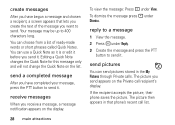
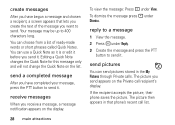
... not change the Quick Note on the display.
28 main attractions
To view the message: Press -
If the recipient accepts the picture, their phone saves the picture. under Dismiss.
send a completed message
After you send appears on the Private call list. under View. You can send pictures stored in that lets you create the text...
User Guide - Page 43
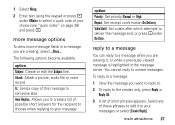
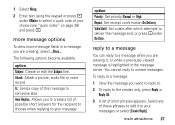
... to your message. reply to a message
You can reply to someone else. more message options
To view more message fields in the message center.
option Priority: Set priority Normal or High. Cc: Send a copy of this message to a message while you to create a list of short phrases appears. To reply to a message:
1 View the message you are viewing it to the sender only, press...
User Guide - Page 49


... M. 3 Highlight the Talkgroup ID you want to that number.
send a call alert
1 View the message. 2 Highlight the Private ID or Talkgroup ID
you want to
call alert to alert. 3 Press M > Alert.
4 Push the PTT button. main attractions 43
call a number in a message
If a message you receive contains a phone number, Private ID, or Talkgroup ID in the From field...
User Guide - Page 76
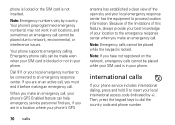
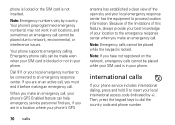
..., emergency calls cannot be connected to dial the country code and phone number.
70 calls Your phone supports emergency calling.
Emergency phone calls can help emergency service personnel find you, if you are in a location where your phone's GPS
antenna has established a clear view of your local emergency response center has the equipment to the emergency...
User Guide - Page 105


... of comprehensive guidelines and establish permitted levels of RF energy for wireless mobile phones employs a unit of the U.S. The SAR limit set by the Federal Communications Commission of measurement known as the Specific Absorption Rate...below the maximum value. Government. The highest SAR value for the model i365 (i365IS) phone when tested for use only the power required to the public, it ...
User Guide - Nextel - Page 2
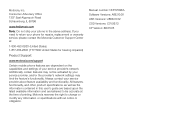
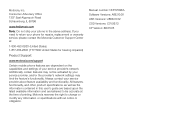
... provider's network settings may limit the feature's functionality. Manual number: NNTN7496A Software Versions: A8E.00.00 USR Versions: U8EB.01.02 CSD Versions: C01.06.13 CP Version: 6D.05.05 Motorola, Inc. If you need to return your phone for hearing impaired)
Product Support:
www.motorola.com/support
Certain mobile phone features are believed...
User Guide - Nextel - Page 42


...M > Recent Calls. (You may also be connected to process location information. The caller's phone number may also be able to press the navigation key down to the
30 Section 2A.
To ...display the Missed Call entry from the notification screen:
ᮣ Press View - (left softkey). (To dial the phone number, press O after displaying the call , you are on your Contacts, the entry...
User Guide - Nextel - Page 93


... to shortcuts. Pressing the M key in standby mode followed by deleting or replacing existing shortcuts
1. Settings 81
For example, if you the option of all number keys may already be assigned to create a shortcut for message notifications.
● Off - sets filtering options for . sets your phone not to sound a tone or vibrate when you receive your...
User Guide - Nextel - Page 100
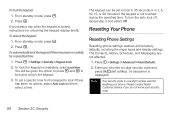
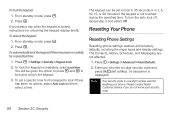
... know your phone. From standby mode, press M. 2. Press *. The Contacts, History, Scheduler, and Messaging are not affected.
1. Security To unlock the keypad:
1.
Please contact Nextel Customer Service if you press a key while the keypad is a six-digit number used for a specified time.
1. To lock the keypad immediately, select Lock Now. To set to lock...
User Guide - Nextel - Page 112


... up to Contacts. In Case of Contacts
Each number or address stored must be assigned a Contacts type:
A
Mobile
phone number
B
DC
Direct Connect number
C
Work1
phone number
D
Work2
phone number
E
Home
phone number
F
Email
email address
G
Fax
phone number
H
Pager
phone number
I
Talkgroup
Talkgroup number
K
Scangroup Group
S
Group
Group
J
IP
IP address
(
Other...
User Guide - Nextel - Page 162


... type.
1. For information on notification options, see "Setting Message Notification" on page 72
Retrieving Your Messages
All your messages are not on a phone call , depending on your Nextel phone and your greeting and password) will be lost when the number you have of messages except MMS messages. Voicemail
Tip To receive voicemail messages, you must dial into your voicemail box...
User Guide - Nextel - Page 171


... when replying to the previous page:
ᮣ Scroll left. -
the body of the message to at least one recipient. Creating and Sending Messages
Each message you must address it to normal or high.
ⅷ Report - the phone numbers or email addresses of the message. sets a date after which no more recipients.
ⅷ Auto Replies - Section 3A. lets...
User Guide - Nextel - Page 187


... cannot be deleted until you want to forward. - Section 3A. Service Features: The Basics 175 Press M and select Forward. 3. These numbers may appear in a message:
1. View the message.
2. View the message.
2. Create and send your message. Highlight the phone number you want to lock or unlock. - Press O. Press the Direct Connect button. or - To make a Direct Connect call or...
User Guide - Nextel - Page 188


... To make a Talkgroup call . 3. Press the Direct Connect button. Storing Message Information to Contacts
If a message you receive contains a phone number, Direct Connect number, Talkgroup ID, or an email address, you want to
alert. 3.
View the message.
2. View the message. 2. Highlight the Direct Connect number you can store this information to call to save.
3. Service...
User Guide - Nextel - Page 193
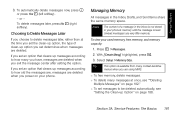
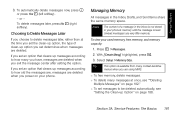
..., and Sent Items share the same memory space. Unread messages use very little memory.
Service Features
3.
Service Features: The Basics 181 To delete messages later, press No - (right softkey). If you set an option that cleans up messages according to how old the messages are, messages are deleted when you power on page 180.
To view your phone's memory...
User Guide - Nextel - Page 215


... crews often use remote-control RF devices to determine usability rating categories for mobile phones to
turn your phone off when in a blasting area or in other area where you 're... Your Phone With a Hearing Aid Device
A number of measuring both wireless phone and hearing devices to set off explosives. ANSI standard C63.19 was developed to provide a standardized means of Nextel phones have ...
Similar Questions
How Can I Tell Who Sent A Sms Message On Motorola I365?
(Posted by rutacpieta 9 years ago)
How To Change Your Nextel Phone From Sms To Mms Texting For I365
(Posted by menhijjjw 10 years ago)
How Do I Print Text Messages From A Motorola Ex431g Mobile Phone?
(Posted by Slargent74 10 years ago)
Does Motorola Hold The Copy Right For The Mobile Phone
I would just like to know if Motorola holds the copyright or patant for the mobile phone. Since the...
I would just like to know if Motorola holds the copyright or patant for the mobile phone. Since the...
(Posted by acotton5 11 years ago)

