Motorola i365 Support Question
Find answers below for this question about Motorola i365.Need a Motorola i365 manual? We have 3 online manuals for this item!
Question posted by menhijjjw on March 17th, 2014
How To Change Your Nextel Phone From Sms To Mms Texting For I365
The person who posted this question about this Motorola product did not include a detailed explanation. Please use the "Request More Information" button to the right if more details would help you to answer this question.
Current Answers
There are currently no answers that have been posted for this question.
Be the first to post an answer! Remember that you can earn up to 1,100 points for every answer you submit. The better the quality of your answer, the better chance it has to be accepted.
Be the first to post an answer! Remember that you can earn up to 1,100 points for every answer you submit. The better the quality of your answer, the better chance it has to be accepted.
Related Motorola i365 Manual Pages
User Guide - Nextel - Page 6
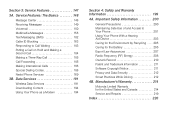
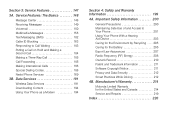
...Receiving Messages 149 Voicemail 150 Multimedia Messages 158 Text Messaging (SMS 182 Caller ID Blocking 183 Responding to Your Phone 201 Using Your Phone With a Hearing Aid Device 203 Caring for... Call 185 Call Forwarding 185 Making International Calls 188 Special Dialing Codes 188 Nextel Phone Services 189 3B. Manufacturer's Warranty 214
Motorola Limited Warranty for the Battery 205...
User Guide - Nextel - Page 19
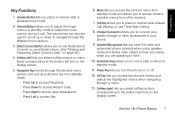
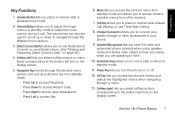
...place or receive calls, answer Call Waiting, or use Nextel Direct Connect on your phone.
9. Softkey (left line on the display screen. Talk...phone's menu options and acts as a shortcut key from other accessories to them.
10. Phone Basics 7 Phone Basics
Key Functions
1. Navigation Key scrolls through the different menu options.
3. OK Key lets you are speaking to your Nextel phone...
User Guide - Nextel - Page 29
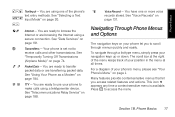
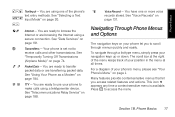
... M to scroll through a list-type menu, simply press your position in the menu at the right of the menu keeps track of the phone's
text entry methods. See "Using Your Phone as a Modem" on page 191.
9
Transmitters - You are browsing the Internet using a teletypewriter device. WX
DE
Internet - See "Data Services" on page...
User Guide - Nextel - Page 40
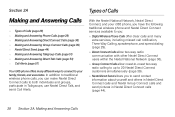
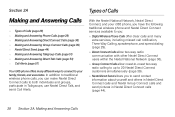
... Connect, and your family, friends, and associates. In addition to traditional wireless phone calls, you to your i365 phone, you have the following traditional wireless phone and Nextel Direct Connect services available to you:
ⅷ Digital Wireless Phone Calls offer clear calls and many different ways to connect to send contact information about yourself and others...
User Guide - Nextel - Page 41
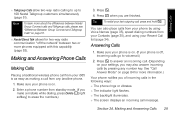
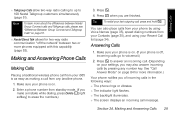
... "Call Answer Mode" on .
2. Making and Answering Phone Calls
Making Calls
Placing a traditional wireless phone call from your last outgoing call from any number key. Tip
To redial your i365 is on page 84 for two-way radio communication "off , incoming calls go to 100 Nextel Talkgroup customers simultaneously (page 51).
Press o when you...
User Guide - Nextel - Page 43
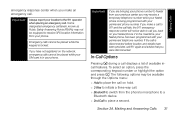
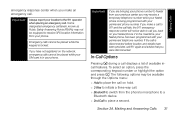
... or highlight the option and press r. emergency response center when you back on your Nextel phone if in your phone.
If you may receive a temporary telephone number while your Nextel phone is in the meantime, your Nextel phone has been programmed with your permanent phone number. In-Call Options
Pressing M during a call is locked.
The following options may...
User Guide - Nextel - Page 72
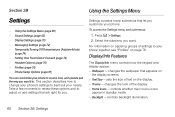
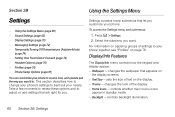
..., see "Profiles" on
the display screens. ⅷ Text Size -
Display/Info Features
The Display/Info menu controls how the keypad and display appear: ⅷ Wallpaper - This section describes how to change your phone's settings to best suit your phone. changes the wallpaper that let you want . Section 2B
Using the Settings Menu
Settings
ࡗ Using...
User Guide - Nextel - Page 75


...Security Features
The Security menu lets you that locks your phone makes:
ⅷ Line 1 - Auto Lock takes effect when your phone. Contact Nextel Customer Service for phone line 1.
ⅷ Line 2 - sets the main ...the volume of inactivity.
ⅷ SIM PIN - An unlock code is powered off and change passwords:
ⅷ Phone Lock - See "Turning SIM PIN On and Off" on and off and then on....
User Guide - Nextel - Page 76
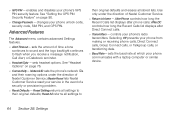
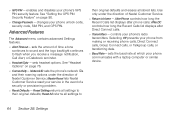
... Feature" on page 76.
ⅷ Connectivity - sets headset options. changes your phone from making or receiving phone calls, Direct Connect calls, Group Connect calls, or Talkgroup calls, or transferring data.
ⅷ Baud Rate - sets the amount of Nextel Customer Service; Selecting Off prevents your phone unlock code, security code, SIM PIN, and GPS PIN.
enables...
User Guide - Nextel - Page 83
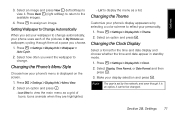
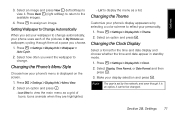
... a pace you set by selecting a color scheme to assign an image.
Press r to reflect your wallpaper to view it cannot be changed. Press M > Settings > Display/Info > Theme. 2. Press M > Settings > Display/Info > Clock. 2. Changing the Phone's Menu Style
Choose how your display selection and press r. Icons animate when they are highlighted.
Ⅲ List to...
User Guide - Nextel - Page 160
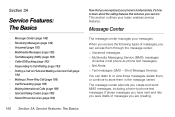
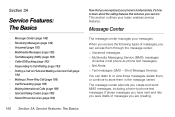
...; Multimedia Messaging Service (MMS) messages
(includes most phone-to Call Waiting (page 183) ࡗ Putting a Call on Hold and Making a Second Call (page
184) ࡗ Making a Three-Way Call (page 185) ࡗ Call Forwarding (page 185) ࡗ Making International Calls (page 188) ࡗ Special Dialing Codes (page 188) ࡗ Nextel Phone Services (page 189...
User Guide - Nextel - Page 161
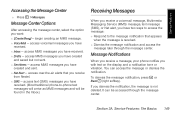
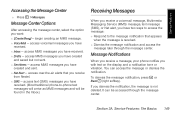
...When you receive a message, your phone notifies you have
received. ⅷ Inbox - Service Features
Accessing the Message Center
ᮣ Press M > Messages.
begin creating an MMS message. ⅷ Voice Mail - access MMS messages you with text on the display and a notification tone or vibration. access MMS messages you receive
from Nextel. ⅷ SMS - Service Features: The Basics 149...
User Guide - Nextel - Page 162


... you want to Nextel is active on your Nextel phone and your temporary phone number is already a message in the message center. If you are bringing your phone number from another... of messages except MMS messages.
If there is deactivated. Press r. Voicemail
Tip To receive voicemail messages, you must dial into your voicemail box using your PTN (your wireless phone number). For other...
User Guide - Nextel - Page 163


...i365 phone, dial your name, and record a greeting. to access your voicemail box. When you may end the call by pressing Back - (right softkey).
At any time, you hear the greeting, press the star key to seven-digit password, record your ten-digit Nextel... message, press 2.
ⅷ To change your greeting, press3.
ⅷ To access your ten-digit Nextel PTN. Press 1 to access personal ...
User Guide - Nextel - Page 170


... the next page:
ᮣ Scroll right. - You can access MMS messages through any email account, and from other phones to the main menu. Text messages sent from www.nextel.com.
MMS messages you have received. ⅷ Drafts - MMS messages you send and receive messages that may include text, pictures, and audio recordings.
or - or - Service Features: The...
User Guide - Nextel - Page 194
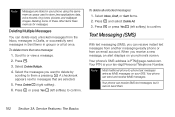
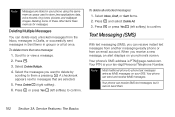
... Inbox, Draft, or Sent Items. 2. Your phone's SMS address is your i365.
To delete more than one message:
1. Your phone can receive instant text messages from another messaging-ready phone or from the Inbox, messages in Drafts, or successfully sent messages in Sent Items in your phone's screen.
Note
Most traditional phone-to or view a message.
2. Deleting some...
User Guide - Nextel - Page 195
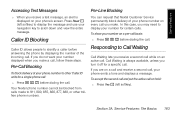
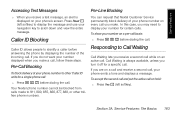
... key to display your phone's screen. Your Nextel phone number cannot be blocked from calls made to other tollfree phone numbers.
Per-Line Blocking
You can request that Nextel Customer Service permanently block ... block delivery of your phone number on your number for a specific call , your number displayed when you make .
Service Features
Accessing Text Messages
ᮣ When ...
User Guide - Nextel - Page 201
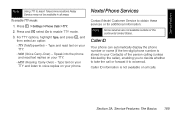
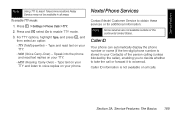
... Using 711 to voice replies on your phone. Nextel Phone Services
Contact Nextel Customer Service to enable TTY mode.
3. Caller ID
Your phone can automatically display the phone number or name (if the ten-digit phone number is not available on your TTY. Ⅲ VCO (Voice Carry-Over) - Type and read text replies on all areas. Press and...
User Guide - Nextel - Page 215


... area or in the compartment of the hearing device.
Ratings have been rated for mobile phones to play with the effectiveness of your vehicle that has a potentially explosive atmosphere....cause unacceptable noise levels in the amount of Nextel phones have a label with a higher rating may generate. Important Safety Information 203 Using Your Phone With a Hearing Aid Device
A number ...
User Guide - Nextel - Page 217
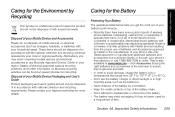
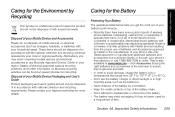
... also available at Sprint Stores or through your local or regional authority. Section 4A. Disposal of your Mobile Device Packaging and User's Guide Product packaging and user's guides should not be disposed of with Nextel phones resulting from 32° F to 113° F (0° C to order. It appears that range from the proper...

