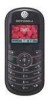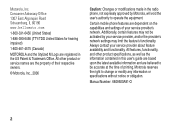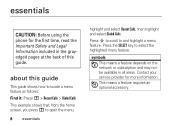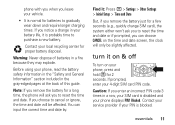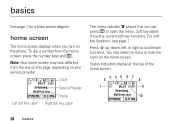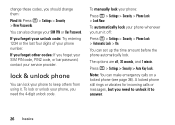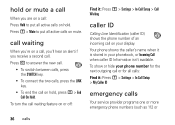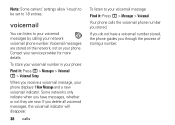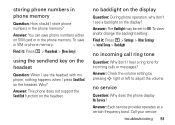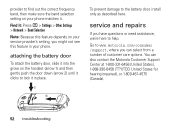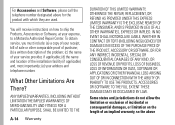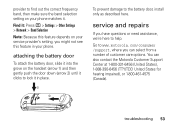Motorola C139 Support Question
Find answers below for this question about Motorola C139 - Cell Phone - GSM.Need a Motorola C139 manual? We have 2 online manuals for this item!
Question posted by hardikjani035 on September 24th, 2013
My Phone Is Loked Eror Is (sim Loked Please Contec Motorola Services Provider )
solution for my phone sim unloked
Current Answers
Answer #1: Posted by negrie99 on September 24th, 2013 10:36 PM
Click the link for instructions.Motorola C139 isLOCKEDand we can help you remove this lock on your Motorola C139 in a few simple steps, allowing you to use your phone on any GSM wireless network on any GSM wireless network anywhere in the world.
You will not have to mail in your United States - AT&T / Cingular Motorola C139. No Hardware or Software required. No technical knowledge required at all. Simply provide us your Motorola C139’s IMEI number and we do all the rest.
Three Simple Steps
*.Simply provide us your Motorola C139’s IMEI (which can be found by typing *#06# into your phone), during check out.
*.After order placement, the Unlock CODES together with easy to follow instructions guides will be sent to your email address within the time frame given.
*.Follow the unlocking instructions provided by UnlockallCellular.comand easily dial in the supplied Unlock CODE for your mobile and start using your United States - AT&T / Cingular Motorola C139 with any SIM Card.
Reasons to remote unlock your cell phone
*.Save a fortune abroad, by using cheap local SIM Cards rather than expensive roaming tariffs.
*.As usually subsidize the cost of the phone, by unlocking it you are increasing the resale value of your Motorola C139 by up to 300%.
*.Use your work and personal SIM Card in your unlocked United States - AT&T / Cingular Motorola C139 - no need to carry two phones again.
*.Get the best value tariffs by swapping SIM Cards to take advantage of the latest offers.
*.You never send your phone to anybody.
*.Fast and easy. You receive the instructions within hours; unlocking itself takes 1-3 minutes.
*.No opening your Motorola C139 and risk of damage to your device.
*.Very easy, no technical experience necessary.
*.No complicated software or hardware just enters code, and your United States - AT&T / Cingular Motorola C139 is PERMANENTLY unlocked.
*.Is safe and does not void cell United States - AT&T / Cingular Motorola C139's warranty.
*.Unlocking is a one-time event. It works for the life of your Motorola C139.
You will not have to mail in your United States - AT&T / Cingular Motorola C139. No Hardware or Software required. No technical knowledge required at all. Simply provide us your Motorola C139’s IMEI number and we do all the rest.
Three Simple Steps
*.Simply provide us your Motorola C139’s IMEI (which can be found by typing *#06# into your phone), during check out.
*.After order placement, the Unlock CODES together with easy to follow instructions guides will be sent to your email address within the time frame given.
*.Follow the unlocking instructions provided by UnlockallCellular.comand easily dial in the supplied Unlock CODE for your mobile and start using your United States - AT&T / Cingular Motorola C139 with any SIM Card.
Reasons to remote unlock your cell phone
*.Save a fortune abroad, by using cheap local SIM Cards rather than expensive roaming tariffs.
*.As usually subsidize the cost of the phone, by unlocking it you are increasing the resale value of your Motorola C139 by up to 300%.
*.Use your work and personal SIM Card in your unlocked United States - AT&T / Cingular Motorola C139 - no need to carry two phones again.
*.Get the best value tariffs by swapping SIM Cards to take advantage of the latest offers.
*.You never send your phone to anybody.
*.Fast and easy. You receive the instructions within hours; unlocking itself takes 1-3 minutes.
*.No opening your Motorola C139 and risk of damage to your device.
*.Very easy, no technical experience necessary.
*.No complicated software or hardware just enters code, and your United States - AT&T / Cingular Motorola C139 is PERMANENTLY unlocked.
*.Is safe and does not void cell United States - AT&T / Cingular Motorola C139's warranty.
*.Unlocking is a one-time event. It works for the life of your Motorola C139.
Related Motorola C139 Manual Pages
Similar Questions
How To Save The Incoming Callers Phone Number In Motorola C139 Tracfone
(Posted by raari 9 years ago)
What Service Provider Can I Use My Rooted Motorola Electrify
(Posted by flysworlan 10 years ago)
Contact Service Provider
can u give me a subsidy code pls my imei is
can u give me a subsidy code pls my imei is
(Posted by jerick9128 11 years ago)
How Do I Order A New 12 Volt Charger For My C139 Phone?
(Posted by celford52 12 years ago)
Phone Language Change
Had phone charging when power outage occured. Power resumed and charging continued. Now information ...
Had phone charging when power outage occured. Power resumed and charging continued. Now information ...
(Posted by wleliz 12 years ago)