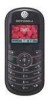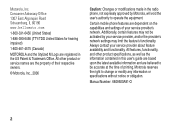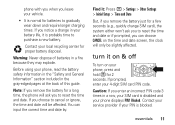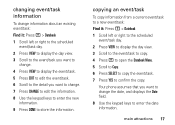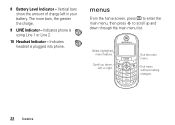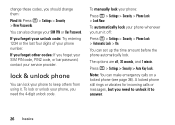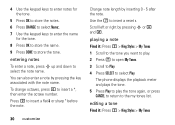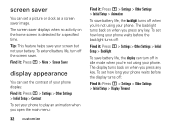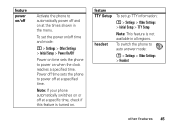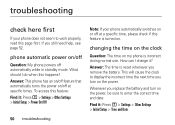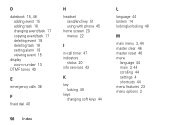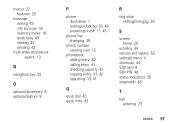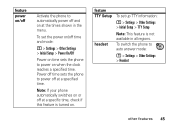Motorola C139 Support Question
Find answers below for this question about Motorola C139 - Cell Phone - GSM.Need a Motorola C139 manual? We have 2 online manuals for this item!
Question posted by wleliz on July 22nd, 2011
Phone Language Change
Had phone charging when power outage occured. Power resumed and charging continued. Now information on screen is not in English. How to re set to English? Help is appreciated. Thanks
Current Answers
Related Motorola C139 Manual Pages
Similar Questions
Phone Wont Power Up
my phone wont power on has blue light on side blinking when i try to charge it
my phone wont power on has blue light on side blinking when i try to charge it
(Posted by kgiuntoli 8 years ago)
How To Save The Incoming Callers Phone Number In Motorola C139 Tracfone
(Posted by raari 9 years ago)
My Phone Is Loked Eror Is (sim Loked Please Contec Motorola Services Provider )
solution for my phone sim unloked
solution for my phone sim unloked
(Posted by hardikjani035 10 years ago)
How Do I Order A New 12 Volt Charger For My C139 Phone?
(Posted by celford52 12 years ago)