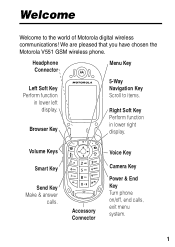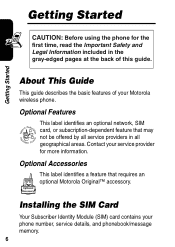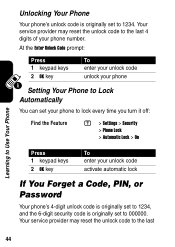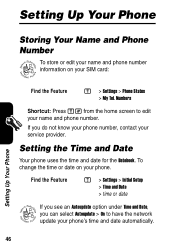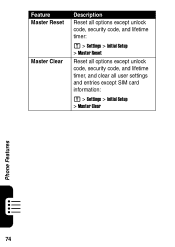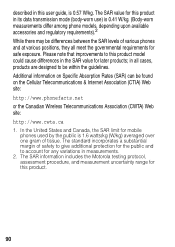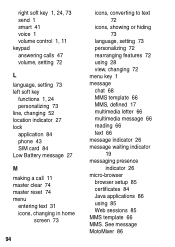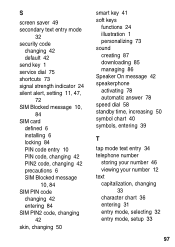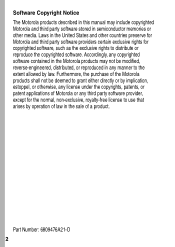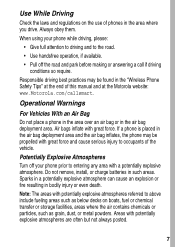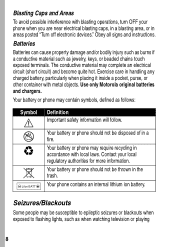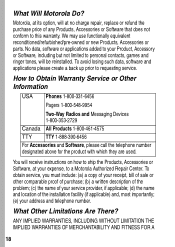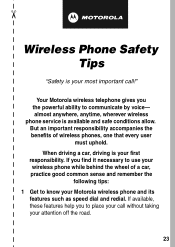Motorola V551 - Cell Phone 5 MB Support and Manuals
Get Help and Manuals for this Motorola item

View All Support Options Below
Free Motorola V551 manuals!
Problems with Motorola V551?
Ask a Question
Free Motorola V551 manuals!
Problems with Motorola V551?
Ask a Question
Most Recent Motorola V551 Questions
How In The World Do You Text On This Phone?
I can't seem to figure out how to text on this phone.
I can't seem to figure out how to text on this phone.
(Posted by mizdyan 10 years ago)
Can I Still Purchase A Charger For My Cell Phone Motorola V551gsm I Need One
(Posted by milliemilam 11 years ago)
I Forgot The Password That I Was Set On My V551 Cell Phone So How Can I Reset
(Posted by nguyen823 11 years ago)
Ringtone
Ringtone: Does the V551 have a loud ringtone? I am slightly hard of hearing and need loud ringtone....
Ringtone: Does the V551 have a loud ringtone? I am slightly hard of hearing and need loud ringtone....
(Posted by edonm87 12 years ago)
Motorola V551 Videos
Popular Motorola V551 Manual Pages
Motorola V551 Reviews
We have not received any reviews for Motorola yet.