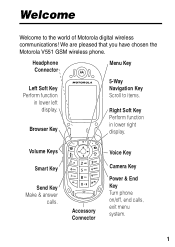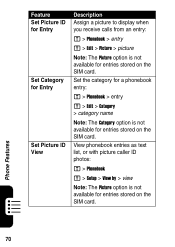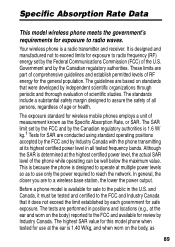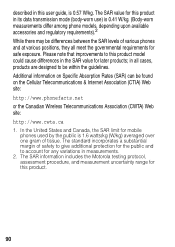Motorola V551 Support Question
Find answers below for this question about Motorola V551 - Cell Phone 5 MB.Need a Motorola V551 manual? We have 1 online manual for this item!
Question posted by mizdyan on August 21st, 2013
How In The World Do You Text On This Phone?
I can't seem to figure out how to text on this phone.
Current Answers
Answer #1: Posted by tony9 on August 21st, 2013 1:28 PM
Hi there. Please click the link below and download this document,it will give you the instructions.
http://www.roadpost.com/pdfs/user_guides/v551_insert_EN.pdf
http://www.roadpost.com/pdfs/user_guides/v551_insert_EN.pdf
Related Motorola V551 Manual Pages
Similar Questions
Can You Save Text Phone Number In Contact In Motorola Electrify 2
(Posted by doccga 10 years ago)
Can I Still Purchase A Charger For My Cell Phone Motorola V551gsm I Need One
(Posted by milliemilam 11 years ago)
I Forgot The Password That I Was Set On My V551 Cell Phone So How Can I Reset
(Posted by nguyen823 12 years ago)