Motorola W315 Support Question
Find answers below for this question about Motorola W315 - Cell Phone - CDMA2000 1X.Need a Motorola W315 manual? We have 3 online manuals for this item!
Question posted by LISAMITCHEM on October 25th, 2010
Deleting Data
hOW DO YOU DELETE CALL LISTS AND TEXT MESSAGES FROM MOTOROLA CRUSH CDMA2000 1X
Current Answers
There are currently no answers that have been posted for this question.
Be the first to post an answer! Remember that you can earn up to 1,100 points for every answer you submit. The better the quality of your answer, the better chance it has to be accepted.
Be the first to post an answer! Remember that you can earn up to 1,100 points for every answer you submit. The better the quality of your answer, the better chance it has to be accepted.
Related Motorola W315 Manual Pages
User Manual - Page 5


... Road Schaumburg, IL 60196
www.hellomoto.com Certain mobile phone features are dependent on the capabilities and settings of printing. Always contact your service provider's network. All other countries. © Motorola, Inc., 2006. Manual Number: 6809502A05-O
3 Additionally, certain features may limit the feature's functionality. Motorola reserves the right to be activated by your service...
User Manual - Page 7


... contacts 38 messages 40 personalize 42 call times 44 handsfree 45 data & fax calls 46 network 46 personal organizer . . . 47 security 49 fun & games 49
service & repairs. . . . . . 50
Specific Absorption Rate Data 51
Safety and General Information 54
Motorola Limited Warranty for the United States and Canada . . . . 59
Hearing Aid Compatibility with Mobile Phones 63
Information...
User Manual - Page 9


... • My Number • NAM Setting • Battery Meter • Other Information
Security • Phone Lock • Lock Side Keys • Lock Application • Restrict Calls • New Passwords • Data Connection
Location • Location On • *911 Only
Network • Current Network • Analog Only • Set Mode • Service Tone...
User Manual - Page 14
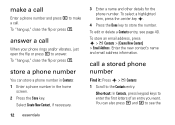
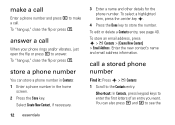
...delete a Contacts entry, see the Shortcut: In Contacts, press keypad keys to store the number. store a phone number
You can also press * and # to see page 40.
call .
You can store a phone number in Contacts: 1 Enter a phone... New Contact] > Email Address.
make a call
Enter a phone number and press N to make a call a stored phone number
Find it: Press s > n Contacts
1 Scroll to...
User Manual - Page 16
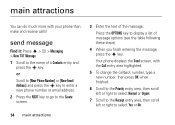
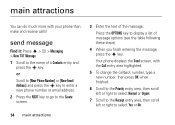
... enter a new phone number or email address. 2 Press the NEXT key to go to the Create screen.
14 main attractions
3 Enter the text of a Contacts entry and
press the s key.
send message
Find it: Press s > e > Messaging > New TXT Message 1 Scroll to the name of the message. Press the OPTIONS key to display a list of message options (see the...
User Manual - Page 21
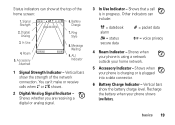
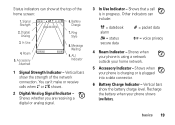
...
3. Battery Charge
7. Shows that a call is plugged into a data connector.
6 Battery Charge Indicator - Shows when your phone is charging or is in progress. Signal Strength
2. Roam
5. Ring Style
CONTACT
8. Message Waiting
RECENT
9. You can include:
ã = datebook alarm
4 = status secure data
* = packet data
/ = voice privacy
4 Roam Indicator - Shows whether you are receiving...
User Manual - Page 34
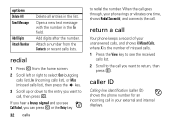
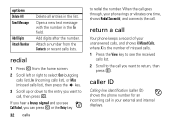
...phone number for an incoming call . Attach a number from the home screen.
2 Scroll left or right to select Out (outgoing calls list), In (incoming calls list), or Miss (missed calls list),... new text message with the number in the list. Add digits after the number.
redial
1 Press N from the Contacts or recent calls lists.
options Delete All Send Message
Add Digits Attach Number
Delete all ...
User Manual - Page 53
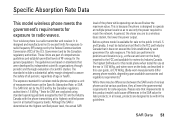
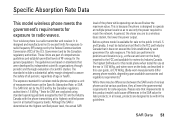
... station, the lower the power output. SAR Data 51 Specific Absorption Rate Data
This SARData model wireless phone meets the
government's requirements for
exposure to assure the safety of all persons, regardless of age or health. The exposure standard for wireless mobile phones employs a unit of the phone while operating can be within the guidelines. This...
User Manual - Page 54


... includes the Motorola testing protocol, assessment procedure, and measurement uncertainty range for any variations in measurements.
2. In the United States and Canada, the SAR limit for mobile phones used by the... public is 1.6 watts/kg (W/kg) averaged over one gram of safety to give additional protection for the public and to account for this product.
52 SAR Data...
User Manual - Page 68


...Use your mobile device to call for help you to your mobile device ...list or going through your primary responsibility-driving safely.
• Dial sensibly and assess the traffic; Jotting down a "to access your mobile device without taking your mobile...features help . The use your Motorola mobile device and its features such as... take notes or look up phone numbers while driving. if possible...
User Manual - Page 73
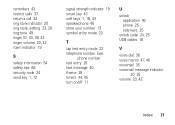
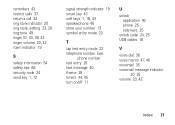
See
phone number text entry 20 text message 40 theme 28 timers 44, 45 turn on/off 11
U
unlock application 49 phone 25 side keys 25
unlock code 24, 25 USB cables 16
V
voice dial 38 voice memo 47, 48 voicemail 35 voicemail message indicator
20, 35 volume 23, 42... 19 smart key 43 soft keys 1, 18, 43 speakerphone 45 store your number 13 symbol entry mode 23
T
tap text entry mode 22 telephone number.
User Guide - Page 7


... 39 messages 41 personalize 43 call times 45 handsfree 46 data & fax calls 47 network 47 personal organizer 47 security 49 fun & games 49
service & repairs 50 Industry Canada Notice to Users 58 FCC Notice to Users 58 Motorola Limited Warranty for the United States and Canada 59
Hearing Aid Compatibility with Mobile Phones 63...
User Guide - Page 17
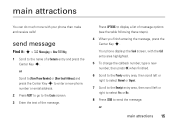
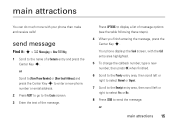
... Key s to enter a new phone
number or email address. 2 Press NEXT to go to send the message. Your phone displays the Send screen, with your phone than make and receive calls!
Press...Press SEND to the Create screen. 3 Enter the text of the message.
send message
Find it: s > e Messaging > New TXT Msg
1 Scroll to display a list of message options (see the table following these steps).
4 When...
User Guide - Page 22


... signal.
3 In Use Indicator - Shows whether you receive a text message. Shows when your phone shows Low Battery.
7 Ring Style Indicator - Other indicators can include:
S = text and
voicemail message
t = voicemail
message
20 basics Indicators can include:
ã = datebook alarm 4 = status secure
data
* = packet data / = voice privacy
4 Roam Indicator - You can't
make or...
User Guide - Page 35


... N from the Contacts or recent calls lists.
return a call ,
then press N. Delete all entries in the To field.
calls 33 Open a new text message with the number in the list. If you hear a busy signal and you see the received calls list.
2 Scroll to the call you want to call
Your phone keeps a record of missed calls...
User Guide - Page 53
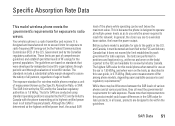
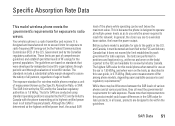
... 1.6 W/kg.1 Tests for the general population. The exposure standard for wireless mobile phones employs a unit of measurement known as described in this user guide, is...Rate Data
SAR Data
This model wireless phone meets the
government's requirements for safe exposure. Government and by Industry Canada with the phone transmitting at various positions, they all persons, regardless of the phone ...
User Guide - Page 54


The SAR information includes the Motorola testing protocol, assessment procedure, and measurement uncertainty range for any variations in measurements. 2. Additional... Association (CWTA) Web site: http://www.cwta.ca 1. In the United States and Canada, the SAR limit for mobile phones used
by the public is 1.6 watts/kg (W/kg) averaged over one gram of safety to give additional protection for ...
User Guide - Page 68
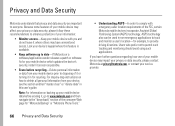
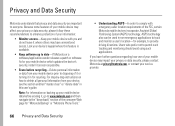
... possible.
• Erase before erasing it, go to www.motorola.com and then navigate to the "downloads" section of your mobile device may impact your privacy or data security, please contact Motorola at privacy@motorola.com, or contact your device, see the section entitled "master clear" or "delete data" in this feature is available.
• Keep software...
User Guide - Page 69


... only a few numbers, check the road and your mobile device to use of the many Motorola Original handsfree accessories available today.
• Position your Motorola mobile device and its features such as speed dial and redial. If possible, add an additional layer of convenience to do" list or going through your address book takes attention...
User Guide - Page 73


See codes perchlorate label 65 personalize 43 phone number 14 phonebook 33, 37, 39 photo 49 picture 49 picture ID 34, 40 Power Key 1,...speakerphone 46 store your number 14 symbol entry mode 23
T
tap text entry mode 22 telephone number. See phone
number text entry 21 text message 41 theme 29 timers 46 turn on/off 12
U
unlock application 49 phone 25 side keys 25
unlock code 25 USB cables 17
index 71...
Similar Questions
How To Delete The Nam Phone Number
under phone option, reset phone, but NAM is still there
under phone option, reset phone, but NAM is still there
(Posted by ellismaryann777 2 years ago)
My Motorola Electrify Phone Wont Vibrate When Recieving Text Messages
(Posted by voidrdmu 9 years ago)
Eletrify Phone Why Can't Receive Text Messages
(Posted by rasiljt25 9 years ago)
My Phone Died And Will No Longer Turn Back On What Can I Do?
(Posted by simplyreal357 11 years ago)
How To Delete Opened Text Messages From Motorola I412?
Message levels are overloaded and I cannot figure out how to delete messages. I am unable to receive...
Message levels are overloaded and I cannot figure out how to delete messages. I am unable to receive...
(Posted by chadgant 12 years ago)

