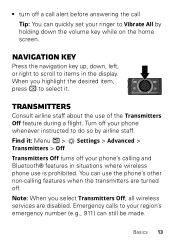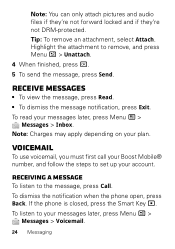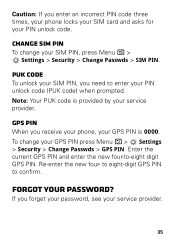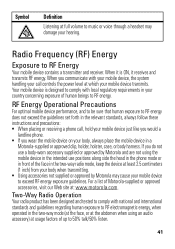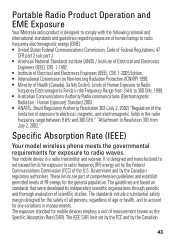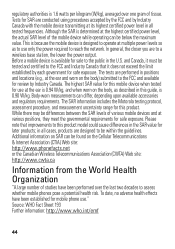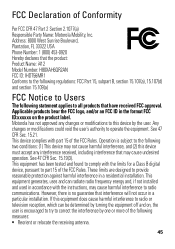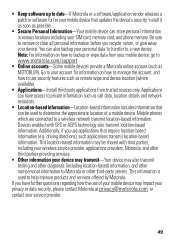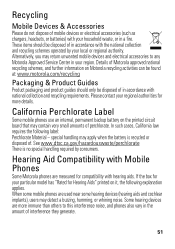Motorola i412 Support and Manuals
Get Help and Manuals for this Motorola item

View All Support Options Below
Free Motorola i412 manuals!
Problems with Motorola i412?
Ask a Question
Free Motorola i412 manuals!
Problems with Motorola i412?
Ask a Question
Most Recent Motorola i412 Questions
How To Forward Calls On A I412
(Posted by xtvlxRgaus 9 years ago)
Motorola I412 Call History Does Not Show Date Of Call
(Posted by Jnsyktmdewe 9 years ago)
How To Turn On Boost I412
(Posted by wolveBp 9 years ago)
How To Unlock A Boost Motorola I412 Phone
(Posted by mgaama 9 years ago)
How Do You Restore Memory On Motorola I412
(Posted by pygmanixsh 9 years ago)
Motorola i412 Videos
Popular Motorola i412 Manual Pages
Motorola i412 Reviews
We have not received any reviews for Motorola yet.