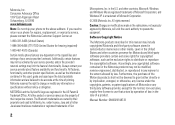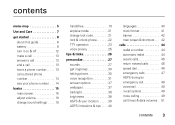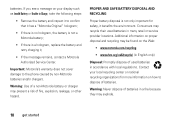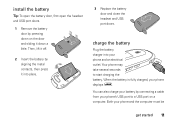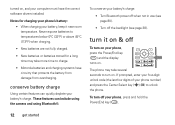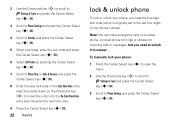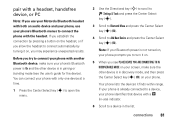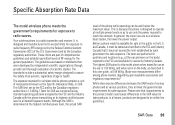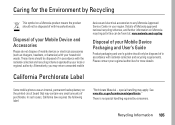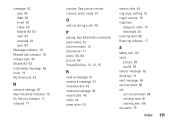Motorola VU204 - Cell Phone - Verizon Wireless Support and Manuals
Get Help and Manuals for this Motorola item

View All Support Options Below
Free Motorola VU204 manuals!
Problems with Motorola VU204?
Ask a Question
Free Motorola VU204 manuals!
Problems with Motorola VU204?
Ask a Question
Most Recent Motorola VU204 Questions
Is Verizon Backup Assistant Available For Motorola Vu204
(Posted by nitCar 9 years ago)
How To Hard Reset A Moto Vu204
(Posted by swJacin 9 years ago)
Verizon Phone Model Vu204 Will Not Recharge
(Posted by Hanhen 9 years ago)
Does Motorola Vu204 Have Backup Assistant
(Posted by Jimsowilly 9 years ago)
Motorola VU204 Videos
Popular Motorola VU204 Manual Pages
Motorola VU204 Reviews
We have not received any reviews for Motorola yet.