Motorola V120e - Cell Phone Verizon Support and Manuals
Get Help and Manuals for this Motorola item
This item is in your list!

View All Support Options Below
Free Motorola V120e manuals!
Problems with Motorola V120e?
Ask a Question
Free Motorola V120e manuals!
Problems with Motorola V120e?
Ask a Question
Motorola V120e Videos
Popular Motorola V120e Manual Pages
User Manual - Page 4


...ed, reverse-engineered, distributed, or reproduced in the sale of Motorola, Inc. ® Reg.
Pat. & Tm. Manual number: 6809441A94-0 Cover number: 8988485L49-O
2 Laws in semiconductor memories or other product or service names are registered trademarks of Starfish Software, Inc., a wholly owned independent subsidiary of Motorola, Inc. TrueSync, Sidekick, Starfish, and the...
User Manual - Page 13


...When it is designed to comply with radio models that may vary over a range from ...Instruction Card, which your phone transmits. RF Operational Characteristics
Your phone contains a transmitter and a receiver. When you communicate with Part 15 of the FCC Rules. For information regarding exposure of 824 MHz to 849 MHz in analog and digital mode and 1851.25 MHz to 1908.75 MHz in user guides...
User Manual - Page 55


... calls as phonebook or datebook). Answer Options
M > Settings > In-Call Setup > Answer Options
Turn call answering options on or off a display timer during
your calls. (60 seconds is locked, users must enter the unlock code to lock and unlock your phone.
Menu Feature Descriptions
SECURITY
Phone Lock
M > Settings > Security > Phone Lock
Lock and unlock your
keypad. In-Call...
User Manual - Page 59


Reset all options back to the network as a code, password, or credit card number. DTMF Master Reset
Your phone can send a number to their original factory settings except for the unlock code, security code, and lifetime timer. Menu Feature Descriptions
57 Use this option to set DTMF tones to enter a number such as dual tone multi-frequency (DTMF...
User Manual - Page 112


...Press
S
To scroll through text, or highlight a selectable item
110 Contact your service provider. If you are unable to establish a network connection with a Web ...Press
1S
2 SELECT (+)
To scroll to a bookmark, service, or application
select the item
Shortcut: If you access Web pages and Web-based applications on your phone. Micro-Browser
Micro-Browser
The micro-browser lets you open...
User Manual - Page 131


... transfer data between your phone and computer, you must install the software included with a cable connection.
See the data kit's user guide for more information. Check your phone and a computer, Palm OS® compatible device, or Microsoft Windows CE, Pocket PC, or Handheld PC device. Note: Not all devices are compatible with the Motorola Original data kit...
User Manual - Page 138


... keys
2 OK (+)
To enter your unlock code lock the phone
Security
Set Your Phone to Lock Automatically
You can set the phone to lock automatically whenever you turn it off .
To use a locked phone, you must unlock it to answer. Locking and Unlocking Your Phone
You can lock your phone manually or set your phone to lock every time you turn it...
User Manual - Page 141


...If it does not,
recharge your phone set up correctly?
Troubleshooting
Check these questions first if you have problems with a stronger signal to use your phone. Is your phone's microphone is not blocked by its carrying case or a sticker.
139
Troubleshooting
Is the other party unable to
unmute the phone.
If you ? The battery level indicator should have a signal...
User Manual - Page 143


.... See page 92.
The application you do I unlock my phone? If you your phone is locked.
The ringer may be set to Silent even though your monthly wireless service bill). Problem The display says: Enter Unlock Code. If this fails, call your phone number. My phone asks for an unlock code when I selected the Silent (or Vibrate) ring style.
User Manual - Page 146


Problem My phone will not send voicemail commands, passwords, or other codes. My phone's display is too dark.
Troubleshooting
144 Solution Your phone sends commands and passwords as DTMF tones.
See page 56. If you have trouble sending numbers, try changing the DTMF setting.
1 From the idle display, press:
M > Settings > Other Settings > Initial Setup > DTMF
2 Press S to scroll to ...
User Manual - Page 149


... service at all. The servers may be temporarily busy. If you may be in a few minutes.
Troubleshooting
147 I launched the micro-browser but the display says: Data Server Unavailable. Try again in an area that does not support Internet access.
If you see the indicator, you have wireless service, look in an area without service...
User Manual - Page 157
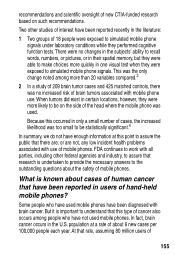
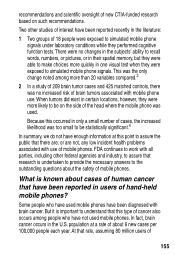
... of interest have not used mobile phones have enough information at a rate of about cases of human cancer that there are, or are not, any low incident health problems associated with brain cancer.
recommendations and...industry, to assure that rate, assuming 80 million users of mobile phones. Some people who have been reported recently in the U.S. At that research is known about 6...
User Manual - Page 162
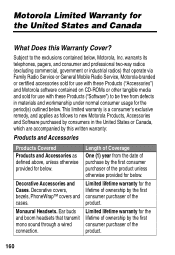
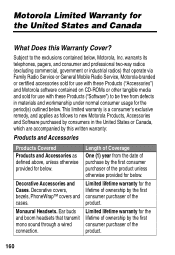
... Canada, which are accompanied by this Warranty Cover?
Decorative Accessories and Cases. Ear buds and boom headsets that operate via Family Radio Service or General Mobile Radio Service, Motorola-branded or certified accessories sold for use with these Products ("Accessories") and Motorola software contained on CD-ROMs or other tangible media and sold for...
User Manual - Page 166


... MAY BE DISCLAIMED BY LAW. Laws in , and redistributed with, the Products associated with such Motorola software. This warranty gives you specific legal rights, and you . No other countries preserve for Motorola certain exclusive rights for copyrighted Motorola software such as the exclusive rights to reproduce and distribute copies of an implied warranty, so...
User Manual - Page 169


.... See caller ID car kit
automatic answer 126 automatic hands-free
127 charger time 128 power-off... (continued) recent calls 60-61 restricting 137-138 ring style, setting 92 speakerphone, activating 34 storing 60-61 three-way call 33...phone number 61
alert, creating 94-99 alert, selecting 92-93 alert, turning off delay 127 clock 22 codes changing 134-135 default 20, 134 if you forget a
code/password...
Motorola V120e Reviews
Do you have an experience with the Motorola V120e that you would like to share?
Earn 750 points for your review!
We have not received any reviews for Motorola yet.
Earn 750 points for your review!

