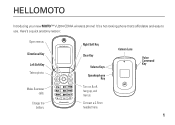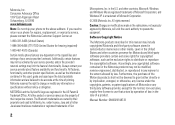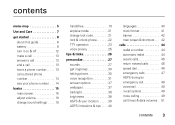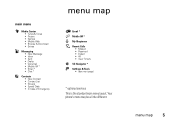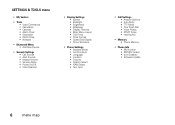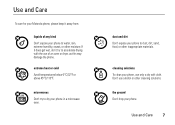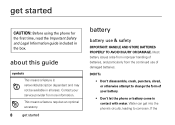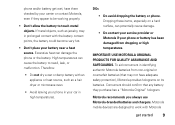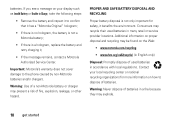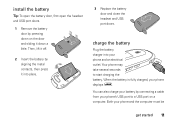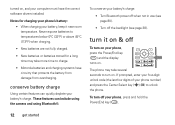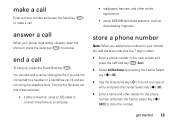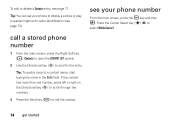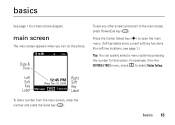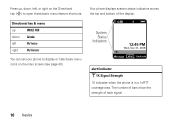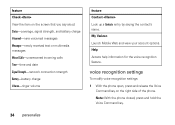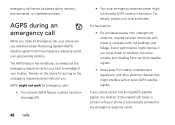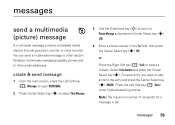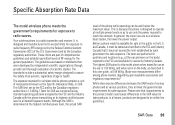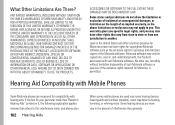Motorola VU204 Support Question
Find answers below for this question about Motorola VU204 - Cell Phone - Verizon Wireless.Need a Motorola VU204 manual? We have 1 online manual for this item!
Question posted by Hanhen on July 2nd, 2014
Verizon Phone Model Vu204 Will Not Recharge
The person who posted this question about this Motorola product did not include a detailed explanation. Please use the "Request More Information" button to the right if more details would help you to answer this question.
Current Answers
Related Motorola VU204 Manual Pages
Similar Questions
What Version Motorola Phone Tools Supports My Motorola Vu204
(Posted by slevipoli 10 years ago)
How To Reset A Verizon Motorola Vu204
(Posted by altformo 10 years ago)
How To Get Pictures Off A Verizon Wireless Motorola V860
(Posted by jpdyove 10 years ago)
Phone Voice Says 'verizon Wireless' Before Ringing
How do I eliminate the "Verizon wireless" message before each ring
How do I eliminate the "Verizon wireless" message before each ring
(Posted by rgs5569 11 years ago)
Battery Cell Phone Vu/204 Model Phone
why is my new replacement factory battery does not last no where nere as long as the battery did whe...
why is my new replacement factory battery does not last no where nere as long as the battery did whe...
(Posted by tlleviner 13 years ago)