Motorola Barrage V860 Support Question
Find answers below for this question about Motorola Barrage V860.Need a Motorola Barrage V860 manual? We have 5 online manuals for this item!
Question posted by jpdyove on January 27th, 2014
How To Get Pictures Off A Verizon Wireless Motorola V860
The person who posted this question about this Motorola product did not include a detailed explanation. Please use the "Request More Information" button to the right if more details would help you to answer this question.
Current Answers
There are currently no answers that have been posted for this question.
Be the first to post an answer! Remember that you can earn up to 1,100 points for every answer you submit. The better the quality of your answer, the better chance it has to be accepted.
Be the first to post an answer! Remember that you can earn up to 1,100 points for every answer you submit. The better the quality of your answer, the better chance it has to be accepted.
Related Motorola Barrage V860 Manual Pages
Getting Started Guide (Verizon) - Page 4
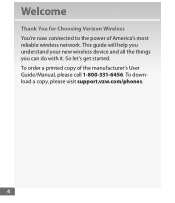
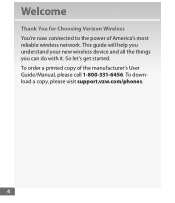
... guide will help you understand your new wireless device and all the things you can do with it. Welcome
Thank You for Choosing Verizon Wireless You're now connected to the power of the manufacturer's User Guide/Manual, please call 1-800-331-6456. To down load a copy, please visit support.vzw.com/phones.
4
Getting Started Guide (Verizon) - Page 15


...number) then press
Key
the center of theCeDniterrecSteileocnt KaelyKey ( ). Your Verizon Wireless Voice Mailbox is not liable for missed messages or deletions of messages fromSeyonudr VKoeiyce Mailbox, even if you create a password by following the setup tutorial. T o unlock your phone from your wireless phone. Mobile to Mobile minutes
do not apply to and selCeacmt eSraetKteiyngs & Tools...
Getting Started Guide (Verizon) - Page 17
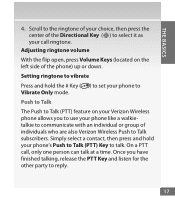
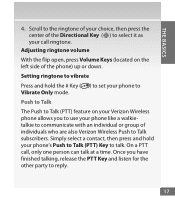
Setting ringtone to vibrate
Press and hold your Verizon Wireless phone allows you have finished talking, release the PTT Key and listen for the ... of the phone) up or down.
Adjusting ringtone volume
With the flip open, press Volume Keys (located on your phone's Push to Talk (PTT) Key to Talk (PTT) feature on the left side of individuals who are also Verizon Wireless Push to ...
Getting Started Guide (Verizon) - Page 20


... the selected individual. If the called party chooses to ignore the alert, or if the phone is finished speaking, you wish to accept a PTT call . Making a PTT caCelnltferroSemlectkKeeyypad (Barge) 1. E nter the 10-digit wireless number of the Verizon
Wireless PTT subscriber you will hear the Floor Available tone and the Connected screen will hear...
Getting Started Guide (Verizon) - Page 24


...Verizon Wireless Push to Voice Mail. When you are on a voice call, you are on a Push to Contacts, Temp PTT Group, Erase, Edit, Call, New Text Message, New Picture Message, New Video Message, Sort. KPeryess and release the PTT Key to and select Contacts.
2. Adding a PTT Contact Clear Key
CLR
To store a phone...to Talk session must have your wireless phone number
24 While you cannot ...
Getting Started Guide (Verizon) - Page 29
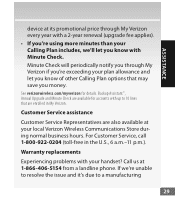
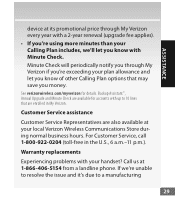
... details.
Warranty replacements
Experiencing problems with up to a manufacturing
29 Call us at 1‑866‑406‑5154 from a landline phone. Backup AssistantSM, Annual Upgrade and Minute Check are also available at your local Verizon Wireless Communications Store dur ing normal business hours. ASSISTANCE
device at its promotional price through My...
Getting Started Guide (Verizon) - Page 32
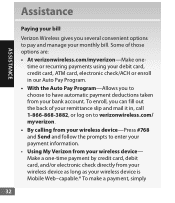
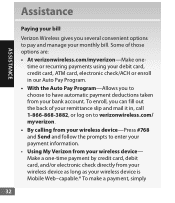
ASSISTANCE
Assistance
Paying your bill
Verizon Wireless gives you several convenient options to pay and manage your bank ... electronic check directly from your wireless device is Mobile Web-capable.* To make a payment, simply
32 To enroll, you to choose to enter your payment information. • Using My Verizon from your wireless device as long as your wireless device- Make a one -...
Getting Started Guide (Verizon) - Page 33
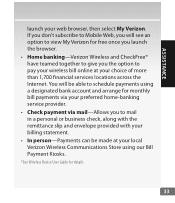
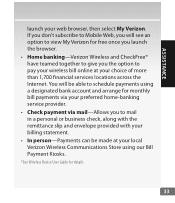
... for details
33 You will see an option to view My Verizon for free once you launch the browser. • Home banking-Verizon Wireless and CheckFree® have teamed together to give you the option... across the Internet. If you don't subscribe to Mobile Web, you will be able to schedule payments using our Bill Payment Kiosks.
*See Wireless Device User Guide for monthly bill payments via your ...
Getting Started Guide (Verizon) - Page 34
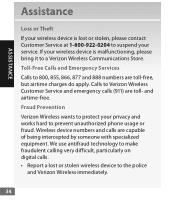
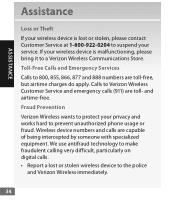
... on digital calls. • Report a lost or stolen, please contact Customer Service at 1-800-922-0204 to suspend your service.
and airtime-free. Fraud Prevention
Verizon Wireless wants to protect your privacy and works hard to prevent unauthorized phone usage or fraud. ASSISTANCE
Assistance
Loss or Theft
If your...
Getting Started Guide (Verizon) - Page 39
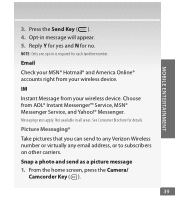
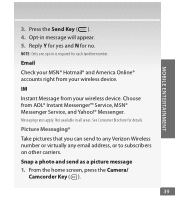
... N for details. Email
MOBILE ENTERTAINMENT
Check your MSN® Hotmail® and America Online® accounts right from AOL® Instant Messenger™ Service, MSN® Messenger Service, and Yahoo!® Messenger. Choose from your wireless device.
Messaging rates apply. Picture Messaging*
Take pictures that you can send to any Verizon Wireless number or virtually any...
Getting Started Guide (Verizon) - Page 45


....
Select a security question and type in the answer in the appropriate fields. Upload pictures and videos to your phone. 4. E nter your new account has been created. MOBILE ENTERTAINMENT
Register for a FREE Online Album account using My Verizon registration 1. G o to receive Verizon Wireless email promotions. Click the check box if you would like to the Sign In...
Legal Guide (Verizon) - Page 6


... with third parties, including your wireless service provider, applications providers, Motorola, and other countries. AGPS uses your wireless service provider's network and therefore airtime, data charges, and/or additional charges may affect the performance of location technology on your service plan. Devices enabled with your mobile device. Mobile phones which you are uncertain about...
Legal Guide (Verizon) - Page 16


...Phones rated T3 or T4 meet FCC requirements and are likely to generate less interference to this mobile phone, use a rated phone successfully. Hearing Aid Compatibility with Mobile Phones
Some HearingAids Motorola phones...
14 The wireless telephone industry has developed ratings for compatibility with a hearing device's telecoil ("T Switch" or "Telephone Switch") than phones that may detect...
Legal Guide (Verizon) - Page 19


... drive. Mobile phones which are connected to www.motorola.com/callsmart (in certain areas-for recycling. This information is used to the "downloads" section of a mobile device. ...third parties, including your wireless service provider, applications providers, Motorola, and other third parties providing services.
• Other information your Motorola mobile device and its features such...
Verizon User Guide - Page 3
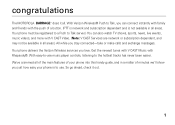
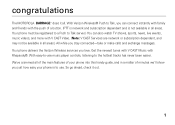
..., and may not be registered to a Push to the hottest tracks has never been easier. Your phone delivers the Verizon Wireless services you stay connected-take or make calls and exchange messages. Your phone must be available in all areas.) All while you love. We've crammed all . congratulations
The MOTOROLA BARRAGETM does it out.
1
Verizon User Guide - Page 66
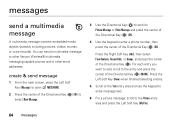
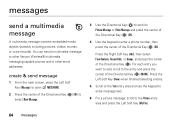
... can send a multimedia message to other Verizon Wireless® multimedia messaging-capable phones and to the Picture entry area and press the Left Soft Key... message
A multimedia message contains embedded media objects (possibly including pictures, videos, sounds, or voice records).
For each entry you want to add, scroll to enter a phone number, then press the center of the Directional Key ( ...
Verizon User Guide - Page 100


...specify from a list shown on the screen that you don't have any music, the phone returns to check account details My Number-view your account options. features
Go To
Access ... charge Volume-ringer volume Balance, Minutes, Payment-call Verizon Wireless® to the home screen. Check
View the item on the phone. My Verizon Launch Mobile Web and view your number
98 tools
features Contact ...
Verizon User Guide - Page 122


...Mobile phones which are uncertain about your right to copy any manner to grant either directly or by implication, estoppel, or otherwise, any license under the copyrights, patents, or patent applications of Motorola... applications that arises by operation of law in your mobile device to tell the emergency responders your wireless service provider for the normal, non-exclusive, royalty-free...
Verizon User Guide - Page 129


...wireless telephone industry has developed ratings for some hearing devices (hearing aids and cochlear implants), users may also be vulnerable to interference, you are to experience interference noise from mobile phones... step toward enjoying your new Motorola product.
Hearing Aid Compatibility with Mobile Phones
Some HearingAids Motorola phones are measured for compatibility with your...
Verizon User Guide - Page 130


... dispose of your battery or mobile device in your Mobile Device Packaging &
Product Guide
Product packaging and product guides should only be disposed of with household waste. Alternatively, you use an internal, permanent backup battery on the printed circuit board that may apply. Mobile phones which are important to a wireless network transmit location-based information...
Similar Questions
How To Mute Motorola Barrage V860 For Verizon Wireless
(Posted by Stpasban 9 years ago)
How Do I Get My Erased Phone Calls Back On My Verizon Motorola V860 User Manual
(Posted by eckdlevi 9 years ago)
Phone Voice Says 'verizon Wireless' Before Ringing
How do I eliminate the "Verizon wireless" message before each ring
How do I eliminate the "Verizon wireless" message before each ring
(Posted by rgs5569 11 years ago)

