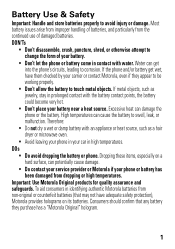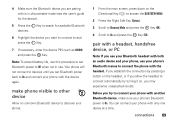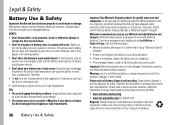Motorola W766 Support and Manuals
Get Help and Manuals for this Motorola item

View All Support Options Below
Free Motorola W766 manuals!
Problems with Motorola W766?
Ask a Question
Free Motorola W766 manuals!
Problems with Motorola W766?
Ask a Question
Most Recent Motorola W766 Questions
How To Remove Sim Card From Motorola W766?
(Posted by Herine 9 years ago)
How To Get A Motorola W766 Cell Phone Off Of Vibrate
(Posted by krckrp2 9 years ago)
Does Motorola W766 Phone Have A Sim Card
(Posted by yzhelens 9 years ago)
Icons For Motorola W766
I found the icon I was looking for and it says "active voice call". What does that mean. I am having...
I found the icon I was looking for and it says "active voice call". What does that mean. I am having...
(Posted by nbenson 10 years ago)
On Sound
when someone answeres a call from my motorola W766 they can hear me but i can not hear them.
when someone answeres a call from my motorola W766 they can hear me but i can not hear them.
(Posted by poffdj 11 years ago)
Motorola W766 Videos
Popular Motorola W766 Manual Pages
Motorola W766 Reviews
We have not received any reviews for Motorola yet.