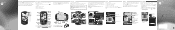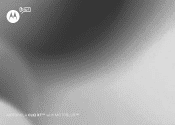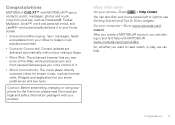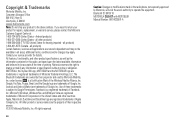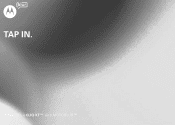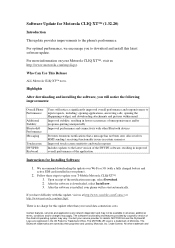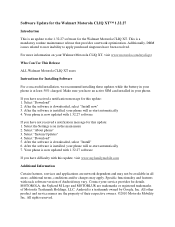Motorola CLIQ XT Support and Manuals
Get Help and Manuals for this Motorola item

View All Support Options Below
Free Motorola CLIQ XT manuals!
Problems with Motorola CLIQ XT?
Ask a Question
Free Motorola CLIQ XT manuals!
Problems with Motorola CLIQ XT?
Ask a Question
Most Recent Motorola CLIQ XT Questions
Motorola Mb501 Wont Read Sim Card
(Posted by junkjimmil 9 years ago)
Motorola Triumph Wont Detect Battery
(Posted by brewman 9 years ago)
My Motorola Triumph Has A New Battery And Still Wont Turn On
(Posted by pagraZRic 9 years ago)
Why Does My Motorola Triumph Not Want To Turn On
(Posted by jwcoosnik 9 years ago)
My Motorola Blur Won't Charge
(Posted by elLobito 9 years ago)
Motorola CLIQ XT Videos
Popular Motorola CLIQ XT Manual Pages
Motorola CLIQ XT Reviews
We have not received any reviews for Motorola yet.