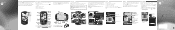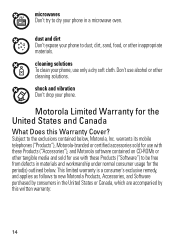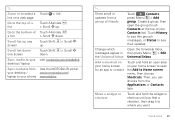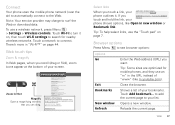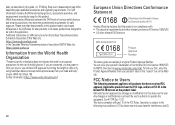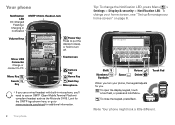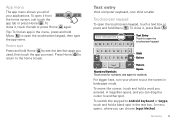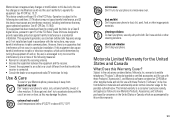Motorola CLIQ XT Support Question
Find answers below for this question about Motorola CLIQ XT.Need a Motorola CLIQ XT manual? We have 7 online manuals for this item!
Question posted by jwcoosnik on August 31st, 2014
Why Does My Motorola Triumph Not Want To Turn On
The person who posted this question about this Motorola product did not include a detailed explanation. Please use the "Request More Information" button to the right if more details would help you to answer this question.
Current Answers
Answer #1: Posted by MotoAgents on October 7th, 2014 9:34 AM
Hi jwcoosnik
You should try to charge it with another Motorola Charger if that doesn't help please contact us so we can check your repair options.
Regards
Marge
Motorola Mobility
MotoAgents