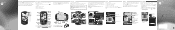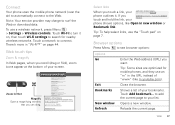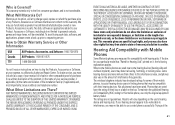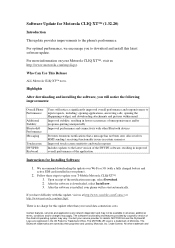Motorola CLIQ XT Support Question
Find answers below for this question about Motorola CLIQ XT.Need a Motorola CLIQ XT manual? We have 7 online manuals for this item!
Question posted by kbjcm on June 6th, 2014
My Triumph Wont Turn On Or Charge
The person who posted this question about this Motorola product did not include a detailed explanation. Please use the "Request More Information" button to the right if more details would help you to answer this question.
Current Answers
Answer #1: Posted by TechSupport101 on June 6th, 2014 5:51 AM
Hi. Either the battery is too drained and the charger is bad or the Android system is frozen as it commonly known to do. A battery pull for Android devices with removable batteries has proven effective in case where the system freezes. You may have to ivoke the Recovery Menu and hard reset the device as per the instructions here http://www.hard-reset.com/motorola-cliq-xt-mb501-hard-reset.html on the other hand.