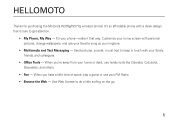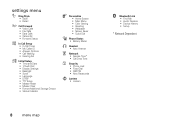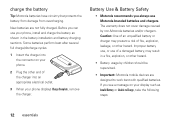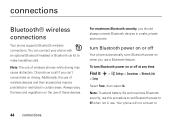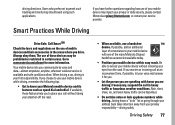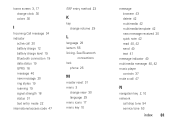Motorola W376g Support and Manuals
Get Help and Manuals for this Motorola item

View All Support Options Below
Free Motorola W376g manuals!
Problems with Motorola W376g?
Ask a Question
Free Motorola W376g manuals!
Problems with Motorola W376g?
Ask a Question
Most Recent Motorola W376g Questions
Is Motorola W377 Sim Card Standard Or Micro?
I updated my TalkTalk broadband package, for whjich I will receive a free Sim Card but I do not know...
I updated my TalkTalk broadband package, for whjich I will receive a free Sim Card but I do not know...
(Posted by broniaveitch 7 years ago)
How To Delete Contact
I do not know how to take a contact out of the list and how to use the number that is assigned to ea...
I do not know how to take a contact out of the list and how to use the number that is assigned to ea...
(Posted by k1ia 9 years ago)
Motorola W376g Won't Turn On
(Posted by petSkiAnn 9 years ago)
Motorola Tracfone W376g Won't Stay On
(Posted by vihumELA 9 years ago)
How To Dry Out Sim Card For Tracfone W376g
(Posted by krmar 10 years ago)
Motorola W376g Videos
Popular Motorola W376g Manual Pages
Motorola W376g Reviews
We have not received any reviews for Motorola yet.