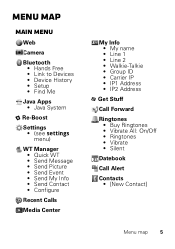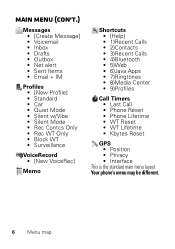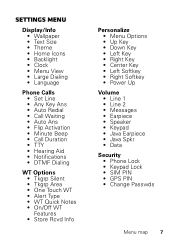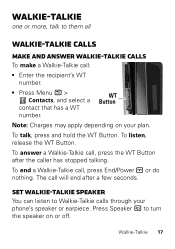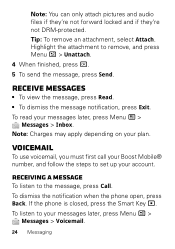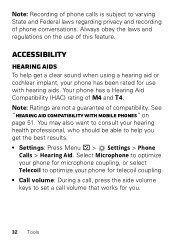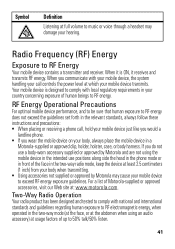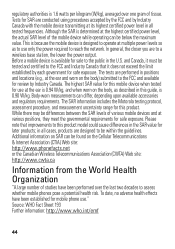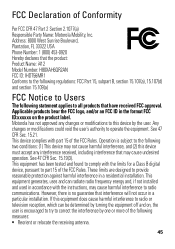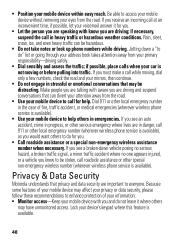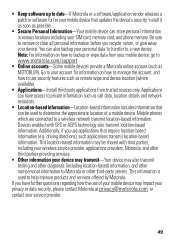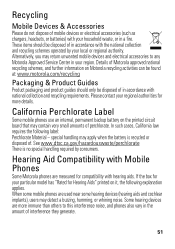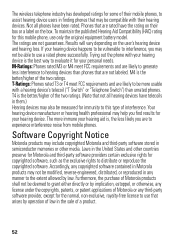Motorola i412 Support Question
Find answers below for this question about Motorola i412.Need a Motorola i412 manual? We have 3 online manuals for this item!
Question posted by xtvlxRgaus on August 27th, 2014
How To Forward Calls On A I412
The person who posted this question about this Motorola product did not include a detailed explanation. Please use the "Request More Information" button to the right if more details would help you to answer this question.
Current Answers
Related Motorola i412 Manual Pages
Similar Questions
Motorola I412 Call History Does Not Show Date Of Call
(Posted by Jnsyktmdewe 9 years ago)
Unblocking My Pin On Motorola I412 Phone
How can U unblock my i412 motorola boost mobile phone since it is now blocked from entering the inco...
How can U unblock my i412 motorola boost mobile phone since it is now blocked from entering the inco...
(Posted by mv061681 12 years ago)
How Do I Forward Calls To Another Number?
How do I forward calls to another number?
How do I forward calls to another number?
(Posted by shelli417 12 years ago)
How Do I Forward Calls From A Motorola V325 Phone
(Posted by Anonymous-38569 12 years ago)