Motorola i412 Support Question
Find answers below for this question about Motorola i412.Need a Motorola i412 manual? We have 3 online manuals for this item!
Question posted by wolveBp on August 6th, 2014
How To Turn On Boost I412
The person who posted this question about this Motorola product did not include a detailed explanation. Please use the "Request More Information" button to the right if more details would help you to answer this question.
Current Answers
There are currently no answers that have been posted for this question.
Be the first to post an answer! Remember that you can earn up to 1,100 points for every answer you submit. The better the quality of your answer, the better chance it has to be accepted.
Be the first to post an answer! Remember that you can earn up to 1,100 points for every answer you submit. The better the quality of your answer, the better chance it has to be accepted.
Related Motorola i412 Manual Pages
Motorola warranty terms and conditions - Page 2


..., or parts, are used. No warranty is made that the operation of the software (e.g.
Motorola, at www.motorola.com/servicemyphone
Phone support 1-800-331-6456
iDEN phone support 1-800-453-0920 (Boost, Southern LINC, Nextel customers)
Two-Way Radios and Messaging Devices 1-800-353-2729
Canada
All Products 1-800-461-4575 Initiate repair...
User's Guide Boost - Page 3


... and change wallpapers and ringtones. Caution: Before assembling, charging or using your phone for the first time, please read the important legal and safety information packaged with your ... a sleek design in touch with your phone-make it that way. Customize your product. Congratulations
MOTOROLA i412
Get the convenience of a button. • My Phone, My Way. More information
On your ...
User's Guide Boost - Page 12
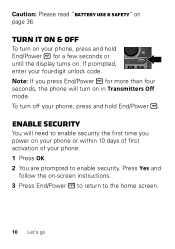
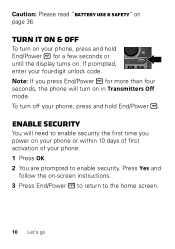
... on -screen instructions. 3 Press End/Power @ to return to enable security. Enable security
You will turn on your phone. 1 Press OK. 2 You are prompted to the home screen.
10 Let's go
To turn off
To turn on page 36. Turn it on & off your four-digit unlock code. Press Yes and
follow the on your...
User's Guide Boost - Page 15
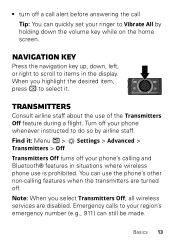
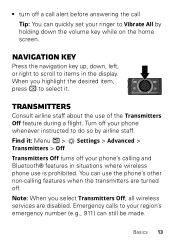
... airline staff. Note: When you highlight the desired item, press r to select it : Menu / > Transmitters > Off
Settings > Advanced >
Transmitters Off turns off your phone's calling and Bluetooth® features in the display. Turn off .
Transmitters
Consult airline staff about the use of the Transmitters Off feature during a flight. Navigation key
Press the navigation...
User's Guide Boost - Page 17


...display call cannot be placed while the keypad is locked, or if the phone is locked. Note: Emergency calls can use AGPS satellite signals to call the... 15 Emergency calls
Note: Your service provider programs one or more emergency phone numbers (such as 911 or 112) that you have made and received.
Note: Your mobile device can 't be placed due to network, environmental, or interference issues...
User's Guide Boost - Page 19
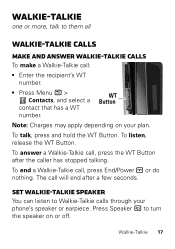
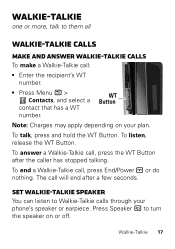
WT Button
Note: Charges may apply depending on or off.
Press Speaker ) to turn the speaker on your phone's speaker or earpiece. To talk, press and hold the WT Button. Set Walkie-Talkie speaker
You can listen to Walkie-Talkie calls through your plan. ...
User's Guide Boost - Page 20
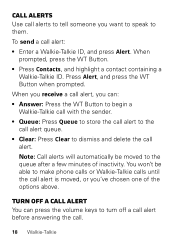
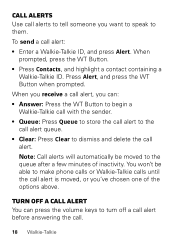
...alert, you 've chosen one of inactivity.
Note: Call alerts will automatically be able to make phone calls or Walkie-Talkie calls until the call alert is moved, or you can press the volume ...WT Button. • Press Contacts, and highlight a contact containing a
Walkie-Talkie ID. Turn off a call alert before answering the call alert. Call alerts
Use call alert: • Enter a Walkie-Talkie ID...
User's Guide Boost - Page 24


....
Each entry's name
can contain 20 characters.
2 Select a ringtone. 3 Select a type for the new entry. Call a stored phone number or Walkie-Talkie ID
Find it : Menu / > Contacts > [New Contact] 1 Enter a name for the entry (Mobile, Walkie-Talkie,
Work1, Work2, Home, Email, Fax, Pager, IP, or Other). Choose Walkie-Talkie to start a call .
User's Guide Boost - Page 26
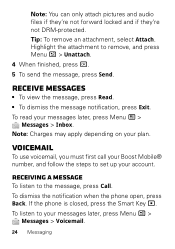
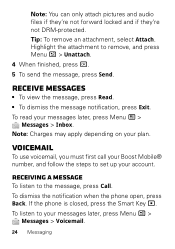
... To dismiss the message notification, press Exit. Voicemail
To use voicemail, you must first call your Boost Mobile® number, and follow the steps to your account. To listen to set up your messages ...message, press Call. To read your plan. If the phone is closed, press the Smart Key (. To dismiss the notification when the phone open, press Back. Note: Charges may apply depending on ...
User's Guide Boost - Page 27


Personalize
Ringtones
Find it : Menu / > Ringtones > Vibrate All Set this option to Vibrate All. Silent sets your phone to neither vibrate nor make a sound.
3 Select the features, such as Messages, you 're finished, press Done. To turn the ringer on when Vibrate All is set to assign.
Personalize 25 Set to vibrate
You...
User's Guide Boost - Page 32


Please refer to a paired device, simply turn off the device. Note: Using a mobile device or accessory while driving may cause distraction and may be illegal.
To manually disconnect your phone from a paired device, simply turn on the device. Some Bluetooth devices ship with a paired device, select the device name in the Hands Free Devices list...
User's Guide Boost - Page 34
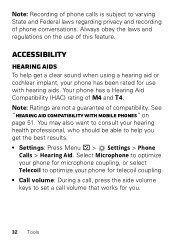
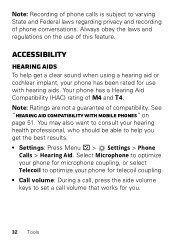
... implant, your hearing health professional, who should be able to set a call volume that works for use with Mobile Phones" on the use of phone conversations. Note: Ratings are not a guarantee of M4 and T4.
Your phone has a Hearing Aid Compatibility (HAC) rating of compatibility. Always obey the laws and regulations on page 51...
User's Guide Boost - Page 42


..., defined as follows:
Symbol Definition
032374o
Important safety information follows. Potentially Explosive Atmospheres
Areas with local laws.
Operational Warnings
Obey all posted signs when using mobile devices in such an area, turn off your local regulatory authorities for example, Factory Mutual, CSA, or UL approved).
Do not dispose of your battery or...
User's Guide Boost - Page 44


... (1 to RF energy interference from the lips. When using your radio product as a pacemaker or defibrillator, consult your implantable medical device. In an aircraft, turn off your mobile device in the breast pocket. • Use the ear opposite the implantable medical device to minimize the potential for standards compliance).
Implantable Medical Devices...
User's Guide Boost - Page 46
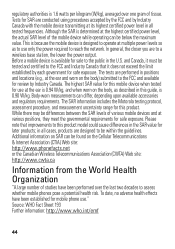
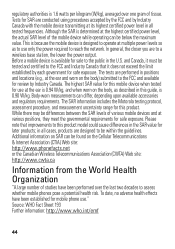
... per kilogram (W/kg), averaged over the last two decades to assess whether mobile phones pose a potential health risk. Please note that it must be tested and... been performed over one gram of studies have been established for mobile phone use." While there may be within the guidelines. This is because the mobile device is available for sale to the FCC and Industry Canada ...
User's Guide Boost - Page 47
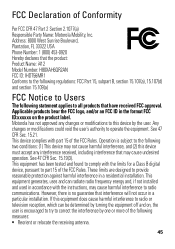
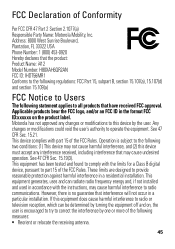
... CFR 47 Part 2 Section 2.1077(a) Responsible Party Name: Motorola Mobility, Inc. Applicable products bear the FCC logo, and/or an ... This equipment generates, uses and can be determined by turning the equipment off and on the product label. If ...Boulevard, Plantation, FL 33322 USA Phone Number: 1 (800) 453-0920 Hereby declares that the product: Product Name: i412 Model Number: H80XAH6QR2AN FCC ID:...
User's Guide Boost - Page 51
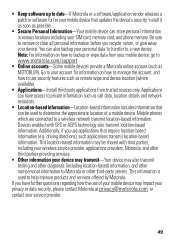
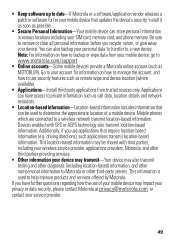
Go to your device. Mobile phones which are connected to help improve products and services offered by Motorola....use applications that require location-based information (e.g. This information is used to determine the approximate location of your mobile device may also transmit testing and other diagnostic (including location-based) information, and other non-personal information to...
User's Guide Boost - Page 53
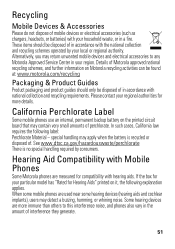
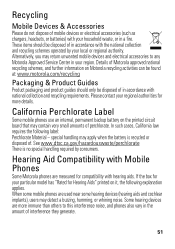
....ca.gov/hazardouswaste/perchlorate There is recycled or disposed of. When some mobile phones are measured for more immune than others to any Motorola Approved Service Center...devices are more details. Please contact your region. Hearing Aid Compatibility with Mobile Phones
Some Motorola HearingAidCompatibility phones are used near some hearing devices (hearing aids and cochlear implants), ...
User's Guide Boost - Page 54
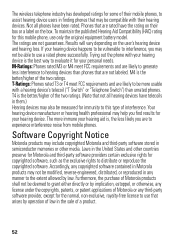
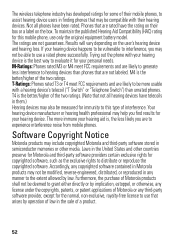
... devices have telecoils in them.) Hearing devices may also be measured for immunity to this mobile phone, use that arises by implication, estoppel, or otherwise, any license under the copyrights, ...loss. The wireless telephone industry has developed ratings for some of their mobile phones, to assist hearing device users in finding phones that may be compatible with their box or a label on the...
User's Guide Boost - Page 61


... ID: Motorola i412 Manual Number: NNTN9147A
59 All features, functionality, and other product or service names are trademarks or registered trademarks of their respective owners. © 2011 Motorola Mobility, Inc. All... or modifications made in all areas; If you need to be available in the radio phone, not expressly approved by Motorola, will void the user's authority to change or modify...
Similar Questions
Does The Motorola Theory Boost Mobile Phone Have A Memory Slot ?
(Posted by germi 10 years ago)
Does Motorola Hold The Copy Right For The Mobile Phone
I would just like to know if Motorola holds the copyright or patant for the mobile phone. Since the...
I would just like to know if Motorola holds the copyright or patant for the mobile phone. Since the...
(Posted by acotton5 11 years ago)
Unblocking My Pin On Motorola I412 Phone
How can U unblock my i412 motorola boost mobile phone since it is now blocked from entering the inco...
How can U unblock my i412 motorola boost mobile phone since it is now blocked from entering the inco...
(Posted by mv061681 12 years ago)

