Motorola ic502 Support Question
Find answers below for this question about Motorola ic502 - Cell Phone - CDMA2000 1X.Need a Motorola ic502 manual? We have 2 online manuals for this item!
Question posted by samdujohn on September 26th, 2013
How To Put Boost Sim Card Into A Motorola Ic502
The person who posted this question about this Motorola product did not include a detailed explanation. Please use the "Request More Information" button to the right if more details would help you to answer this question.
Current Answers
There are currently no answers that have been posted for this question.
Be the first to post an answer! Remember that you can earn up to 1,100 points for every answer you submit. The better the quality of your answer, the better chance it has to be accepted.
Be the first to post an answer! Remember that you can earn up to 1,100 points for every answer you submit. The better the quality of your answer, the better chance it has to be accepted.
Related Motorola ic502 Manual Pages
Motorola warranty terms and conditions - Page 2


...Accessories or Software due to any hardware or software applications provided by someone other than Motorola, or its option, will be reinstalled. Software Products Covered Software. Who is ...contacts, games and ringer tones, will at www.motorola.com/servicemyphone
Phone support 1-800-331-6456
iDEN phone support 1-800-453-0920 (Boost, Southern LINC, Nextel customers)
Two-Way Radios and...
Sprint User Guide - Page 1
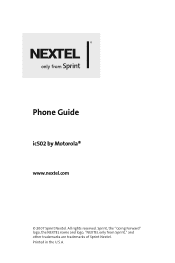
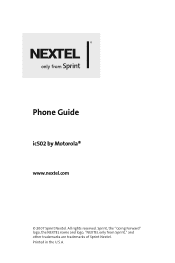
All rights reserved. Printed in the U.S.A. Sprint, the "Going Forward" logo, the NEXTEL name and logo, "NEXTEL only from Sprint," and other trademarks are trademarks of Sprint Nextel. Phone Guide
ic502 by Motorola®
www.nextel.com
© 2007 Sprint Nextel.
Sprint User Guide - Page 3


... Calls 57 Using Call Alerts 63 Keeping Track 65
2B. Your Phone: The Basics 8 Your ic502 By Motorola 9 Getting Started With Your Phone 14 Finding Your Phone Number and Walkie-Talkie Number 22 Basic Phone Features 23 Accessories 28 Entering Text 29
Section 2: Using Your Phone 33
2A. Setting Up Service 2 Getting Started 3 Setting Up Your Voicemail...
Sprint User Guide - Page 4
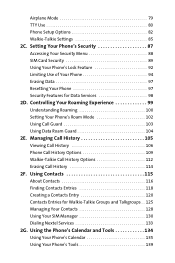
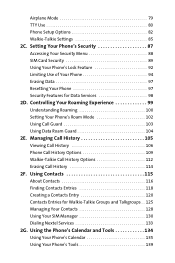
... Call History 114 2F. Using the Phone's Calendar and Tools 134 Using Your Phone's Calendar 135 Using Your Phone's Tools 139 Setting Your Phone's Security 87 Accessing Your Security Menu 88 SIM Card Security 89 Using Your Phone's Lock Feature 92 Limiting Use of Your Phone 94 Erasing Data 97 Resetting Your Phone 97 Security Features for Walkie-Talkie...
Sprint User Guide - Page 17


... directly below the text appearing on .
2.
Enter your display screen. For example, it verifies the phone is Nextel-approved and the correct SIM card is unlock it. Section 1A: Setting Up Service 3 Unlocking Your Phone
To unlock your phone is probably ready to do is installed. all you need to screen.
3.
Setting Up Service
Getting...
Sprint User Guide - Page 22
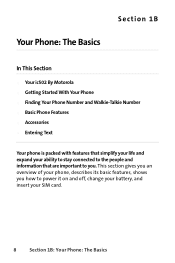
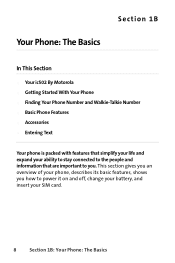
... gives you an overview of your SIM card.
8 Section 1B: Your Phone: The Basics Section 1B
Your Phone: The Basics
In This Section
ࡗ Your ic502 By Motorola ࡗ Getting Started With Your Phone ࡗ Finding Your Phone Number and Walkie-Talkie Number ࡗ Basic Phone Features ࡗ Accessories ࡗ Entering Text
Your phone is packed with features that simplify...
Sprint User Guide - Page 28
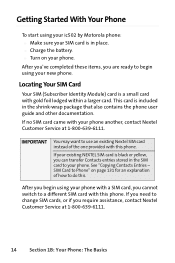
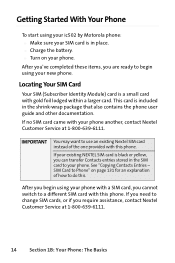
... ready to a different SIM card with this phone. Locating Your SIM Card
Your SIM (Subscriber Identity Module) card is in place. ⅷ Charge the battery. ⅷ Turn on page 131 for an explanation of the one provided with this phone. Getting Started With Your Phone
To start using your ic502 by Motorola phone: ⅷ Make sure your SIM card is a small card with gold foil...
Sprint User Guide - Page 29
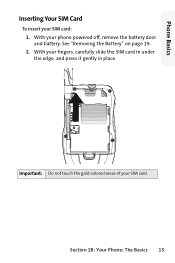
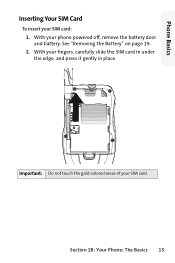
See "Removing the Battery" on page 19. 2. Section 1B: Your Phone: The Basics 15
Important: Do not touch the gold-colored areas of your SIM card: 1. Phone Basics
Inserting Your SIM Card
To insert your SIM card. With your phone powered off, remove the battery door and battery. With your fingers, carefully slide the SIM card in under the edge, and press it gently in place.
Sprint User Guide - Page 30


... Section 1B: Your Phone: The Basics With your phone unless absolutely necessary.
See "Removing the Battery" on page 19. 2. To remove your phone powered off, remove the battery door and battery.
Store it from your fingernail, carefully slide the SIM card out from under the edge. With your SIM card: 1. Note: Protect your SIM card as you would any...
Sprint User Guide - Page 52


... cannot make emergency calls. ⅷ You cannot make or receive any Walkie-Talkie calls when
your phone is restricted. Emergency Mode With an Inactive SIM Card
You can place calls to 911 (dial 9 1 1 and press s), even if
your phone is locked or your account is in Emergency mode. ⅷ If you are forwarded to...
Sprint User Guide - Page 101


...
In This Section
ࡗ Accessing Your Security Menu ࡗ SIM Card Security ࡗ Using Your Phone's Lock Feature ࡗ Limiting Use of mind without sacrificing flexibility. With several options available, you receive peace of Your Phone ࡗ Erasing Data ࡗ Resetting Your Phone ࡗ Security Features for Data Services
By using the security settings on...
Sprint User Guide - Page 103


... for making emergency calls, your phone by using the SIM card's PIN (Personal Identification Number). Select On or Off. 5. Change your phone. Your Phone's Security
SIM Card Security
Important: Except for more information. Press O > Settings > Security. 2.
Tip: The default SIM PIN is displayed.) 3. Enter your SIM card. When you power up the phone. SIM Card's PIN
You can change or...
Sprint User Guide - Page 104


... feature.
Enter your SIM card is displayed.) 3. Important: If you enter your PIN incorrectly three times, your lock code. (The Security menu is blocked. To change your SIM PIN. 3. Select Change SIM PIN. 4. Press OK (left softkey). 5.
Enter the current SIM PIN and press OK (left softkey).
90 Section 2C: Setting Your Phone's Security Press OK...
Sprint User Guide - Page 105


... the PUK code 10 times, your phone does not function with a blocked SIM card. Follow their instructions for making emergency calls, your
SIM card is blocked. To unblock your SIM card is permanently blocked and must contact Nextel Customer Service to contact Nextel Customer Service. Section 2C: Setting Your Phone's Security 91 Your Phone's Security
Unblocking the PIN
If...
Sprint User Guide - Page 144


... details, highlight the Contacts entry and press Details (left softkey).
130 Section 2F: Using Contacts Viewing Entries Stored in Your SIM Card
To view entries stored in your phone, not on your SIM card. Press O > Contacts > SIM Manager > Manage SIM. 2. Highlight each entry you to delete and press O
after each selected entry. 3.
Deleting Entries Stored in Your...
Sprint User Guide - Page 145


Copying Contacts Entries - Phone to SIM Card
To copy entries from a SIM card to your phone:
1.
Note: To delete all the entries from the SIM Card, after selecting Copy to SIM, choose Select > Select All. Press O > Contacts > SIM Manager > Copy to each selection.
SIM Card to Phone
To copy entries from your phone to your phone, after each selected entry. 3. Select OK (left...
Sprint User Guide - Page 146


... may be copied. When you from your phone to copy information with your SIM Card. While attempting to your phone displays a message explaining what happened and screen prompts showing what to do next. For example, Contact classifications, such Mobile, Home or Work, may also display differently on your SIM Manager, you may not copy completely. Usually...
Sprint User Guide - Page 209


Model: ic502 by Motorola Serial No.:
Phone Guide Proprietary Notice
CDMA Technology is licensed by QUALCOMM Incorporated under one or more of your new Motorola product. Please retain your original dated sales receipt for choosing a Motorola product. Owner's Record
The model number, regulatory number and serial number are located on a nameplate inside the battery compartment. ...
Sprint User Guide - Page 224


... Phone Number 120 Adding an Entry 120 Categories 128 Creating An Entry 120 Date 123 Distribution Lists 123 Editing an Entry 124 Email Address 119, 122 Entry Consists Of 116 Erasing 97, 129 Filtering 119 Finding Entries 118 Finding Names 118 Importing from SIM Card 131... 11 Key Shortcuts 82 Keypad Sensor 73
L Language 84 Location Settings 76 Lock Code
Changing 92 Locking Your Phone 92
M Menu iii
Sprint User Guide - Page 226
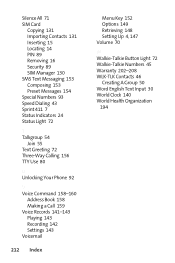
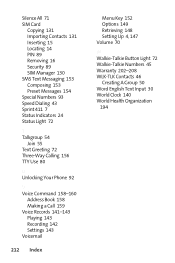
Silence All 71 SIM Card
Copying 131 Importing Contacts 131 Inserting 15 Locating 14 PIN 89 Removing 16 Security 89 SIM Manager 130 SMS Text ...Messaging 153 Composing 153 Preset Messages 154 Special Numbers 93 Speed Dialing 43 Sprint 411 7 Status Indicators 24 Status Light 72
T Talkgroup 54
Join 55 Text Greeting 72 Three-Way Calling 156 TTY Use 80
U Unlocking Your Phone...
Similar Questions
What Is The Ic502 Unlock Code
(Posted by juankjw 10 years ago)
Can I Make The Text Larger
On The Ic502
can i make the text larger on the ie502
can i make the text larger on the ie502
(Posted by sjladrc 12 years ago)

