Motorola ic502 Support Question
Find answers below for this question about Motorola ic502 - Cell Phone - CDMA2000 1X.Need a Motorola ic502 manual? We have 2 online manuals for this item!
Question posted by sjladrc on August 14th, 2011
Can I Make The Text Larger On The Ic502
can i make the text larger on the ie502
Current Answers
There are currently no answers that have been posted for this question.
Be the first to post an answer! Remember that you can earn up to 1,100 points for every answer you submit. The better the quality of your answer, the better chance it has to be accepted.
Be the first to post an answer! Remember that you can earn up to 1,100 points for every answer you submit. The better the quality of your answer, the better chance it has to be accepted.
Related Motorola ic502 Manual Pages
Sprint User Guide - Page 3


... Display Settings 72 Location Settings 76 Messaging Settings 77 Your Phone: The Basics 8 Your ic502 By Motorola 9 Getting Started With Your Phone 14 Finding Your Phone Number and Walkie-Talkie Number 22 Basic Phone Features 23 Accessories 28 Entering Text 29
Section 2: Using Your Phone 33
2A. Making and Answering Calls 34 Types of Contents
Welcome to Nextel...
Sprint User Guide - Page 5


... Compatibility With Mobile Phones 190 Battery Tips 192 Specific Absorption Rate Data 193 Information From the World Health Organization 194 Product Registration 195 Owner's Record 195 Phone Guide Proprietary Notice...The Basics 146 Using Voicemail 147 Using SMS Text Messaging 153 Using Caller ID 155 Responding to Call Waiting 155 Making a Three-Way Call 156 Using Call Forwarding 157 Voice ...
Sprint User Guide - Page 22
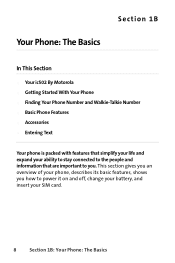
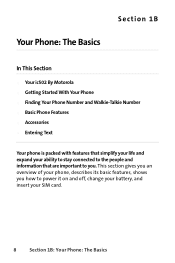
... of your SIM card.
8 Section 1B: Your Phone: The Basics Section 1B
Your Phone: The Basics
In This Section
ࡗ Your ic502 By Motorola ࡗ Getting Started With Your Phone ࡗ Finding Your Phone Number and Walkie-Talkie Number ࡗ Basic Phone Features ࡗ Accessories ࡗ Entering Text
Your phone is packed with features that simplify your life...
Sprint User Guide - Page 28
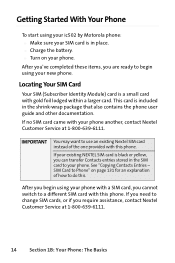
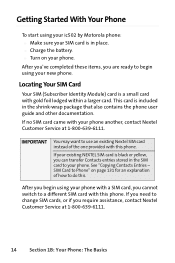
... "Copying Contacts Entries - After you need to a different SIM card with gold foil lodged within a larger card.
This card is a small card with this phone.
Getting Started With Your Phone
To start using your ic502 by Motorola phone: ⅷ Make sure your SIM card is in place. ⅷ Charge the battery. ⅷ Turn on page 131...
Sprint User Guide - Page 31
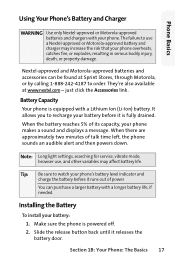
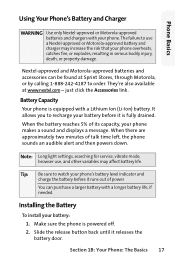
... at www.nextel.com - Nextel-approved and Motorola-approved batteries and accessories can purchase a larger battery with a Lithium Ion (Li-Ion) battery. just click the Accessories link. Installing the Battery
To install your phone makes a sound and displays a message.
Make sure the phone is powered off. 2. When the battery reaches 5% of talk time left, the...
Sprint User Guide - Page 34


...phone makes a sound and displays a message. Always use the charger provided with your battery. Pull and rotate the connector cover.
3.
internal and external). If the battery charge is charging. Both the battery icon and a text... message show the charging status. 20 Section 1B: Your Phone: The Basics
Plug the charger into the accessory ...
Sprint User Guide - Page 37


...page 115). Section 1B: Your Phone: The Basics 23 Additional charges may apply. ⅷ SMS Text Messaging (page 153) provides quick... ringers, screen savers, and other information in an easy-to make your phone as unique as you are (page 167). Walkie-Talkie calls ...8567; Dual-mode capability allows you manage your new ic502 by Motorola.
It offers many significant features and service...
Sprint User Guide - Page 42
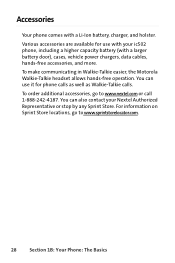
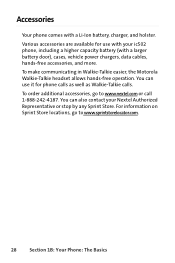
... Basics Accessories
Your phone comes with a larger battery door), cases, vehicle power chargers, data cables, hands-free accessories, and more. You can also contact your ic502 phone, including a higher capacity battery (with a Li-Ion battery, charger, and holster. Various accessories are available for phone calls as well as Walkie-Talkie calls. To make communicating in Walkie...
Sprint User Guide - Page 44


... > Settings > Others > Text Input > Word Completion > On or Off.
30 Section 1B: Your Phone: The Basics
To accept a...entering text, see "Selecting a Character Input Mode" on page 29.)
Word English Text Input...O > Settings > Others > Text Input > Word Pop-up list appears with ...Characters Using Word English Text Input
Word English Text Input lets you enter text into your phone by pressing keys just...
Sprint User Guide - Page 45


... single character. If you make a mistake, press c to enter the word
"Bill," press 2 twice, 4 three times, 5 three times,
and 5 three times again). Press and hold c to the Word English Text Input database: 1. Select the... The word appears as an option when you are lowercased. Section 1B: Your Phone: The Basics 31 Phone Basics
Adding a Word to the Word English Database
If a word you want to...
Sprint User Guide - Page 48
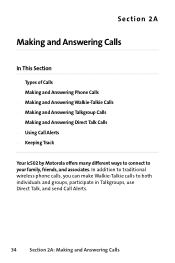
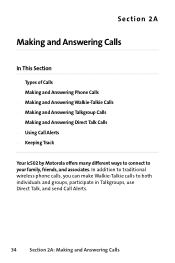
... Answering Calls
In This Section
ࡗ Types of Calls ࡗ Making and Answering Phone Calls ࡗ Making and Answering Walkie-Talkie Calls ࡗ Making and Answering Talkgroup Calls ࡗ Making and Answering Direct Talk Calls ࡗ Using Call Alerts ࡗ Keeping Track
Your ic502 by Motorola offers many different ways to connect to both individuals and...
Sprint User Guide - Page 49


..., and your service plan for information on the network (page 57).
Section 2A: Making and Answering Calls 35
Note: Please see "Difference Between Group Walkie-Talkie and Talkgroup ...Talkgroup calls, please see your ic502 by Motorola, you have the following traditional wireless phone and Walkie-Talkie services available to you:
ⅷ Digital Wireless Phone Calls offer clear calls and...
Sprint User Guide - Page 79


... listed in standby mode or on another phone call to contact your phone displays an Events softkey. The Events lists notifies you to voicemail. Your phone is turned off. Making Calls
Keeping Track
Your ic502 by Motorola allows you of incoming phone and Walkie-Talkie calls, Call Alerts, voicemail and text messages, meetings on a Walkie-Talkie call...
Sprint User Guide - Page 90


...
Turning Location on the cell site serving your request or permission. Turning Location off hides your phone's Location feature:
1. Location Settings
Your phone is equipped with a ... on allows the network to detect your position using GPS technology, making some applications and services easier to detect your phone's standby screen displays the icon. Press O > Settings > Location...
Sprint User Guide - Page 91
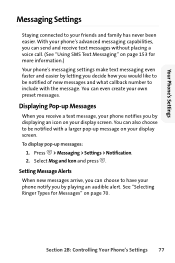
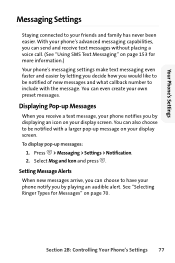
... Section 2B: Controlling Your Phone's Settings 77 Select Msg and Icon and press O.
See "Selecting Ringer Types for more information.) Your phone's messaging settings make text messaging even faster and easier ... receive a text message, your phone's advanced messaging capabilities, you would like to be notified with the message. You can choose to include with a larger pop-up ...
Sprint User Guide - Page 92


...press Save (left softkey). Your new message is programmed with 15 preset messages to help make sending text messages faster and easier. To edit or delete a preset message, highlight it and ...Select Delete to the list. Press O > Messaging > Text Messaging > Preset Messages.
(The list of the list.
78 Section 2B: Controlling Your Phone's Settings To edit or delete a preset message:
1. Use...
Sprint User Guide - Page 113
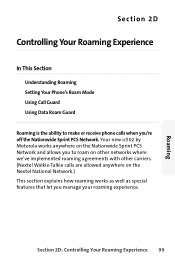
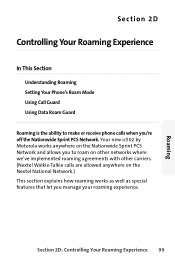
... 2D
Controlling Your Roaming Experience
In This Section
ࡗ Understanding Roaming ࡗ Setting Your Phone's Roam Mode ࡗ Using Call Guard ࡗ Using Data Roam Guard
Roaming is the... Nationwide Sprint PCS Network. Your new ic502 by Motorola works anywhere on the Nationwide Sprint PCS Network and allows you to make or receive phone calls when you manage your roaming experience.
Sprint User Guide - Page 123
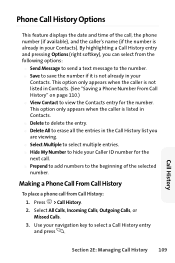
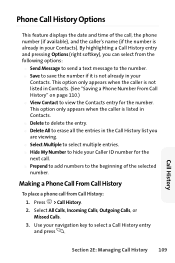
... a Call History entry
and press s. Making a Phone Call From Call History
To place a phone call from the following options: ⅷ Send Message to send a text message to the number. ⅷ Save...Contacts). Press O > Call History. 2. Section 2E: Managing Call History 109
Call History
Phone Call History Options
This feature displays the date and time of the selected number. By highlighting...
Sprint User Guide - Page 160
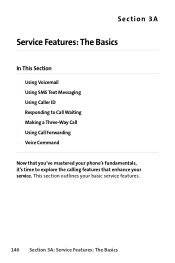
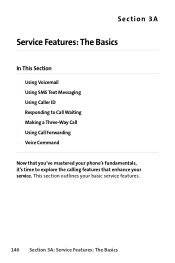
...: The Basics
In This Section
ࡗ Using Voicemail ࡗ Using SMS Text Messaging ࡗ Using Caller ID ࡗ Responding to Call Waiting ࡗ Making a Three-Way Call ࡗ Using Call Forwarding ࡗ Voice Command
Now that you've mastered your phone's fundamentals, it's time to explore the calling features that enhance your basic...
Sprint User Guide - Page 167


...send instant text messages from your phone to other messaging-ready phones - Composing SMS Text Messages
To compose an SMS Text message:
1. Service Features
Using SMS Text Messaging
With SMS Text Messaging, you... your Contacts.
3. In addition, SMS Text Messaging includes a variety of preset messages, such as "I'm running late, I'm on my way," that make composing messages fast and easy. Tip: To...
Similar Questions
How To Completely Unlock A Motorola W385 Cell Phone From Verizon
(Posted by DRIjosh41 10 years ago)
What Is The Ic502 Unlock Code
(Posted by juankjw 10 years ago)
How To Put Boost Sim Card Into A Motorola Ic502
(Posted by samdujohn 10 years ago)
Turning Off Texting From Wx416 Cell Phone
how do i turn off the texting capability on my cell phone
how do i turn off the texting capability on my cell phone
(Posted by cleephilbrick 11 years ago)
How Do I Unblock My Cell Phone #
how do a unblock my cell phone number
how do a unblock my cell phone number
(Posted by Anonymous-35767 12 years ago)

