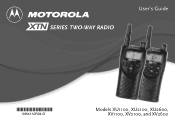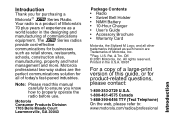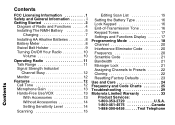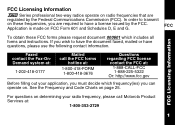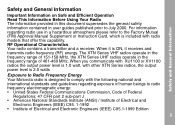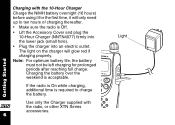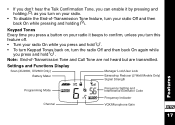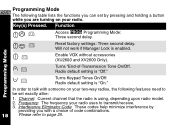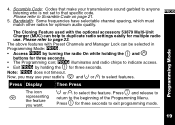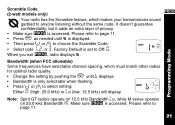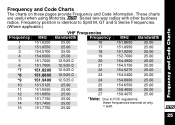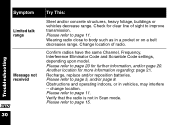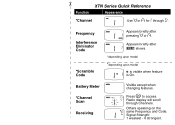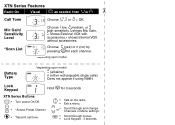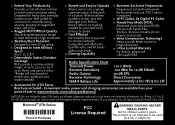Motorola XV1100 - XTN Series VHF Support and Manuals
Get Help and Manuals for this Motorola item

View All Support Options Below
Free Motorola XV1100 manuals!
Problems with Motorola XV1100?
Ask a Question
Free Motorola XV1100 manuals!
Problems with Motorola XV1100?
Ask a Question
Most Recent Motorola XV1100 Questions
How To Unlock Motorola Xtn Series Xv1100
(Posted by jroIkon36 9 years ago)
Is There A Way How To Reset My Motorola Xv1100
Is this a way to reset my Motorola walkie talkie xv1100. Or to change the FREQ I like it to be on 2 ...
Is this a way to reset my Motorola walkie talkie xv1100. Or to change the FREQ I like it to be on 2 ...
(Posted by lilrob89srt4 9 years ago)
How To Have A Xv1100 Communicate With A Xu1100
(Posted by caebo 10 years ago)
Motorola XV1100 Videos
Popular Motorola XV1100 Manual Pages
Motorola XV1100 Reviews
We have not received any reviews for Motorola yet.