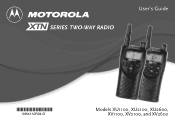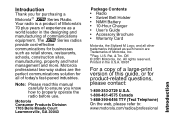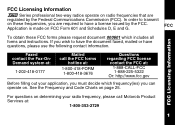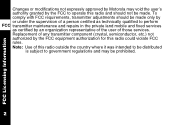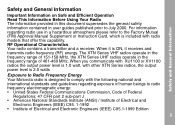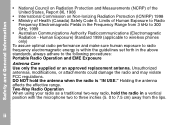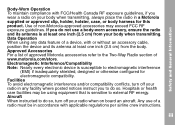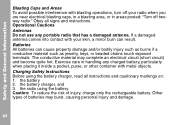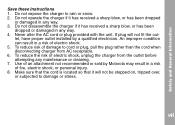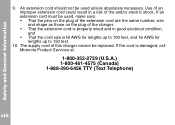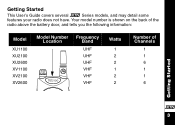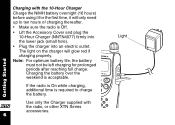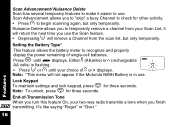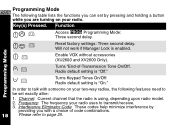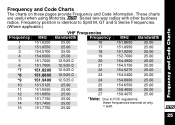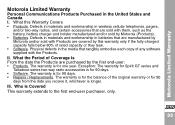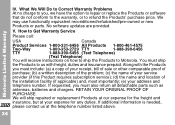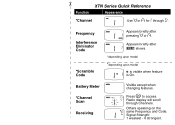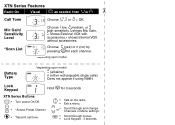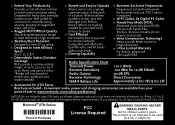Motorola XV1100 Support Question
Find answers below for this question about Motorola XV1100 - XTN Series VHF.Need a Motorola XV1100 manual? We have 1 online manual for this item!
Question posted by Ksibbett on September 10th, 2018
Motorola Xv1100 Can The Antenna Be Replaced
Can it be replaced
Current Answers
Answer #1: Posted by waelsaidani1 on September 21st, 2018 11:22 PM
Yes this can be replaced, but the parts are only available through Motorola, here is a link to order https://www.motorolasolutions.com/en_us/products/two-way-radio-accessories/antenna-accessories.html
Related Motorola XV1100 Manual Pages
Similar Questions
Pairing Motorola Sx600r Two Way Radios
yes, I am having trouble pairing my Motorola two way radios. Is there a way to reset them
yes, I am having trouble pairing my Motorola two way radios. Is there a way to reset them
(Posted by Mikejr6875 1 year ago)
How To Unlock Motorola Xtn Series Xv1100
(Posted by jroIkon36 9 years ago)
Is There A Way How To Reset My Motorola Xv1100
Is this a way to reset my Motorola walkie talkie xv1100. Or to change the FREQ I like it to be on 2 ...
Is this a way to reset my Motorola walkie talkie xv1100. Or to change the FREQ I like it to be on 2 ...
(Posted by lilrob89srt4 9 years ago)
Two Way Radios
Do your two way radios work in Mexico near Cancun area?
Do your two way radios work in Mexico near Cancun area?
(Posted by slyber232232 12 years ago)