Motorola XV1100 Support Question
Find answers below for this question about Motorola XV1100 - XTN Series VHF.Need a Motorola XV1100 manual? We have 1 online manual for this item!
Question posted by Anonymous-117622 on August 5th, 2013
Change Frequency On Xtn 1100 Radio
how to change freguency
Current Answers
There are currently no answers that have been posted for this question.
Be the first to post an answer! Remember that you can earn up to 1,100 points for every answer you submit. The better the quality of your answer, the better chance it has to be accepted.
Be the first to post an answer! Remember that you can earn up to 1,100 points for every answer you submit. The better the quality of your answer, the better chance it has to be accepted.
Related Motorola XV1100 Manual Pages
User Manual - Page 1
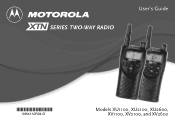
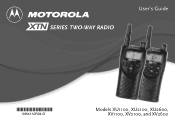
PRELIMINARY
SERIES TWO-WAY RADIO
User's Guide
@6864110R04@ 6864110R04-O
Models XU1100, XU2100, XU2600, XV1100, XV2100, and XV2600
User Manual - Page 4
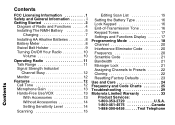
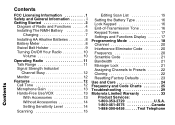
... Settings and Functions Display 17 Programming Mode 18 Channel 20
Swivel Belt Holster 9 Interference Eliminator Code 20
Turning On/Off Your Radio 10 Frequency 20
Volume 10 Scramble Code 21
Operating Radio 11 Bandwidth 21
Talk Range 11 Manager Lock 21
Signal Strength Indicator/
Assigning Channels to Presets 22
Channel Busy 12 Cloning...
User Manual - Page 5
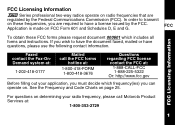
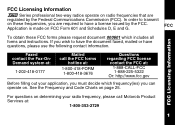
... filling out your application, you can operate on these FCC forms please request document 000601 which frequency(ies) you must decide which includes all forms and instructions. FCC Licensing Information
XSeries professional two-way radios operate on radio frequencies that are required to have questions, please use the following contact information. Application is made on...
User Manual - Page 6
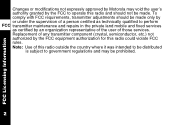
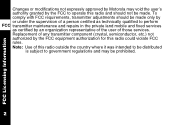
... a person certified as technically qualified to government regulations and may be prohibited.
2 FCC Licensing Information
Changes or modifications not expressly approved by Motorola may void the user's authority granted by the FCC to operate this radio outside the country where it was intended to be distributed
is subject to perform FCC transmitter...
User Manual - Page 7
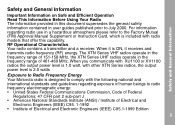
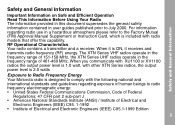
... Safe and Efficient Operation Read This Information Before Using Your Radio The information provided in this capability. For information regarding radio use in the frequency range of human beings to July 2000. The XTN Series VHF radios operate in the frequency range of 151-158 MHz, the XTN Series UHF radios operate in a hazardous atmosphere please refer to the Factory Mutual...
User Manual - Page 8
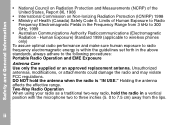
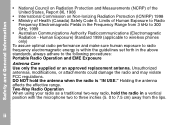
... phones only) To assure optimal radio performance and make sure human exposure to radio frequency electromagnetic energy is "IN USE."
Unauthorized antennas, modifications, or attachments could damage the radio and may violate FCC regulations. Two-Way Radio Operation When using your radio as a traditional two-way radio, hold the antenna when the radio is within the guidelines set forth...
User Manual - Page 15
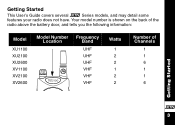
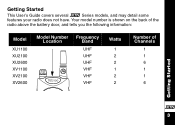
... XSeries models, and may detail some features your radio does not have. Your model number is shown on the back of the radio above the battery door, and tells you the following information:
Model
XU1100 XU2100 XU2600 XV1100 XV2100 XV2600
Model Number Location
Frequency Band
UHF UHF UHF VHF VHF VHF
Watts
1 2 2 1 2 2
Number of Channels
1 1 6 1 1 6
Getting Started...
User Manual - Page 16


...
Exit a menu
Use \to: Scroll through menus
Lock the keypad
Use T / S to:
*Access Presets
Microphone
Use P (Power) to: Turn power On/Off Adjust radio volume
Accessory Jack Radio Plug-in Charging Audio Accessories
Use J to: Turn Scan On/Off* Monitor the Frequency
Use [ and ] to: Change Channels* Change menu settings
Speaker
* XU2600 and XV2600 Only
User Manual - Page 18
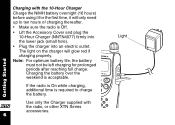
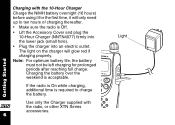
... over the weekend is required to ten hours of charging thereafter.
• Make sure the radio is Off.
• Lift the Accessory Cover and plug the 10-Hour Charger (NNTN4077) ... properly. The light on the charger will only need up to charge the battery. Getting Started
If the radio is On while charging, additional time is acceptable. Note: For optimum battery life, the battery must not ...
User Manual - Page 22
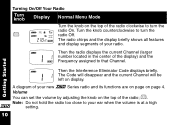
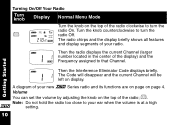
... the knob counterclockwise to turn the
P
k
radio Off.
188
218
The radio chirps and the display briefly shows all features
and display segments of the radio; Then the radio displays the current Channel (larger number located in the center of the display) and the Frequency assigned to your radio. Getting Started
Then the Interference Eliminator Code...
User Manual - Page 30
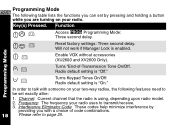
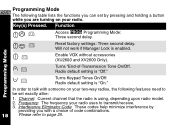
... minimize interference by
providing you with someone on your two-way radios, the following table lists the functions you are turning on your radio uses to transmit/receive. 3. Reset factory settings: Three second delay. Frequency: The frequency your radio.
Key(s) Pressed. Channel: Current channel that the radio is "On." Function
MJ P
Access k Programming Mode: Three second delay...
User Manual - Page 33
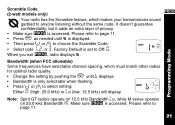
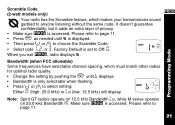
...radios for optimal radio quality.
• Change the setting by pushing the \ until e is displayed. • Then press [ or ] to choose the Scramble Code. k
Programming Mode
Bandwidth (when FCC allowable)
Some frequencies...3. C
K
Note: Spirit GT radios operate on 12.5 kHz Bandwidth C, while M series operate on 25.0 kHz Bandwidth D. When you exit k, radio displays e. Please refer to page ...
User Manual - Page 35
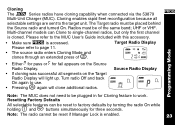
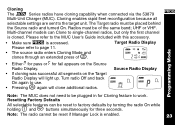
... reset if Manager Lock is enabled.
23 Please refer to single-channel radios, but only the first channel is accessed. k
188
218
k
• Either W for pass or N for fail appears on the Target Radio Display will clone additional radios. Cloning
The X Series radios have cloning capability when connected via the 53879 Multi-Unit Charger (MUC...
User Manual - Page 37
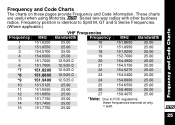
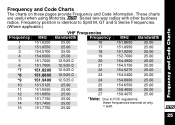
...
25.00
27
158.4075
25.00
25.00 25.00 25.00
*Note: Due to FCC regulations,
these pages provide Frequency and Code information.
Frequency and Code Charts
The charts on these frequencies transmit at only 1 watt. These charts are useful when using Motorola X Series two-way radios with other business radios. Frequency and Code Charts
X
25
User Manual - Page 41
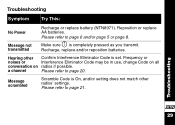
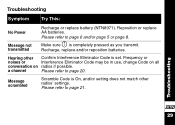
.... Troubleshooting
Symptom
Try This:
No Power
Recharge or replace battery (NTN8971). Reposition or replace AA batteries.
Frequency or
noises or
Interference Eliminator Code may be in use, change Code on all
conversation on radios if possible. Message scrambled
Scramble Code is On, and/or setting does not match other Confirm Interference Eliminator Code...
User Manual - Page 42
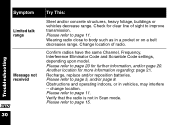
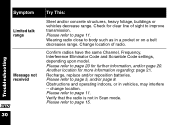
... the same Channel, Frequency, Interference Eliminator Code and Scramble Code settings, depending upon model. Please refer to page 15. change location. Please refer to page 5, and/or page 8.
Wearing radio close to page 11. Another location for further information, and/or page 20. Verify that the radio is not in vehicles, may interfere -- Please...
User Manual - Page 45
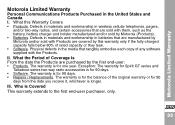
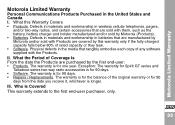
Physical defects in wireless cellular telephones, pagers,
and/or two-way radios, and certain accessories that are sold with them, such as the battery, ... original warranty or for 90 days from the date you receive it, whichever is for Spirit GT series and Talkabout series two-way radio accessories is longer. The warranty is for the balance of any software supplied with the Products. Motorola...
User Manual - Page 57
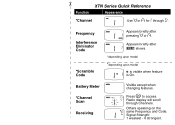
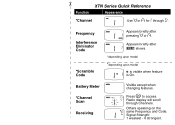
XTN Series Quick Reference
Function
Appearance
*Channel
Use [or ] for1 through Channels.
Frequency Interference Eliminator Code
*Scramble Code
Appears briefly after l shows.
*depending upon model
*depending upon model
e is visible when feature is On. Battery Meter
*Channel Scan
Receiving
Visible except when changing features.
Press J to access.
Y Radio display will scroll
...
User Manual - Page 58
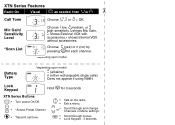
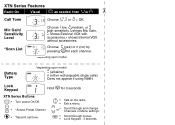
...8226;
M•
] or •
[
\
• •
Talk on the radio. Scroll through menus. XTN Series Features
Radio On
Visual \as needed, then [or ]
Call Tone
Choose1,2,3 or 0 = Off. Lock Keypad - 3 seconds. Scroll through and change Channels or Menu settings.
Lock Keypad
Hold \for 3 seconds
XTN Series Buttons
P • Turn power On/Off.
Mic Gain/ Sensitivity Level
*Scan...
User Manual - Page 60
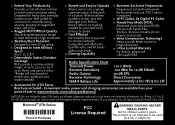
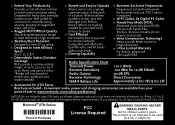
...at the push
for your
point-of-sale or www.motorola.com/radios/professional
MOTOROLA, the Stylized M Logo, XTN Series and all other product or service names are trademarks of their respective...; Simple and Easy to Operate • Business Exclusive Frequencies
Provides a cost-effective solution
Allows one-to-one or group
Frequencies set aside exclusively
to be used
as such herein are...
Similar Questions
Changing Frequency To Bpr 40 Frequency
Changing frequency to bpr 40 frequency 469.55000 MHz
Changing frequency to bpr 40 frequency 469.55000 MHz
(Posted by Kevin70689 6 years ago)
How To Unlock Motorola Xtn Series Xv1100
(Posted by jroIkon36 9 years ago)
Is There A Way How To Reset My Motorola Xv1100
Is this a way to reset my Motorola walkie talkie xv1100. Or to change the FREQ I like it to be on 2 ...
Is this a way to reset my Motorola walkie talkie xv1100. Or to change the FREQ I like it to be on 2 ...
(Posted by lilrob89srt4 9 years ago)
How To Unlock A Xtn Series Xv2100 Two Way Radio
(Posted by novitmich 10 years ago)
Sub Channels & Owners Manual
I have a XTN XV1100 radio one channel. I'm trying to figure out how to get the sub channels and wher...
I have a XTN XV1100 radio one channel. I'm trying to figure out how to get the sub channels and wher...
(Posted by compostob 12 years ago)

