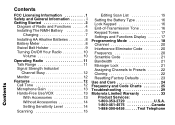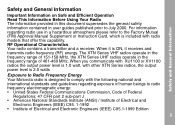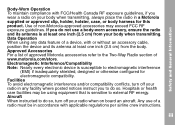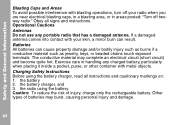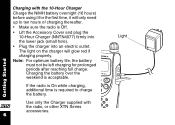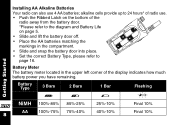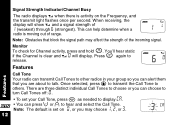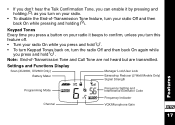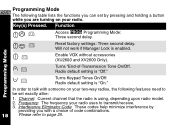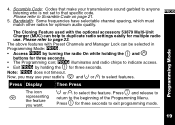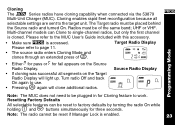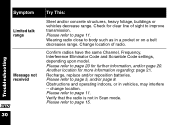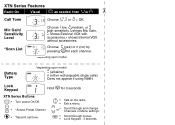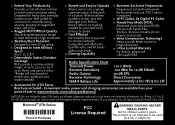Motorola XV2600 - XTN Series VHF Support and Manuals
Get Help and Manuals for this Motorola item

View All Support Options Below
Free Motorola XV2600 manuals!
Problems with Motorola XV2600?
Ask a Question
Free Motorola XV2600 manuals!
Problems with Motorola XV2600?
Ask a Question
Most Recent Motorola XV2600 Questions
How To Set Uhf On Motorola Xv2600
(Posted by ronalcind 9 years ago)
How To Program Motorola Xv2600
(Posted by chelota 10 years ago)
Sound Issue
Getting a whoosh whoosh Sound When Unit Is Powered On But Not Transmitting or Pushing Any buttons
Getting a whoosh whoosh Sound When Unit Is Powered On But Not Transmitting or Pushing Any buttons
(Posted by donaldjordanjr 11 years ago)
Xtn Radio Scramble
How do I remove scramble from a particular channel?
How do I remove scramble from a particular channel?
(Posted by doughoo68 11 years ago)
Parts--broken On-off Switch
I have several units that the power on/off switch round cap has been broken off Are there rerplaceme...
I have several units that the power on/off switch round cap has been broken off Are there rerplaceme...
(Posted by lesmo 12 years ago)
Popular Motorola XV2600 Manual Pages
Motorola XV2600 Reviews
We have not received any reviews for Motorola yet.