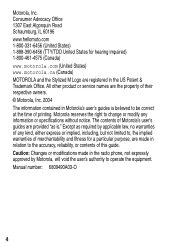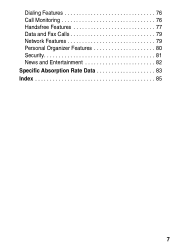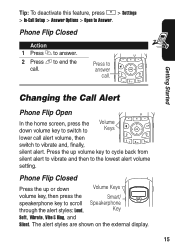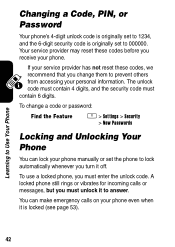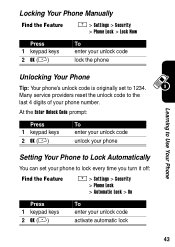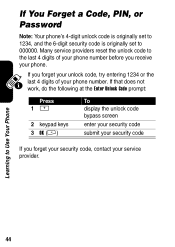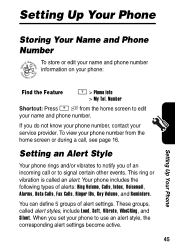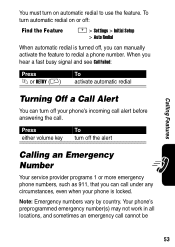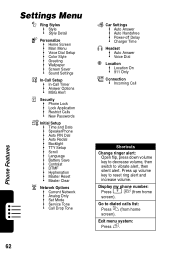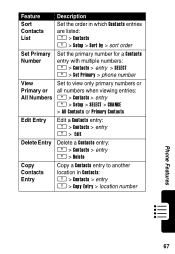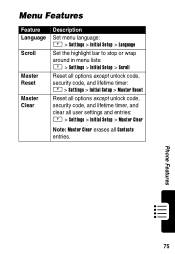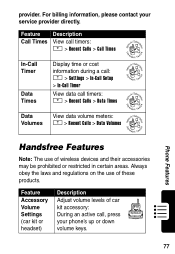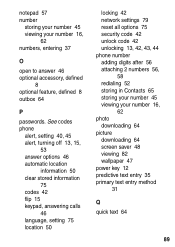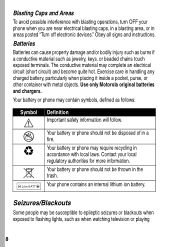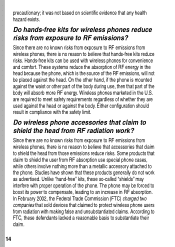Motorola V262 - Cell Phone - CDMA Support and Manuals
Get Help and Manuals for this Motorola item

View All Support Options Below
Free Motorola V262 manuals!
Problems with Motorola V262?
Ask a Question
Free Motorola V262 manuals!
Problems with Motorola V262?
Ask a Question
Most Recent Motorola V262 Questions
Delete Data
(Posted by Anonymous-35329 12 years ago)
How To Fix Motorola V262 Black Screen
motorola v262 got wet and when dried out will show the hello moto screen when turning on / off but i...
motorola v262 got wet and when dried out will show the hello moto screen when turning on / off but i...
(Posted by danielq 12 years ago)
Motorola V262 Videos
Popular Motorola V262 Manual Pages
Motorola V262 Reviews
We have not received any reviews for Motorola yet.