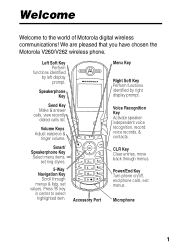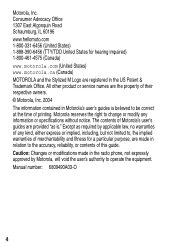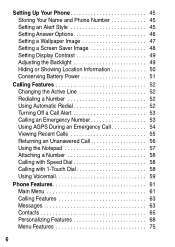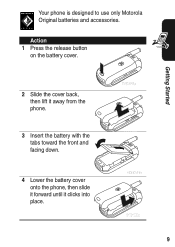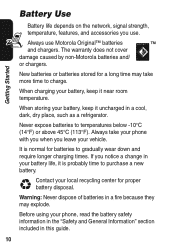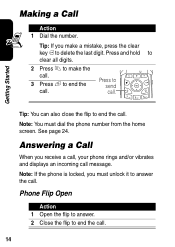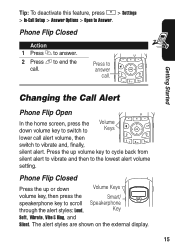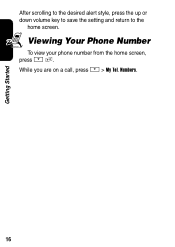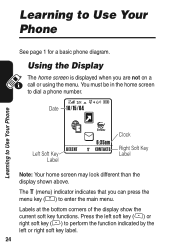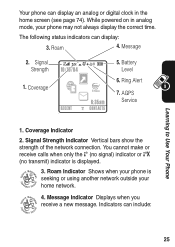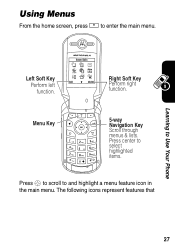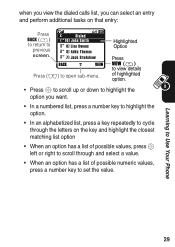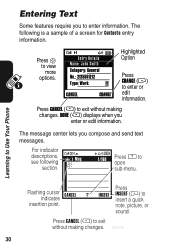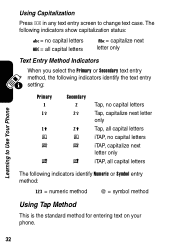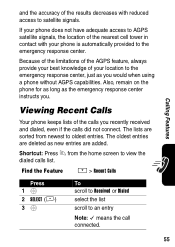Motorola V262 Support Question
Find answers below for this question about Motorola V262 - Cell Phone - CDMA.Need a Motorola V262 manual? We have 1 online manual for this item!
Question posted by danielq on June 25th, 2011
How To Fix Motorola V262 Black Screen
motorola v262 got wet and when dried out will show the hello moto screen when turning on / off but is a black screen otherwise when trying to push buttons does nothing except power button
Current Answers
Related Motorola V262 Manual Pages
Similar Questions
How To Completely Unlock A Motorola W385 Cell Phone From Verizon
(Posted by DRIjosh41 10 years ago)
I Need A Users Manual For Cell Phone W418g
How do I get a users manual for cell phone W418G?
How do I get a users manual for cell phone W418G?
(Posted by throgers 11 years ago)
How Do I Unblock My Cell Phone #
how do a unblock my cell phone number
how do a unblock my cell phone number
(Posted by Anonymous-35767 12 years ago)
How Can I Fix The White Screen Of Death On My Nextel I576 Phone?
(Posted by joshuaazbill 12 years ago)
On My Cell Phone Someone Put 784 Minutes On V170 I Did Not Ask For These
Minut
someone added 784 minutes on my V170 cell phone I did not recquest these #'s.Cannot use the cell pn...
someone added 784 minutes on my V170 cell phone I did not recquest these #'s.Cannot use the cell pn...
(Posted by madhalfpint 13 years ago)