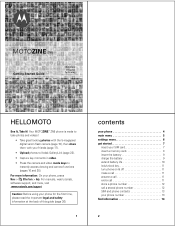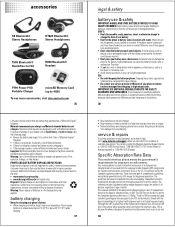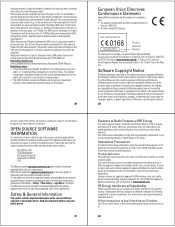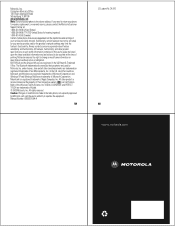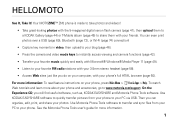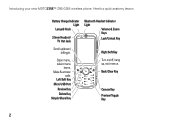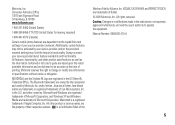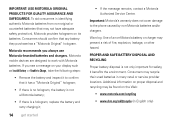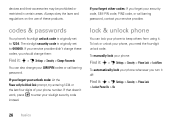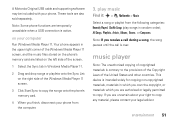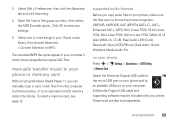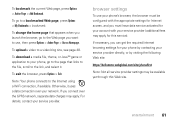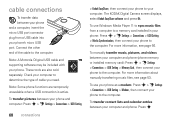Motorola MOTOZINE ZN5 Support and Manuals
Get Help and Manuals for this Motorola item

View All Support Options Below
Free Motorola MOTOZINE ZN5 manuals!
Problems with Motorola MOTOZINE ZN5?
Ask a Question
Free Motorola MOTOZINE ZN5 manuals!
Problems with Motorola MOTOZINE ZN5?
Ask a Question
Most Recent Motorola MOTOZINE ZN5 Questions
Not Uploading Photos On Facebook Motorola Motozine Zn5
Any one know how to Upload Photos On Facebook With Motorola Motozine Zn5 I Know but not working Need...
Any one know how to Upload Photos On Facebook With Motorola Motozine Zn5 I Know but not working Need...
(Posted by gohrambaloch11 10 years ago)
Contact Backup
how to take up backup contacts from my mobile motorla motozine zn5.
how to take up backup contacts from my mobile motorla motozine zn5.
(Posted by ekambaramselvarajan 11 years ago)
How To Download Software Cd
(Posted by dastagir4skd 11 years ago)
Do You Still Have This Phone
(Posted by rixanthony 11 years ago)
Ingresar Punk 1
Ingresar Nuevo Pink Sim
Confirmar Nuevo Pink Sim
quiero abrir las bandas para usarlo en colombia. Hay una manera que es por el Imei. Otra es con un...
quiero abrir las bandas para usarlo en colombia. Hay una manera que es por el Imei. Otra es con un...
(Posted by alonso 12 years ago)
Motorola MOTOZINE ZN5 Videos

PDair Leather Case for Motorola MOTOZINE ZN5 - Horizontal Pouch Type (Black)
Duration: :25
Total Views: 182
Duration: :25
Total Views: 182
Popular Motorola MOTOZINE ZN5 Manual Pages
Motorola MOTOZINE ZN5 Reviews
We have not received any reviews for Motorola yet.