Motorola MOTOZINE ZN5 Support Question
Find answers below for this question about Motorola MOTOZINE ZN5.Need a Motorola MOTOZINE ZN5 manual? We have 4 online manuals for this item!
Question posted by alonso on January 21st, 2012
Ingresar Punk 1 Ingresar Nuevo Pink Sim Confirmar Nuevo Pink Sim
quiero abrir las bandas para usarlo en colombia.
Hay una manera que es por el Imei.
Otra es con un software.
IMEI:352480020950844
Current Answers
There are currently no answers that have been posted for this question.
Be the first to post an answer! Remember that you can earn up to 1,100 points for every answer you submit. The better the quality of your answer, the better chance it has to be accepted.
Be the first to post an answer! Remember that you can earn up to 1,100 points for every answer you submit. The better the quality of your answer, the better chance it has to be accepted.
Related Motorola MOTOZINE ZN5 Manual Pages
Quick Start Guide - Page 1
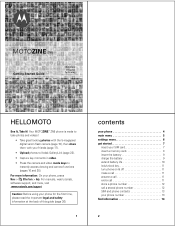
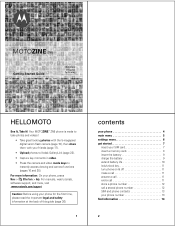
... store a phone number 12 call a stored phone number 12 SIM and phone contacts 13 your friends (page 17).
• Upload photos to Kodak GalleryLink (page 22). • Capture key moments in video. • Press the camera and video mode keys to
instantly access viewing and camera functions (pages 16 and 25). TM
MOTOZINE ZN5
Getting Started...
Quick Start Guide - Page 2


... Memory • Properties • Legal Notices • Java™ System • OTA Updates • Headset Settings • TTY Settings
• Security • Phone Lock • Application Lock • SIM Lock • Change Passwords • Certificates
• Network • Current Network • Scan Avail. camera 15 take & send a photo 15 view a photo 17...
Quick Start Guide - Page 3


... install or remove the memory card. Keep it and then Save.
10 get started
get started
insert your SIM card
Your Subscriber Identity Module (SIM) card stores your phone number and other multimedia files on your phone's micro USB port, and insert the battery charger connector into an electrical outlet. The battery charge indicator...
Quick Start Guide - Page 4


... the User's Guide, web tutorials, software support, and more about storing contacts on a call, press Options > My Telephone Number. your phone number
To see your phone rings and/or vibrates, press N to...
Find it : s > u Settings > Call Settings > My SIM Number
To see your phone number while you want to edit.
call a stored phone number
To call
To hang up to unlock (see your User's Guide...
Quick Start Guide - Page 11
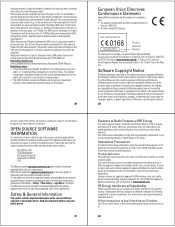
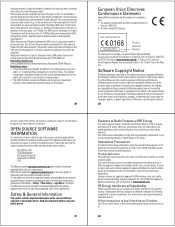
... essential requirements and other relevant provisions of
Directive 1999/5/EC • All other countries preserve for Motorola and third-party software providers certain exclusive rights for copyrighted software, such as a portal for mobile phones used in writing to a wireless base station, the lower the power output. RF Energy Interference/Compatibility
Nearly every electronic device...
Quick Start Guide - Page 14
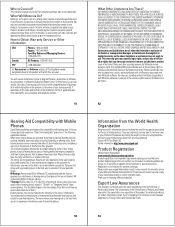
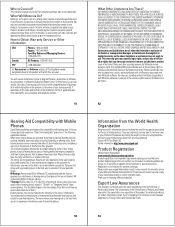
... limitation on the user's hearing device and hearing loss.
T4 is , the less likely you for product or software updates and allows you to subscribe to you must include: (a) a copy of mobile phones. Trying out the phone with hearing aids. Some hearing devices are not guarantees.
Source: WHO Fact Sheet 193 Further information: http...
T Mobile User Guide - Page 8


... started 11
about this guide 11 insert your SIM card 11 insert a memory card 12 battery use & safety 13 turn phone on & off 16 make a call 16 answer a call 16 end a call 16 store a phone number . . . . . 16 call a stored phone number 17 SIM and phone contacts. . . . 18 your phone number 18
basics 19 display 19 text entry...
T Mobile User Guide - Page 11
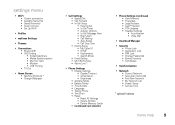
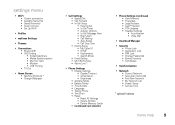
... Notices • Java™ System • OTA Updates • Headset Settings • Auto-Answer • Voice Dial
• Download Manager
• Security • Phone Lock • Application Lock • SIM Lock • Change Passwords • Barred Services • Certificates
• Synchronization
• Network • Current Network • Scan Avail. Networks • Find...
T Mobile User Guide - Page 13


... Important Safety and Legal Information guide included in all areas.
This means a feature requires an optional accessory. get started
CAUTION: Before using the phone for more information. This guide uses the following symbols:
symbols This means a feature is network, SIM card, or subscription dependent and may not be available in the box.
T Mobile User Guide - Page 14


Keep it away from static electricity, water, and dirt.
Your Subscriber Identity Module (SIM) card stores your phone number and other multimedia files on an optional, removable microSD memory card.
Turn off your memory card, see page 67. To format your phone before you install or remove the memory card. Caution: Don't bend or...
T Mobile User Guide - Page 20
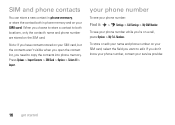
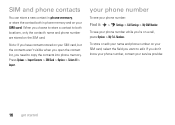
... > Select All > Import. To store or edit your name and phone number on your SIM card. SIM and phone contacts
You can store a new contact in phone memory, or store the contact both locations, only the contact's name and phone number are stored on your SIM card, but the contacts aren't visible when you open the contact...
T Mobile User Guide - Page 29


...style's ring volume, keypad tone volume, and media playback volume settings.
For dual-line-enabled SIM cards, you set different ringtones to notify you of your activity or environment. Shortcut: From the home screen..., press and hold #
to match your phone.
You can also change your profile: From the home screen, press
the external volume ...
T Mobile User Guide - Page 41
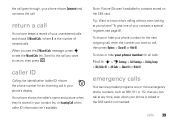
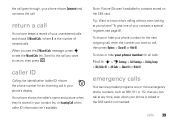
..., that you can call at your unanswered calls, and shows X Missed Calls, where X is not inserted. calls 39 return a call
Your phone keeps a record of your phone is locked or the SIM card is the number of missed calls.
When you see page 81. caller ID
Calling line identification (caller ID) shows the...
T Mobile User Guide - Page 70
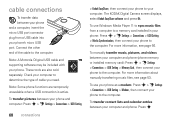
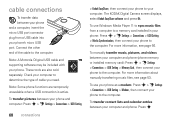
...
computer: Press s > u Settings > Connections > USB Setting
68 connections
> Kodak EasyShare, then connect your phone to the computer. The KODAK Digital Camera screen displays, select Kodak EasyShare software and press Ok. To transfer contact lists and calendar entries
between your phone and a computer, insert the micro USB port connector plug from a computer to a memory...
T Mobile User Guide - Page 81


... on or off . Turn fixed dialing on fixed dialing, you can change phone line
If you have a dual-line-enabled SIM card, you forget your PIN2 code, contact your other features-advanced calling 79 Note: You must enter your SIM PIN2 code to make and receive calls from your service provider. features fixed...
T Mobile User Guide - Page 85


... contacts and calendar entries) and content you can't recover it. This option does not delete SIM card information:
s > u Settings > Phone Settings > Reset > Delete All Data
other features-personalize 83
personalize
features language Set menu language:
s > u Settings > Phone Settings > Language
reminders Set the reminder alert for event notifications:
s > u Settings > Profiles, press S left...
T Mobile User Guide - Page 86


... track on your resettable timer may not equal the amount of time for which you end the call by your memory card and/or SIM card. s > u Settings > Phone Settings > Reset
> Delete Memory Cards
call cost setup Set a credit limit:
s > q Call Log, press Options > Call Costs > Call Cost Setup
For billing information, contact...
T Mobile User Guide - Page 91


... disable Internet access certificates stored on your phone:
s > u Settings > Security > Certificates
Certificates are used to verify the identity and security of Web sites when you enter an incorrect PIN code three times before the correct code, your SIM card is disabled, and your display shows SIM Blocked. other features-security 89
features currency...
T Mobile User Guide - Page 100


... notes 88 numeric entry mode 23
O
optional accessory 11 optional feature 11 See Bluetooth wireless
98 index
lock application 89 phone 26 SIM card 89
lock/unlock key 2 lock/unlock keypad 24 Low Battery message 21
M
make a call 16, 17,... international access code 77
K
keypad volume, adjust 27 KODAK EASYSHARE software 68 kodak gallery link 44
L
language 83 lanyard hook 2 line 1 and line 2 20 linking.
T Mobile User Guide - Page 101
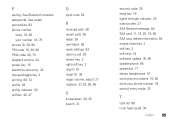
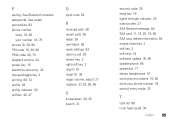
See Bluetooth wireless passwords. P
pairing. See codes personalize 83 phone number
store 16, 80 your number 18, 79 picture ID 39, 80 PIN code 16, ...27 SIM Blocked message 89 SIM card 11, 16, 26, 79, 89 SIM card, delete information 84 simple share key 2 soft key 2 soft keys 19 software update 76, 86 speakerphone 85 speed dial 77 stereo headphones 57 store phone numbers 16, 80 store your phone ...
Similar Questions
Will A Va76r Mobile Phone Work With A Sim From Le French Mobile.
The sim is supplied free by le French Mobile but I believe that the VA76R may not support the Europe...
The sim is supplied free by le French Mobile but I believe that the VA76R may not support the Europe...
(Posted by BarrySmall 10 years ago)
How Do I Copy From Sim To Phone On A Nextel 1576
(Posted by Anonymous-69139 11 years ago)

