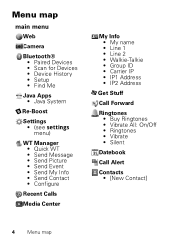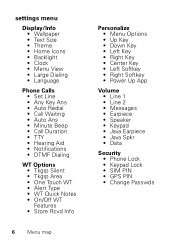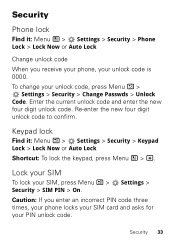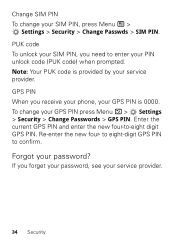Motorola i475 Support and Manuals
Get Help and Manuals for this Motorola item

View All Support Options Below
Free Motorola i475 manuals!
Problems with Motorola i475?
Ask a Question
Free Motorola i475 manuals!
Problems with Motorola i475?
Ask a Question
Most Recent Motorola i475 Questions
How To Transfer Pictures From I475
(Posted by GORGDMIX 9 years ago)
How To Hook Up Bluetooth To A Motorola I475
(Posted by valerjsch 9 years ago)
How To Manually Reset A Boost Mobile Motorola I475 Clutch
(Posted by dismiddl 9 years ago)
How To Open A Motorola I475
(Posted by bdunnrebel 9 years ago)
Motorola I475 How To Find Number
(Posted by hillbvlo 9 years ago)
Motorola i475 Videos
Popular Motorola i475 Manual Pages
Motorola i475 Reviews
We have not received any reviews for Motorola yet.